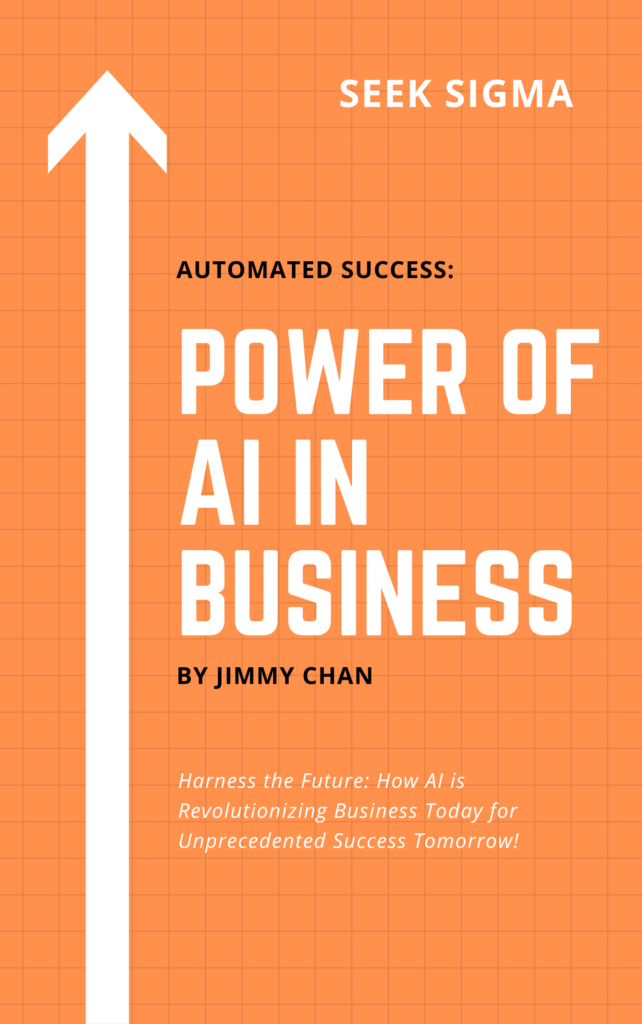54 minute read time.
Today, more than 1 billion people use YouTube to watch videos, listen to music, and get inspired. It’s also one of the most popular social media platforms that businesses use to reach their target audiences. Let’s take a closer look at everything you need to know about YouTube as a business and how it can help your company grow.
Table of Contents
ToggleYoutube Business Basics
Thinking of launching a YouTube channel? Are you an existing business, looking to grow your brand presence on YouTube? Or are you a content creator planning on monetizing your videos? In any case, you’ll need to know the essential tips and tricks to launch a successful YouTube channel. Read on to learn more about the process of setting up your own business on YouTube and how you can get ready to take the next step in creating an effective marketing strategy for the brand.
What is YouTube for Business?
YouTube is the largest video-sharing platform in the world, with millions of users visiting the site every day. It’s no secret that videos are an extremely effective way to get your message across, and YouTube’s advanced features make it an easy and convenient platform to host your video content. From product demonstrations to educational content and even live events, YouTube has been used to create an incredible variety of content over the years. Today, YouTube is also a powerful platform for online business, with a wide range of advertising tools and features designed to help you succeed. If you’re looking to grow your business and engage with new customers, advertising on YouTube is a fantastic way to get your message out there.
Decide on a Content Strategy
Before you move ahead with creating your account and uploading your first video, it’s important to decide on a content strategy. What message are you trying to send out to your viewers? What do you want them to take away from your content? YouTube is a powerful platform that gives you a lot of creative freedom to express your brand message uniquely. When you’re creating your content strategy, it’s important to keep your audience in mind. Who are they, and what do they want to see? Think about the types of videos that would appeal to your target demographic and give them what they want.
Choose Your Channel Art
When you create a new channel, you’ll be prompted to select a cover image. This is your channel art, and it’s the first thing that viewers will see when they visit your page. Not only does it give them an idea of what your content is about, but it can also be an effective marketing tool. Your channel art should be eye-catching, include your branding and have a clear call to action. When choosing your channel art, it’s important to keep your audience in mind. What will appeal to your viewers? Is there a particular emotion that you need to evoke? Once you have a few ideas for channel art, you can take them to the next level by creating a poll where you ask viewers to vote on their favorite image. This will give you accurate feedback on which channel art will appeal to your viewers the most.
Create Your Account
Once you’ve settled on a name for your channel, you can move ahead with creating your account by linking your Google account. This is a simple process, and once you’ve verified your account, you’ll be ready to move on to the next step. As a business owner, the benefits of a YouTube channel are incredibly valuable. You’ll be able to add a wide range of content to your channel and create a central hub where your customers can find all of your videos. You can use your channel to host product demonstrations, educational content, marketing campaigns and more.
Select Video Equipment
This might sound like an obvious one, but before you start creating your content, you’ll need to select the right video equipment. There’s a wide range of cameras and microphones that you can select from, but it’s important to pick out the right equipment for your budget. If you’re creating product demonstration videos, a DSLR camera with a microphone is recommended. If you’re creating videos that require an interview setting, a handheld mic will do the trick. You can even select the best headphones for recording if you’re worried about picking the right mic.
Developing a Content Marketing Strategy
Now that you’ve created your YouTube channel, it’s time to start creating content. When it comes to creating content for your YouTube channel, there are a few things to keep in mind. First, you’ll want to keep your videos short and to the point. Most viewers don’t have the attention span to sit through a 15-minute video, so keep your content around 2 to 5 minutes long. Next, you’ll want to include a call to action in every video. Whether it’s a link to your website, a product or a signup form, make sure that there’s something for viewers to do at the end of your video. This will help you convert viewers into customers.
Publisher Integration
One of the best ways to grow your YouTube channel is by connecting with other publishers. This is known as publisher integration, and it allows you to add a wide range of content to your channel. You can add playlists, suggested videos and even live events to your channel with publisher integration. A great way to start building relationships with other publishers is to comment on their videos and begin a conversation. You can also go through the YouTube partner program to find other publishers. This allows you to exchange videos with other channel owners and create content together. This will help you expand your reach and grow your channel.
Summary
Creating a YouTube channel is an important first step for any business. From product demonstrations to marketing campaigns, YouTube has been used to create an incredible variety of content. It’s important to decide on a content strategy before you move ahead with creating your channel. You’ll want to keep your videos short, include a call to action in every video, and make sure that you connect with other publishers through publisher integration.
YouTube for Business Marketing
If you haven’t heard yet, YouTube is the second largest search engine after Google. Meaning that users come to YouTube directly or indirectly to find answers about something they want to know or see. That means businesses have an opportunity to market their business and products directly to potential customers who are looking for what they have to offer. With a little bit of effort and creativity, your company can boost its visibility with potential customers by creating a video marketing strategy on YouTube. The more views your video gets, the more people will view it and potentially become interested in your business as a result. Here’s how you can use this channel effectively for your business marketing needs.
Create a Company Introduction Video
At the top of every list when discussing video marketing strategies is creating a company introduction video. This video can be used to introduce yourself and your company or to provide an overview of your products or services. It is also a great place to include your company’s mission statement, which can help employees and customers alike understand the direction that your company is moving in. Product or service videos are ideal for demonstrating the features of your product or service and answering questions that potential customers may have about your product. These are also useful for including a transcript so that anyone who cannot play the video can still read your information.
Create Product or Service Videos
Product videos can show the different features of your product, as well as highlight any special benefits that your product offers. You can also include a transcript for the hearing impaired. If you offer a service, a video that showcases your employees doing their jobs can give customers a sense of what their experience will be like if they hire you for your services. If you need visual aids, you can use screen capture software to capture images from your computer screen and then add them to the video. This can be a helpful tool for businesses that create software products. For example, you can use the software you create in your videos to demonstrate how it works.
Create Video Ads
Video ads are short commercials that you can post in various places on YouTube. You can create a video ad to advertise your business and its products or services. Advertising on YouTube can be a cost-effective way to get in front of new customers. You can create ads that are targeted toward specific demographics. This can help you find the people most likely to be interested in your company and its products. You can post your video ads on various parts of YouTube, including the homepage and the site’s various video sections.
Create Customer Review Videos
You can create videos of your customers reviewing your products or services. This can help you build trust among potential customers and demonstrate that people are satisfied with your products. When creating a video of customers reviewing your products, be sure to get their permission first. You don’t want to get into any trouble for recording conversations without permission. This is especially important if you are recording conversations with customers on or off the premises of your business. You can also ask customers who buy your products to create a review video and post it to their social media accounts. You may be able to use these videos as testimonials for your business, helping potential customers feel more comfortable purchasing from you.
Summary
When it comes to video marketing, you can’t simply throw a camera in front of yourself and start talking. To create effective and engaging videos for your business, it’s essential to follow a few crucial steps to ensure success. First and foremost, you must have a clear understanding of the type of video you want to create. Once you have a clear vision, it’s time to start brainstorming ideas, followed by choosing an appropriate filming location, and finally, putting together an outline or script to follow while filming. Once you have all of the above, you can finally start shooting your video and editing it to perfection. Now that you understand the importance of video marketing, it’s time to get started creating your own videos. Remember that it takes time to create quality videos, so don’t be afraid of taking your time.
YouTube Analytics
Have you ever wondered how some YouTube channels get so many views or stay so popular? It’s not just about uploading videos with interesting content. The competition is fiercer than ever before, so if your channel doesn’t stand out, it won’t take you anywhere. Fortunately, there are many ways to optimize your strategy and make the most out of your channel. With the help of YouTube analytics, you can track all essential performance indicators to see where you stand and what needs improvement. In this section, we will explore the benefits of using YouTube analytics to grow your channel faster and more efficiently.
What is YouTube Analytics?
YouTube analytics is a set of tools that allows you to track and monitor your channel’s performance and data. You can use it to see how many views your videos get, how many subscribers you have, what devices are used to watch your videos and many other metrics. This information is essential to help you understand your channel’s performance better. You can use it to see what works, what doesn’t work, what your subscribers want, and where you can improve. In short, YouTube analytics gives you a complete analysis of the health of your channel and the potential for future growth.
Track your performance metrics
The first thing you should do is track your performance metrics. This will help you know what’s working and what isn’t so that you can make corrections and improvements where necessary. There are various metrics you can track to get a good idea of how your channel is doing. Here are the most important ones:
- Views – How many people are watching your videos. The videos that are getting views are the ones that are leading to subscribers. If your videos are not getting views, it means people aren’t clicking on them, which means they’re not interested in them.
- Subscribers – How many people are clicking on the “subscribe” button on your channel. This is a great indication of how many people are interested in your content. The more subscribers you have, the more views you’ll get.
- Watch time – How long people spend watching your videos. If you’re getting a lot of views but your watch time is low, it means people are clicking on your video but then leaving it after a few seconds. This is also a bad sign.
See what’s performing well
As you track your metrics, you will notice which metrics are doing well and which ones need improvement. Once you see which metrics are doing well, you can replicate them and apply them to other metrics to improve them. Here are the metrics that are likely to be doing well:
- Views per video – The number of views per video mainly depends on how long your videos are and how often you upload new videos. If you keep your videos under 10 minutes long, you will likely get more views. If you want to attract more traffic, you need to upload more videos.
- Subscribers per video – The number of subscribers you get for each video mainly depends on how many people click on the “subscribe” button on your channel. The more people click on the subscribe button, the more subscribers you get. The more subscribers you have, the more views you will get.
- Watch time per video – The amount of time spent watching your videos is also a good metric to track. Again, this metric depends on the click-through rate of the “subscribe” button.
Find out what’s not working
Once you have a good idea of what’s working, you can focus more on the metrics that aren’t doing well. Maybe your view counts are low, your subscribers are low, or your watch time is too low. These metrics need improvement, so you can figure out what the problem is. Once you know what needs improvement, you can focus your efforts on improving these metrics. You can also replicate the metrics that are doing well to improve the others. Here are the metrics that are likely to be doing poorly:
- Views per video – If your view counts are low, it means that people are not clicking on your videos. You need to look at the metrics that are doing well and do the same to the metrics that aren’t doing well. Make your videos more clickable. Add clickable thumbnails, enticing teaser texts, and end cards.
- Subscribers per video – If your subscribers per video are low, you might be getting too few clicks on the “subscribe” button. This could be because your thumbnail is unappealing, your title is uninteresting (or maybe you have no title), or there’s no call-to-action (CTA) in your video.
- Watch time per video – If your watch time is too low, it’s most likely because your video isn’t grabbing people’s attention. Again, this could be because you don’t have an interesting thumbnail, no title, or no CTA.
Check your subscriber growth
The last metric you should track is subscriber growth. This metric will show you how many new subscribers you’re getting every day. It will also give you a good idea of how long it will take you to reach a thousand subscribers. If you want to grow your channel faster, you need to increase your subscriber growth rate. You can do this by creating more engaging content, improving your click-through rates, and increasing your watch time. If you want to grow your channel faster, you need to increase your daily subscriber growth rate. You can do this by creating more engaging content, improving your click-through rates, and increasing your watch time. If you have no idea where to start, use our YouTube tips and tricks below.
Summary
Now you know the importance of YouTube analytics for your channel. You also know what it is and how to track your performance metrics. Most importantly, you now know how to make the most out of your channel by tracking your performance metrics, seeing what’s performing well, finding out what’s not working, and checking your subscriber growth.
Increase YouTube Views and Watch Time
Viewers are more likely to watch a video again when they can find it easily. That’s why YouTube end cards — also known as call-to-action overlays or CTAs — are a crucial part of any content strategy. End cards encourage viewers to seek out related content, subscribe, and continue watching your videos. But how do you get people to see them? You need a plan. Read on for details about how each of the six actions can help you increase views and watch time on your own YouTube channel and other creators’ videos as well.
Create great content
The first and most important step to building a successful YouTube channel is creating great content. This leaves you with a larger audience to engage with and a higher chance of getting those viewers to go further with you and your brand. The more engaging your videos are, the more likely they’ll be shared and liked. You want your videos to stand out from the rest, so make sure your content is relevant to your industry and resonates with your target audience. If you’re running a company blog, you may want to consider creating a YouTube channel for your business. Not only are video blogs more popular than written blogs nowadays, but YouTube videos are also ranked highly in search engine results. A YouTube channel can be a great way to distribute your content, engage with your audience, and earn credibility for your brand.
Add a call-to-action overlay to your video
A call-to-action overlay (CTA) is an image or text that appears on the screen at the end of a video. It’s designed to prompt viewers to take a specific action—thereby increasing views and watch time. Although these overlays were originally designed for advertisers, you can use them, too. You can add an end card to your video any time after you hit “record”: while editing, while you’re uploading, or even after your video has been published. You have three main options for adding an end card:
- YouTube Cards: This is the easiest way to add an end card to your video. Cards are a visual way to connect your content to related topics, drive traffic to your other videos, and prompt viewers to subscribe. You can edit and customize your cards from the cards manager in your YouTube account.
- Overlays: If you want to add text to your video, you can use an overlay. This is best for short, direct messages.
- Lower Thirds: This option is best for branding purposes. You can add your channel logo and tagline. You can also make your end cards interactive: For example, let’s say you create a video about how to make oatmeal cookies. You could add an end card that says, “What’s your favorite way to eat cookies? Let us know in the comments below!” That way, viewers can engage with you directly.
Select the right thumbnail for your video
Since potential viewers will likely only click on your video thumbnail (the image at the top of the page), you must select the right one. Remember: people will click on your video only if it seems interesting enough to them. Thumbnails have to be engaging, relevant, and enticing. They’re also the first thing people will see when your video is on their feed. A great way to select your thumbnail is to use the “related thumbnails” option under your video’s editing screen. YouTube will show you other videos that have used similar thumbnails, and you can choose the one you like best. You can also check out what other people are doing by looking at their strategy and what they’ve done with their thumbnails.
Write a helpful description for your video
The description that you write for your video will show up underneath the thumbnail. You want to write this so that it’s engaging and helpful to people, but also so that it’s relevant to the topic of your video. A lot of people will read your description before clicking on the “play” button. That’s why it’s so important that you have a description that’s written well and that offers some sort of value. You can also use hashtags in your description for more views. Just make sure that you use them sparingly. Too many hashtags will look spammy and will likely turn people off from clicking on your video.
Share your videos on other platforms
Posting your videos on other video-sharing platforms like YouTube, Facebook, and Instagram is the best way to promote your videos. This will not only put you in front of your intended audience, but it will also help you grow your channel. For example, if one of your videos is all about marketing, you can post it to a marketing-related Facebook group (and vice versa). You can also look for other creators who are also trying to grow their channels — particularly those who have a similar audience to you. If you like their content, reach out to them and ask if they’d be willing to cross-post your video.
Automate, automate, automate
Once you’ve created a strong foundation for your YouTube channel, you can begin automating your posting schedule for greater efficiency. There are many tools out there dedicated to helping you schedule your posts and get views and engagement on your videos. One of the most popular tools for managing your YouTube channel is Social Blade. Social Blade allows you to schedule your uploads in advance, track your progress and growth, and more. For example, if you upload a new video every Monday, you can schedule all of your future videos to publish on a Monday. That way, you don’t have to worry about posting at specific times or dates and you can focus on creating great content.
Summary
The main reason people watch YouTube videos is that they’re looking to be entertained. If your channel has a lot of content, but your videos aren’t interesting, then no one will be interested in watching them. But if you follow these steps, you can increase views and watch time on your channel, which will make your channel more attractive to viewers and increase your chances of growing your channel.
How to Get YouTube Monetized
Getting your YouTube channel monetized is the first step to making it a profitable venture. As a creator, you’ll need to fill out several documents and forms to get your channel validated by YouTube. You’ll also need to provide legal proof that you are at least 18 years old, which usually involves uploading an image or PDF of your driver’s license, passport, or another form of identification. Once this is done, you can begin the process of getting your YouTube channel monetized. Unless you own a business and are creating content as a promotional tool, there is no way around these steps in order to monetize your channel. While there are other ways to make money from your videos other than through ads on YouTube (such as partnering with sponsors), this section will solely focus on how to get YouTube monetized so that you can begin earning money from views.
What does it mean to get your YouTube channel monetized?
To monetize your YouTube channel, you must first sign up to become an official YouTube partner. This means that YouTube will allow you to place advertisements on your videos, and you will then earn a portion of the profits. Several stipulations come with this partnership, however. First, you must have at least 10,000 public views on your channel. Second, you must have a valid bank account set up, and you must agree to have a portion of your earnings sent to this account. This is why it’s so important to go through the process of getting your YouTube channel monetized as soon as you begin uploading videos. The sooner you can get your channel monetized, the sooner you can begin earning money from your videos. Your channel will not become monetized immediately after you finish the application. You’ll need to wait for YouTube to process your application, which can take anywhere from a few days to a few weeks.
How to get your YouTube channel monetized?
The first step to getting your YouTube channel monetized is to sign up for a Google account. Google accounts are free, and you should have already created one if you intend to publish content on YouTube. Next, you’ll need to create a YouTube channel. This is where you’ll post all of your videos, as well as where you’ll be able to manage your monetization settings. To get your YouTube channel validated and monetized, you’ll need to apply. To do so, log in to your YouTube account, click the “creators” tab, and select “create new channel.” On this page, you’ll be asked to provide your channel’s name, your contact information, and a brief description of what your channel will be used for. Once you’ve filled in this information, select “create channel.” Now that you’ve set up a Google account and a YouTube channel, you’ll need to apply to become a YouTube partner. You can do this by selecting “live streaming” from the “tools” tab of your YouTube account. Once in the live streaming section, select “apply to become a partner.” You’ll need to provide your channel URL as well as agree to YouTube’s partner program terms and conditions. Once you’ve filled out this form, YouTube will review your channel and let you know if you’ve been accepted as a partner.
Which ad networks can you use to monetize your YouTube channel?
One of the first decisions you’ll need to make when monetizing your YouTube channel is which ad network you will use. There are several large networks, including Google’s own network, YouTube’s network, and a few third-party networks. Google’s own network is the top choice for many creators since it is incorporated seamlessly into YouTube. You simply need to select Google’s network when you fill out the monetization settings on your YouTube account and you’re good to go. If you’d like more control over which ads you run, or you’re not comfortable with Google’s own network, you have the option of partnering with a third-party network. Many of these networks, including Baidu and Yandex, are found in other countries where YouTube isn’t as popular. If you choose to partner with a third-party network, you’ll need to fill out an application with that network and they will decide if they want to run ads on your channel.
Which type of ads can you run on your YouTube channel?
There are three different types of ads that you can run on your YouTube channel. The first option is for you to sell your own products, such as t-shirts, merchandise, or e-books. You can then link to your online storefront from your YouTube videos so that viewers can purchase these products from your channel. The second option is to partner with businesses or advertisers that want to run ads on your channel. These partnerships can range from simple product placements to full-blown sponsorship deals where you’re being paid to promote the advertiser’s product. The last option is for you to run your channel as an ad-supported channel. This means that you will run advertisements on your channel, and you will be paid a portion of the ad revenue that comes from these advertisements.
Summary
The process of getting your YouTube channel monetized can be tedious and frustrating, but it is necessary if you want to begin earning money from your videos. Make sure that you’re ready to commit to creating high-quality content before you begin the application process, as this will likely be one of the first things that YouTube will look at before approving your application. Once your channel is monetized, you can begin earning money from your videos and start building your brand as a YouTuber.
YouTube Compliance
YouTube is the second most popular search engine after Google and has been the go-to platform for content creators to share their videos with the world. It boasts of having over 1 billion monthly active users, and anyone can join or upload a video as long as it meets YouTube’s community guidelines. But what if your business is a content creator who wants to upload videos on YouTube? In that case, you need to be aware of some important terms and conditions before uploading your video. After all, there are certain rules and regulations you have to follow to stay compliant to keep your account active. This section covers everything you need to know about YouTube compliance if you’re a content creator.
What is YouTube Compliance?
When you upload content on YouTube, you are expected to follow a set of guidelines and policies. In other words, you need to ensure your content is compliant with YouTube regulations to avoid copyright issues and receive monetization. Compliant content is content that is free from any regulation. So if you’re a content creator, you need to ensure that your content is compliant to upload it on YouTube. If your content is not compliant, your channel will be affected.
What You Need to Know Before You Upload a Video on YouTube
Before you start uploading your video on YouTube, make sure you have gone through the following list. It will help you stay compliant and avoid any copyright issues on your channel.
- Your Video’s Title is Properly Described – The video title is the first thing viewers will see when they search for your video. Hence, it’s really important to choose a title that is both engaging and relevant to the video. You also need to ensure that your title is not misleading or that it doesn’t contain any profanity. The same goes for your video description. You can edit the title and description of your uploaded video from the video’s ‘Edit’ option after it has been published.
- You Have the Rights to the Content – You need to make sure that you or your company has the right to use the content. This applies to any images, videos, audio recordings or any other multimedia content you want to use in your video. Do not use copyrighted material in your video that is not permitted for commercial use.
- You’re Using the Right Tags – Tags are like keywords that help people find your video on YouTube. It’s important to select the right tags that are relevant to your video so that people easily find your content. You can also select the ‘No Tags’ option if your video is not suitable for any tags.
- Your Video is an Appropriate Length – YouTube has strict rules on video length and suggests that a video that is 5 minutes or less has a higher chance of going viral. It also helps you stay compliant with YouTube’s copyright rules. You can check out the average length of a video that is viewable on YouTube and check if your video length is within the range.
- You’ve Met the Minimum Viewership Requirement – This rule applies to all new channels on YouTube. You need to make sure that at least 10,000 people have watched your video to stay compliant. You’re allowed to include the view count in your video’s title, description and tags. It’s highly recommended that you use an established marketing strategy to reach the 10,000 minimum viewership in a short period.
What is Not Considered as Exempt Content on YouTube?
Some certain rules and regulations are not considered as exempt content on YouTube. But, the good news is that you can still stay compliant by following some simple steps.
- You Can’t Use Trademarks in the Title of Your Video – It’s a simple rule that is easy to follow. Just ensure that you do not use trademarks in your video title. You can, however, use trademarks in the description and tags of your video.
- You Can’t Use Excessive Profanity in Your Video – Excessive profanity in your video is not allowed on YouTube. You can’t use profanity in the title, description or tags of your video.
- You Can’t Use Other People’s Music in Your Video – You cannot use music that is copyrighted and doesn’t have a proper license. You must use your music or purchase the rights from the music publisher.
Things that Require Copyright Certification for YouTube Compliance
Several things require copyright certification if you want to stay compliant with YouTube. Some of them are:
- Images – You can use royalty-free images in your video but need to name the source of the image in the description. If you use your images, you need to make sure that you’ve created them or have the right to use them in your video.
- Dramatizations – Drama or dramatizations are reenactments of real-life events or situations by actors.
Important Steps to Ensure Continued YouTube Content Compliance
Follow the guidelines listed above to ensure continued YouTube content compliance. Here are a few things you can do to stay on the right side of the rules:
- Understand the Rules and Regulations – It’s important to know the rules and regulations governing YouTube and how to stay compliant with them.
- Use Appropriate Tags – Tags are a great way to attract more viewers to your video. It also helps your video to rank higher in searches.
- Keep Your Video Short and Concise – YouTube users prefer short and concise content. It’s also a great way to stay compliant with YouTube’s rules.
- Use the Right Title and Description – The title and description of your video are the first things your viewers will see. It’s important to use an engaging title and description that is relevant to the content of your video.
- Take the Right Measures to Prevent Infringements – YouTube takes copyright infringements very seriously. Hence, it’s important to take the right measures to prevent your video from being taken down due to copyright infringements.
Summary
It is important to follow the guidelines and regulations set by YouTube to stay compliant and prevent your account from being suspended. The best way to make sure your video is compliant is by following the tips mentioned in this article. Don’t forget to keep your content short and stay away from excessive profanity and drama. Following these tips will help you stay compliant and prevent your YouTube channel from being suspended.
YouTube Collaborations
In the age of social media and online video, collaborations are a natural next step in the process. Collaborations between YouTubers help to bring a new audience to each person while also reinforcing their own brand and reach as an individual. A collaboration is not just about having another person appear in your video — it’s about creating something together that has value for your audience. We all know that communication is key when it comes to any sort of working relationship, even if it’s something as seemingly simple as a YouTube collaboration. This section covers everything you need to know about collaborating with other YouTubers, including pros, cons, examples, and tips from other creators who have done it before you.
What is a YouTube Collaboration?
A video collaboration is when two or more creators come together to produce a video together. Collaborations can be between two people who are friends, two people who are dating, or even two people who are rivals. A collaboration can be as simple as two YouTubers filming in the same space and talking to each other, or it can be as complex as having two teams filming simultaneously in different locations. The complexity of each collaboration will depend on the goals of both parties. Each party has to bring something to the table — whether it’s a specific audience, a skill, or knowledge of a niche. The purpose of the collaboration is to create something of value for your audience, whether that be entertainment or education.
How do YouTube Collaborations Work?
For a YouTube collaboration to work, all parties involved have to have at least one thing in common: either a similar audience, a shared goal, or a connection to help bring everything together. Even just having a YouTube channel with a large audience can sometimes help facilitate a collaboration between two other parties. For example, you and a YouTuber with a similar audience could be brought together by a sponsor who wants a specific message to reach your audience. You and another creator who focuses on a specific topic could be brought together by a producer or director who wants to create a special project. And you and a YouTuber with a large audience could be brought together by a sponsor who wants to reach as many people as possible with a special message.
Pros of Collaborating With Other YouTubers
Collaborating with other YouTubers can lead to many positive outcomes, such as increased exposure and new fans. When you collaborate with another YouTuber, you get an opportunity to reach their audience as well, and vice versa. If done correctly, a collaboration can be mutually beneficial.
- Collaborations are a great way to cross-promote. When you’re collaborating with another YouTuber, you can use the video to promote each other’s channels. This is a great way to get your name out there and drive more traffic to your channel.
- It can be a great way to build relationships. Collaborating with another YouTuber is a great way to meet new people, build friendships, and even find a new partner for future videos.
- It can help you develop new skills. Collaborating with another YouTuber is a great way to learn new skills. You can learn about a new niche, or you can learn about how to film or edit better.
Cons of Collaborating With Other YouTubers
Collaborating with other YouTubers can be a great experience, but it can also have drawbacks. You have to be prepared to compromise and be aware that not every collaboration will go smoothly. You’ll also need to be careful about who you partner with so that you don’t get caught up in the drama.
- It can be stressful working with other people. Collaborating with another YouTuber can be stressful because you have to work with another person. Sometimes you don’t know what other people are going to do, and they don’t know what you’re going to do.
- There’s a chance the collaboration could go badly. Sometimes collaborations don’t go as planned. There’s a chance that someone could mess up, or that you could create something that you’re not happy with.
- It can cause issues with your current network. You have to be careful about who you collaborate with because you don’t want drama to come into your current network.
Examples of Successful YouTube Collaborations
There are thousands of YouTube collaborations, both popular and obscure. Collaborations can be funny, serious, or something in between. They can be about almost anything you can think of. Below are a few YouTube collaborations that have proven to be successful.
- Epic Rap Battles: Epic Rap Battles is a YouTube channel that creates humorous rap videos between famous people or characters. For example, Epic Rap Battles of History: Albert Einstein vs Stephen Hawking. Epic Rap Battles are hosted by two YouTubers, Nice Peter and EpicLLOYD, and each video has millions of views.
- The Try Guys: The Try Guys is a YouTube channel that features a group of men trying out various activities. The Try Guys include Eugene, Zach, Keith, and Sean on their main channel, and they also have a second channel called The Try Guys 2, which features other YouTube personalities.
- Intercom: Intercom is a company with a marketing software product. A few years ago, they created a YouTube show called Intercom Culture that features celebrities and other well-known YouTubers, including Tim Ferriss, and Gary Vaynerchuk.
Tips for a Successful YouTube Collaboration
The best way to ensure a successful YouTube collaboration is to plan ahead, choose your partners wisely, and follow these tips:
- Choose your collaborators carefully. You want to collaborate with someone who has the same goal as you or who can bring something unique to the table.
- Set clear expectations. There’s nothing worse than being halfway through a video and finding out that one of your partners doesn’t have the same vision as you do.
- Keep communication lines open. Stay in touch with your fellow YouTubers to keep the progress moving forward. – Stay focused on the outcome. Once you’ve set a goal, focus on it and don’t get distracted.
- Remember that it’s just business. Collaborations can get messy, but you have to remember that it’s just business and that things might not work out the way you want them to.
Summary
Collaborations can be great opportunities to grow your channel and meet new people. Just make sure you follow these tips to help make sure your collaboration is as successful as possible. Keep in mind that collaboration doesn’t only happen between two YouTubers. Partnerships with brands, organizations, and celebrities are also collaborations. Collaborations happen in all sorts of industries and come in all shapes and sizes.
SEEK SIGMA assumes no responsibility or liability for any errors or omissions in the content of this site. The information contained in this site is provided on an "as is" basis with no guarantees of completeness, accuracy, usefulness or timeliness.