Prototyping Guide
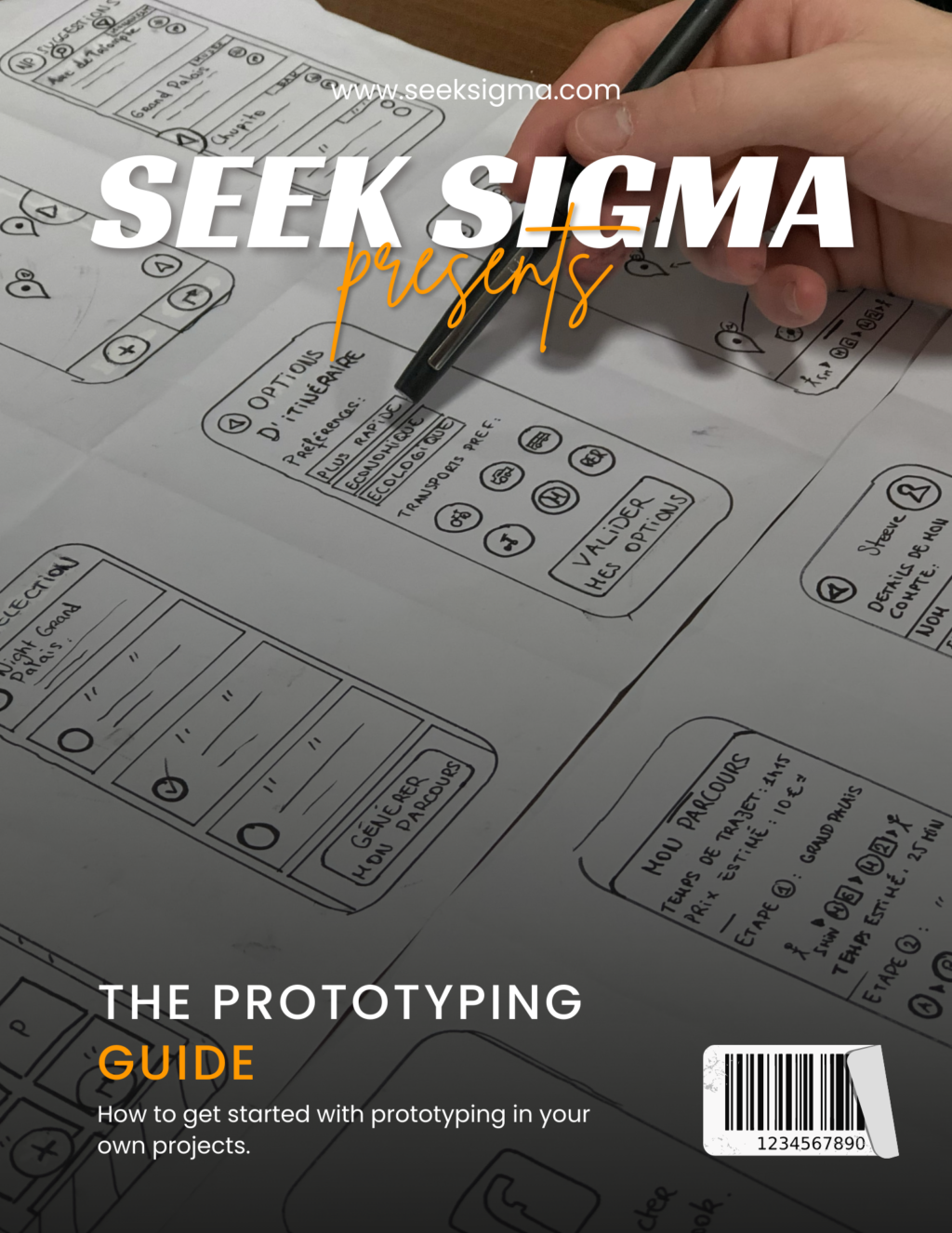
48 minute read time.
Prototyping is much more than just a design technique; in the right hands, it’s an excellent way to validate and test ideas before investing time and money into development. Prototypes don’t need to be perfect or pixel-perfect either; at their heart, they are simply quick and cheap means of testing whether an idea works or not. A prototype can take many different forms, from paper-based explorative prototypes to interactive high-fidelity prototypes that almost look like the finished product. In this article, we explore the advantages of prototyping, various types of prototypes you can create as well as some pointers on how to get started with prototyping in your own projects.
The Basics of Prototyping
When you’re working on a new product or service, prototyping is an essential part of the development process. It allows designers to test their concepts with users and develop their ideas further before embarking on production. Prototyping also saves time and money in the long run as it helps identify problems and challenges early on in the process, thus reducing costs and risks later on. In this section, we’ll go through what prototyping is, its different types, why it is essential when developing products, and how to prototype the right way.
What is Prototyping?
A prototype is a sample or example of the product you want to develop. It can be a physical model or a digital representation that helps you and others visualize your idea and decide whether it’s worth investing in. Prototyping is an essential part of the product design process as it allows you to test your concepts with users, see what works and what doesn’t, develop your ideas further, and get a sense of how your product will be used in the real world before even beginning to produce it. Prototypes are not the same thing as the final product; they’re made with the aim of testing the functionality and usability of a product without having to go through the full process of making it.
Why Is Prototyping Important?
Prototyping is an important part of the design process as it allows designers to test their ideas, see what works and what doesn’t, get feedback from users, and develop their concepts further to create the best possible product. It also helps reduce costs and risks as it allows designers to identify problem areas and challenges early on in the process. Prototyping has become an essential part of the modern product development process. This is because it allows designers to test their concepts with users, get feedback, and develop their ideas further before embarking on production. There are two main reasons for this:
- It reduces costs and risks – Prototyping allows you to test your design with users to see what works and what doesn’t. This means that if there are any problems or challenges, you can identify them early on in the process, which then reduces the costs and risks that would come with fixing the problem further into the process.
- It helps designers select the best possible solution – Planning and strategizing are important parts of the design process, but without prototyping, designers wouldn’t have a chance to test their ideas and see how their product would actually work in the real world. This means that prototyping helps designers select the best possible solution by allowing them to test their ideas and see how they would work in practice.
Types of Prototyping
- Full-scale prototyping – Full-scale prototyping is the process of creating a fully functional version of a product. This is often done after initial sketches and customer feedback. It’s a great way to see if your design will actually work in the real world, and it enables you to test the functionality, user experience, and customer feedback before even beginning to produce the product.
- Paper prototyping – Paper prototyping involves creating a mockup or prototype using paper or other simple materials. It’s an effective way to bring your ideas to life without having to make a full-scale version of your product. Paper prototyping is especially useful for creating prototypes for software and other digital products as it means you can test your design and user experience without having to create the actual product.
How to choose the right type of prototyping for your product
When choosing the right type of prototyping for your product, you’ll want to consider a few things:
- Who are your users and what are their needs? – For example, if you’re creating a product for seniors, you’ll want to prototype it in a way that makes it easy to use, understand, and navigate. If your product is aimed at young millennials, however, you’ll want a different approach.
- What is your design and how will it work? – Your design and the product you’re trying to create will have an impact on the type of prototype you decide to use. For example, if you’re creating a mobile app that needs to be interactive, you’ll want to use a different approach if you’re creating a product like a kitchen appliance that people just need to be able to see and use.
- How much do you have to spend? – While prototypes don’t need to be expensive or take a long time to create, they can add up if you decide to create a full-scale, highly detailed version of your product. There are cheaper and quicker ways to prototype your product, but if you’re trying to create something realistic and detailed, it may cost more.
How to build a basic paper prototype
For many products, especially those that don’t require a lot of interactivity, paper is a great prototyping material. You can create mockups of different pages or screens and even use them to create a flowchart to help you understand your product better. Here’s how to do it:
- Create a mockup – The first step is to create a mockup of the product you want to prototype. You can either sketch your idea on paper or create a digital mockup using software like Powerpoint.
- Pave the way for your navigation – Next, you’ll want to think about the navigation of your product and how users will move through it. You can do this by creating a flowchart with different pathways showing how customers move through your product.
- Add in your core functionality – Now that you’ve got the basics of your product down, you can start adding in your core functionality, like buttons, text, or images. This will give your prototype a more realistic feel and allow you to test your core functionality and user experience.
How to build a digital interactive prototype
An interactive prototype is where you’ve gone beyond just adding a few buttons and content to your paper prototype and have coded the product. This means that you’ve created an actual digital version of your product, though it’s usually only a simplified version of what the final product will be. If you’re creating an interactive prototype, you’ll want to create a flowchart of your product and break down the functionality into smaller chunks, like buttons, menus, or forms. From there, you can use tools like Balsamiq, Axure, or InVision to prototype an interactive version of your product. These tools make it easy to add in your mockup and then navigate through your product to see how it would all work in practice.
How to build a working product based on a prototype
If you want to create an actual product that has all the features and functionality of the prototype, you can do so with a rapid prototyping process. This usually involves creating a simplified version of the product using materials that are quick and easy to work with. Here are a few things to keep in mind when doing this:
- Get to know your materials – A key part of rapid prototyping is choosing materials that are quick and easy to work with. This means that you’ll want to get to know what materials are best for creating mockups of your product. You can find materials online or at your local hardware store. Some examples include foam, cardboard, plastic, or fabric.
- Get hands-on – Crafting a prototype of your product will help you visualize your ideas better and get a better sense of what your product will look like in real life. Not only that, but it’s also a great way to get feedback from users about your product and what they like and dislike about it.
Summary
Prototyping is an essential part of the design process as it allows designers to test their ideas, see what works and what doesn’t, get feedback from users, and develop their concepts further to create the best possible product. It also helps reduce costs and risks as it allows designers to identify problem areas and challenges early on
Rapid Prototyping
When it comes to product development, there are a number of factors that can impact the success of your final product. From funding to finding the right team members, so many different things need to go right in order for you to have a successful launch. With so much at stake and the entire process being so lengthy and costly, it’s important to find ways to streamline your process as much as possible. This is where rapid prototyping comes in. So what exactly is rapid prototyping, and why is it so important? Keep reading to learn more.
What is Rapid Prototyping?
A prototype is a sample of a new product that helps you visualize your finished product. There are many different types of prototypes that each has its advantages. A rapid prototype is an inexpensive and low-fidelity prototype type that is made quickly to test the functionality and user experience of a design. A rapid prototype can help you validate demand or identify issues with manufacturing or usability before investing too much time and money on a final prototype. With a high-quality and realistic prototype, you can test marketing materials and branding, as well as conduct user testing.
Why Is Rapid Prototyping Important?
A prototype is the most important step in the product development process. It’s a sample of your product that gives your potential customers their first glimpse at what your product looks like and how it works. A prototype lets you test your product idea and fine-tune it before investing too much time and money. It allows you to see what works and what doesn’t as you move towards creating your final product. And due to its importance, the process of prototyping can be quite costly. A low-fidelity prototype can cost approximately $500, whereas a high-fidelity prototype can cost upwards of $5,000. This can reduce the amount of capital you have available for product development, as well as slow down your timeline.
4 Steps of a Rapid Prototyping Process
- – Sketching – The first step of the prototyping process is sketching. Sketching lets you visualize your design and explore possible design iterations. It also helps you to understand the limitations of your design. To create a low-fidelity prototype, you’ll want to sketch your design on paper or use basic computer software like Microsoft Visio or Graphpad.
- Design – The second step of the prototyping process is design. To create a low-fidelity prototype, you’ll want to use basic computer software like Microsoft Visio or Graphpad.
- Build – The third step of the prototyping process is building. This is where you either purchase or create a low-fidelity prototype.
- Test – The fourth and final step of the prototyping process is testing. This is when you put your prototype out into the world and receive feedback from potential customers and stakeholders.
3 Tools for Rapid Prototyping
- 3D Printing – 3D printing is the process of creating a three-dimensional object from a digital model. 3D printing is used for rapid prototyping when you need a physical model for testing. With a 3D printer, you can create prototypes of the shape and size of your finished product. You can also create multiple variations of your product design, allowing you to test different colors, textures, and material combinations.
- Computer-Assisted Design (CAD) – Computer-assisted design (CAD) software lets you model your product design and create a low-fidelity prototype. CAD software is similar to 3D modeling software, although it is less complex and designed for a variety of different industries.
- Digital Fabrication – Digital fabrication is the process of creating physical objects from a computer model or design. It’s ideal for creating a low-fidelity prototype and lets you create a physical model that’s as close to the finished product as possible.
Summary
Prototyping is the crucial testing phase of product development when you create a sample of your product and test its functionality and usability. A rapid prototype is an inexpensive and low-fidelity prototype type that is made quickly to test the functionality and user experience of a design. It’s important to prototype your product to test your idea, identify issues, and make changes before investing too much time and money. There are many different tools for rapid prototyping, including 3D printing, CAD software, and digital fabrication.
Virtual Prototyping
Virtual prototyping is the digital process of creating virtual representations of physical objects. It’s a tool that enables designers to simulate how their creations will look and function before they’re built and released to the public. In this section, we’ll explain everything you need to know about virtual prototyping and its applications in product development.
What Is Virtual Prototyping?
Virtual prototyping is the creation of virtual models and mockups of products and interfaces. It enables designers to explore the design process without having to create a physical prototype. With virtual prototyping, designers can view their designs as if they were a 3D model, with accurate spatial relationships. This allows you to make design changes quickly and see what impact those changes will have on your product. Virtual prototyping is an essential part of the product design process. Designers use it to create models, mockups, and prototypes without having to create the actual physical object. Virtual prototyping enables you to explore your design ideas, collaborate with your team, and test your designs without having to go through the costly process of creating a physical prototype.
How Does Virtual Prototyping Work?
Virtual prototyping works by translating design sketches into 3D images, or models, and then animating them. It allows designers to create realistic visual representations of their designs and explore how they work without having to create the physical prototype. This saves time and money, as it’s far quicker and cheaper to create a virtual prototype than a physical one. During the design process, designers create various models to represent their designs. They can include models of the product, its packaging, the user interface (UI), and other design elements. Once these models are created, they can be used to create a simulation that shows how the product will work. This is known as a mockup or prototype and can be used to test the design.
Virtual Prototyping Benefits
There are many benefits to creating virtual prototypes, including:
- Collaboration – Virtual prototyping allows designers to collaborate across locations and time zones. This makes it easier to work with remote teams and clients.
- Design exploration – Creating a virtual prototype enables you to explore multiple design options. You can test different designs quickly and easily without having to create a physical prototype for each one.
- Design validation – A mockup or prototype is a great way to test your designs. You can view your design as if it were a real product and identify any issues or flaws.
- Design improvements – Virtual prototyping makes it easier to identify design improvements and make changes.
- Faster design process – Virtual prototyping can speed up the design process, as you don’t need to create the physical prototype.
When Is Virtual Prototyping Used?
Virtual prototyping is used at all stages of the design process. You can use it when creating the initial product design, to test that design, and then to make design improvements. You can also use it to create the design for the packaging, user interface, and other design elements. Virtual prototyping can be used at any stage in the design process and by anyone in the team, regardless of their role or expertise. As the name suggests, virtual prototyping is done virtually, without having to build a physical prototype. This is a time-consuming and costly process and is reserved for final design models.
Types of Virtual Prototypes
There are several types of virtual prototypes, each used for a specific purpose during the design process. The types of virtual prototypes include:
- Mockup – Mockups are visual representations of your design, without any functionality.
- Prototype – A functional prototype is like a mockup, but with basic functionality.
- Functional prototype – A functional prototype is a more advanced prototype with full functionality.
All of these prototypes can be created using virtual prototyping software. You can also use these tools to create low-fidelity mockups and high-fidelity mockups. Low-fidelity mockups are very basic visual representations, while high-fidelity mockups are more realistic and include detail.
3D Virtual Prototyping Tools
There are many tools used for 3D virtual prototyping, including:
- 3D modeling software – 3D modeling software allows you to create 3D models that can be used as part of your virtual prototype.
- Virtual reality (VR) software – VR software enables you to create a virtual environment and create a virtual prototype that allows you to explore your design in 3D.
- 3D animation software – 3D animation software allows you to create a simulation of your design, with movement and sound.
- 3D schematic software – 3D schematic software allows you to create complex schematics and design representations that can be used as part of your virtual prototype.
Virtual prototyping is an essential part of the design process. It allows you to explore your design and improve it before creating a physical prototype. Virtual prototyping is used throughout the design process and is a great way to collaborate with your team and test your design.
Figma Prototype
When it comes to designing new products, user testing and iterative prototyping are essential methods for getting unbiased feedback on your ideas. Prototypes are pre-released models or beta versions of a product that test user response. They help designers see how users react to their initial ideas, allowing them to make changes before final production. In this section, we’ll cover everything you need to know about designing a prototype: Why you should create one, different types of prototypes, the advantages of the Figma Prototyping Toolkit and specific tips for creating your prototypes with Figma. You’ll be ready to start prototyping like a pro in no time!
Why Create a Prototype?
When it comes to designing new products, user testing and iterative prototyping are essential methods for getting unbiased feedback on your ideas. A prototype is a pre-released model or beta version of a product that test user response. They help designers see how users react to their initial ideas, allowing them to make changes before final production. When you create a prototype, you’re essentially testing your product before it’s even made. This allows you to make alterations to your idea and make it even better before you produce thousands of units! With a prototype, you can test the functionality of your design, test the look and feel, and gauge your users’ emotional responses. Creating a prototype is essential if you want to see how your design holds up in the real world. Prototypes are also helpful if you need to present your ideas to clients or investors. By showing them a prototype, you can help them visualize your idea and make any necessary changes early on without wasting any time or money.
Different Types of Prototypes
Prototypes come in all shapes and sizes, but the three most common are interactive, visual, and paper/wireframe prototypes. Depending on your product and its functionality, you may want to select one type over another. The main purpose of each prototype is to give people (potential users, investors, etc.) an idea of what your product will look like and how it will work.
- Interactive Prototypes – Interactive prototypes are representations of your product that mimic the experience users will have once it’s released. These are the closest thing to the end product and can include clickable buttons, functional menus and more.
- Visual Prototypes – Visual prototypes focus less on functionality and more on the overall look of your product. These are typically created using programs like PowerPoint, Keynote or Adobe InDesign.
- Paper/Wireframe Prototypes – Paper or wireframe prototypes are the simplest prototypes you can make. These don’t offer any functionality, and they only focus on the aesthetics of your product and how it will look on a page or website. You can also create hybrid prototypes that combine elements of more than one type. For example, you could create a hybrid prototype that includes both an interactive menu and a visual representation of your product. The key is to use the right prototype for the right situation.
- Advantages of Using Figma for Prototyping
Prototypes are essential when it comes to testing new designs and functionality. The earlier you can get user feedback, the better! Figma makes it easy and quick to create interactive prototypes. The tool’s simple yet powerful interface makes it easy to add links, create links and draw user flows, as well as incorporate and style your design assets. Figma’s built-in toolkit helps you create clickable, responsive prototypes and designs in no time. With the toolkit, you can create interactive visualizations, experiments, and more. The tool’s drag-and-drop interface makes it easy to link designs and assets together, and its powerful auto-link feature makes it easy to create interactive connections.
Tips for Creating Your Prototypes with Figma
- Make sure to plan out your prototype before you start designing. Having a clear outline will help you stay on track and incorporate the most important features.
- Choose the type of prototype that best represents your idea. Once you know what type of prototype you should create, you can start brainstorming.
- Create a mood board to help you gather visual inspiration and stay on track with the overall aesthetics of your prototype.
- When creating an interactive prototype, follow these guidelines: Include the most important features and functions, only use items that are available in your design and create links that are consistent and make sense to users.
- When creating a visual prototype, pay attention to the look and feel of your design. Remember that you’re not creating a fully functional product, so make sure to leave out any unnecessary details.
- Choose the most important elements of your design and prototype those first. Then, work your way down the list of features.
- Finally, make sure to test your prototype with real users to see how well it holds up in the real world!
Summary
Prototypes are essential when it comes to testing new designs and functionality. The earlier you can get user feedback, the better! When you create a prototype, you’re essentially testing your product before it’s even made. This allows you to make alterations to your idea and make it even better before you produce thousands of units! When it comes to designing new products, user testing and iterative prototyping are essential methods for getting unbiased feedback on your ideas. Prototypes are pre-released models or beta versions of a product that test user response. They help designers see how users react to their initial ideas, allowing them to make changes before final production. With a prototype, you can test the functionality of your design, test the look and feel, and gauge your users’ emotional responses. Creating a prototype is essential if you want to see how your design holds up in the real world. Prototypes are also helpful if you need to present your ideas to clients or investors. By showing them a prototype, you can help them visualize your idea and make any necessary changes early on without wasting any time or money.
Create A Prototype for Your App
What is a prototype? You may be wondering. A prototype of an app is a preliminary version of the final product, usually made with simple materials and basic functions. It helps you avoid investing time and money in a final product that users won’t like. Prototyping is the process of testing your ideas before developing the final product. Read on to know more about this and how to create a prototype for your app. In general terms, prototyping is the process of testing user interaction with a working model or representation of your app (or website or other digital service). In practice, this means creating something tangible that can be used to test potential users and iterate on their feedback before investing too much time and money into development.
Why create a prototype?
Prototyping can help you discover issues with your product or marketing strategy before you’ve built anything. It’s cheaper to fix issues with your prototype than with a finished product. A prototype can help you estimate cost and timelines for your project (more on that below). A prototype can be used to conduct usability testing and get feedback from real users. That feedback can then be used to refine your product and make it more effective at achieving its goals. A prototype can be used to test your marketing strategy and get market feedback before you’ve built or launched anything. That can save you a lot of time and money if you discover that your strategy won’t work.
How to make an app prototype
Before you start creating a prototype for your app, you have to know why you need it, what for, and what it should include. If you are making a prototype for the first time, the best thing to do is to follow the process below.
- Define what you want to build. – It’s important to know what you want to build before you start. A common mistake among beginners is to start coding without a clear idea of what they’re building. To start, write down a short description of your idea, including the purpose of your app and what problem you’re solving.
- Sketch or diagram your app. – Next, sketch your app to get a better visual understanding of what you’re building. If you’re more of a visual person, you can use pen and paper to draw your app. Alternatively, you can use a wireframe diagram. If you are not a designer, you can use online tools such as Balsamiq or Sketch.
- Get feedback from your friends. – Now that you have a general idea of what you’re building, ask for feedback from your friends. Feedback from your friends can help you identify and eliminate issues with your idea.
- Choose a development platform. – Once you have a general idea of what you want to build, it’s time to choose a development platform. There are a lot of options out there, but the best way to decide which one is right for you is to do your research.
When to create a prototype?
There are two important parts to consider when deciding how to prototype your product – what you want to prototype, and what your current stage of development is. If you’re in an early stage of development (i.e., you haven’t yet started building), then you’ll want to prototype your product’s journey, flow, and user experience. You’ll want to start documenting these things as early as possible so that you can start testing your hypotheses with potential customers and users as soon as you find them. If you’re in a later stage of development (i.e., you’ve been working on building your product, but haven’t launched it yet), then you’ll want to prototype your product’s features and functionality. You’ll likely want to do this after you’ve conducted your initial customer interviews and have gotten some feedback from real users. Part of the reason for this is that you want to make sure you’re building the right thing, but you also want to make sure that what you’ve built is functional.
What should be included in your app’s prototype?
When creating a prototype for your app, you should include elements that are essential for the design and functionality of your app. These can include the following. The app’s user journey and flow – Instead of just looking at how your app looks, it’s important that you also show how it works. The best way to do this is to create a mock journey of how a user navigates through the app. The app’s design – If you’re creating a prototype for a visual design, you must include visual elements in your mock-up. This will help you better understand what the final product will look like.
Which platform for creating a mobile app prototype?
The decision of which platform for creating a mobile app prototype can be settled only by you after considering all the available options. There are many prototyping tools available, and each one has its own set of advantages and disadvantages.
- Mockplus is one of the best prototyping tools for both designing and building prototypes. It has a simple interface, and you can build your prototype with just drag and drop.
- Justinmind is an all-in-one prototyping tool that allows you to create mock-ups, UI designs, process flows, user journey maps, and interactive prototypes.
- InVision is a prototyping tool that lets you create clickable mock-ups within the platform.
- Proto.io is a powerful prototyping tool that allows you to create prototypes and mock-ups.
- Axure is another powerful prototyping tool that lets you create prototypes for different types of devices.
- Sketch is a powerful tool that allows you to create mock-ups and prototypes. It’s best for designers who have some experience with coding.
Summary
Creating a prototype for your app is a great way to test your ideas and get feedback from potential customers. It’s also a good way to get your design process started. A prototype can help you discover issues with your product or marketing strategy before you’ve built anything, and it can save you money by letting you see what works and what doesn’t before going all-in on your product. A prototype can help you estimate cost and timelines for your project better, and it can help you get real user feedback before you’ve built or launched anything. It’s important to know when to create a prototype for your app, and which platform for creating a mobile app prototype is best for you.
Prototype Manufacturing
When it comes to manufacturing, there are a number of options to choose from. For example, should you go with mass production or maybe you’re better off with batch production? Perhaps you need to find a company that does contract manufacturing, or maybe you should manufacture the product yourself. There are many different considerations when it comes to choosing the right type of manufacturing for your business’ needs. However, one relatively lesser known option is prototype manufacturing. Although this may not be as well-known as other types of manufacturing processes, there are many benefits to using this process. Let’s take a look at what prototype manufacturing is and how it can benefit your business.
What is Prototype Manufacturing?
A prototype is an early sample or model of a product that is used to test the function, usability, and overall appearance of a design. By using a prototype to test your product, you can identify any issues or concerns before manufacturing the product in large quantities. For example, if you’re designing a new car, you may want to create a few prototypes to test the functionality of the door, the seatbelt, and the wheel. Prototype manufacturing is a process that is used to create a new product by creating a few initial samples. These are not intended for production but rather to test the design and functionality of the product. A prototype manufacturer will create a low-volume, low-cost batch of your product design to ensure that all parts are working properly. This essentially allows you to test your product design before going into full-scale manufacturing.
Benefits of Prototype Manufacturing
There are many benefits to using prototype manufacturing. One of the biggest benefits is that it allows you to test your product design before going into full-scale manufacturing. You can identify any potential issues and make necessary adjustments to your product design before putting immense capital into full-scale manufacturing. This can save you time, money, and resources in the long run. Another benefit is that prototype manufacturing is generally less expensive than other types of manufacturing. This is because you are making a smaller batch of product and using less resources. Therefore, prototype manufacturing is often used for low-volume production runs, which are typically not cost effective to manufacture with more established methods.
How is Prototype Manufacturing Different?
Prototype manufacturing is different from other types of manufacturing in a few ways. Prototype manufacturing is generally used for low-volume production runs, whereas mass production is used for high-volume production runs. This means that prototype manufacturing is often used for low-cost, short-term production runs, whereas batch production is often used for high-quality, low-cost long-term production runs. Prototype manufacturing is often created with different or less-expensive materials than production-grade materials. For example, you may use a lower grade of steel in your prototype than in your production run. Another difference is that each piece that is created for a prototype production run is unique. This means that each product is slightly different as opposed to a batch production run, where each piece is identical to the next. This makes each prototype product unique and perfect for testing your design. Some prototypes may be created with more than one part, while others may be just a single part.
Types of Prototyping
There are many different types of prototyping. Depending on the type of product you are creating and the materials you are using, you may need to prototype using a variety of methods. Some of the most common ways to prototype include 3D printing, CNC milling, 3D modeling, and mould-making. Let’s take a closer look at some of the most common types of prototyping.
- 3D Printing – This type of prototyping uses CAD software to create a 3D model of your product design. From here, the 3D model is sent to a 3D printer, which creates a prototype from a CAD-generated model. This method is great for creating low-volume batches of products, such as custom-designed parts, furniture, or even toys.
- CNC Milling – This is typically used for creating low-volume batches of parts, such as prototypes for custom tools, automotive parts, or any other part that requires the use of metal.
- 3D Modeling – This type of prototyping uses computer software to create a 3D model of a product design. From there, the model can be used to create a 3D printout of your product design. This is often used for creating virtual prototypes of products, such as video games, apps, or even websites.
- Mould-Making – This is used to create large-scale batches of product prototypes. Commonly used for creating plastic parts, mould-making is generally a long process that requires designing a mould, making a prototype, and then creating the mould for the prototype. This can be quite expensive, but it is often used for creating large-scale parts, such as automotive parts.
Things to Consider when Selecting a Manufacturer
When you are choosing a manufacturer to produce your prototype, there are a few things you should keep in mind. One is that you should make sure the manufacturer can meet your production timeline. A prototype manufacturer may have different production timelines than a production manufacturer. Therefore, you should make sure the manufacturer can meet your timeline so you can meet your customers’ demand once your product is released. Another thing you should consider is the cost of prototype manufacturing. You should try to find a manufacturer that can meet your budget and timelines. However, you also want to make sure to find a manufacturer that is reputable and has a good track record of creating high-quality prototypes.
Summary
Prototype manufacturing is a great way to test your product design before going into full-scale production. Using a prototype allows you to identify any potential issues with your design, helping you make any necessary adjustments before the product is manufactured on a larger scale. There are many different types of prototyping, and you should select a manufacturer that can meet your production timeline, budget, and can create high-quality prototypes.
SEEK SIGMA assumes no responsibility or liability for any errors or omissions in the content of this site. The information contained in this site is provided on an "as is" basis with no guarantees of completeness, accuracy, usefulness or timeliness.