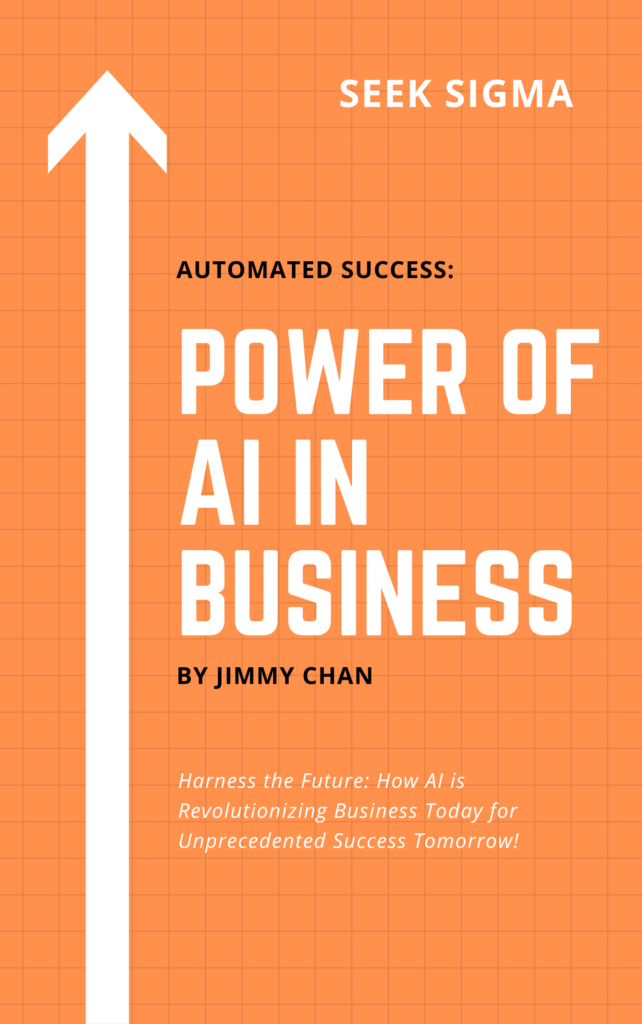46 minute read time.
Website hosting is not a difficult subject to understand, but it can be overwhelming when you’re just getting started. There are so many different types of website hosting services available, and all of them have their own benefits and drawbacks. Understanding the ins and outs of these services can be challenging, but this guide will help you learn about website hosting so that you can make the right decision for your site moving forward.
Web Hosting Basics
Thinking about starting your website, blog, or online store? Don’t let the technical details scare you. Starting a website is easier than you think, especially when you use a web host to take care of all the hard stuff for you. Even if you have no prior coding knowledge, learning how to host your site will make launching your site much simpler. A web host also makes it much easier to extend your website or blog with new features as your needs change over time. In this section, we’ll walk you through some basic information about web hosting so that you can choose the right plan for your business needs and budget.
What is Web Hosting?
Web hosting is the service that provides the storage space, bandwidth, and servers that enable your website or blog to be accessible online. Choosing a web host will determine the amount of traffic your site can handle, the level of security, and other important factors that will help your site succeed. Web hosting companies use computer servers to store your website files, such as images or software, and make those files available to visitors who come to your site. Choosing a good web host is important because it will help determine the amount of traffic your site can handle, the level of security, and other important factors that will help your site succeed. Depending on the type of hosting service you choose, you may be able to host more than one website from a single account.
Shared Hosting
Many hosting companies offer what they call “shared hosting”, which is often the least expensive option. With shared hosting, you share the server with many other websites. This means that all of the sites on that server are competing for the same resources (like memory, bandwidth, and processor speed). If one site on the server suddenly gets a lot of traffic, it can slow down the server for everyone else on the same server. With shared hosting, your website is stored on the same physical server as many other websites. This means that your site will experience some of the same issues as other sites on the same server, such as limited bandwidth or CPU usage. The good news is that most hosting companies will let you switch to a more robust hosting plan if your traffic is high enough.
Virtual Hosting
Choosing virtual hosting will put your website on its private server, separate from other sites on the same hosting account. Virtual hosting is comparable to dedicated hosting, but it’s usually less expensive. With virtual hosting, you’ll have a private server, but your hosting company will handle all of the technical details of keeping your site up and running. Virtual hosting is a great choice if you want the benefits of a private server, but don’t have the budget for dedicated hosting.
Dedicated Hosting
Dedicated hosting is the type of hosting that big brands like Walmart or The New York Times use to host their websites. With dedicated hosting, you have your private server that’s located in a data center that’s all yours. Dedicated hosting can be a great choice if your website experiences high traffic volume, or if you need to rely on a certain level of uptime. For example, if your website is the primary source for your customers to learn about your products or services, then reliability is critical.
Cloud Hosting
Cloud hosting is a newer type of hosting, and it’s often used for eCommerce websites. Cloud hosting is where your hosting company uses a combination of shared and dedicated hosting to provide the best possible performance for all of its customers. Your website might be hosted on several different servers and in different locations, making it less susceptible to performance issues due to server overload. Cloud hosting can be a great choice if you expect your website to experience high traffic volumes or need the highest level of uptime.
Summary
Web hosting is the service that provides the storage space, bandwidth, and servers that enable your website or blog to be accessible online. Choosing a web host will determine the amount of traffic your site can handle, the level of security, and other important factors that will help your site succeed. There are three types of hosting: shared, virtual, and dedicated. Shared hosting is often the least expensive option, but it means that your website will experience issues when other websites on the same server have high traffic volumes. Virtual hosting puts your website on its private server, but you’ll need to maintain the server. Dedicated hosting is the type of hosting that big brands like Walmart or The New York Times use to host their websites. Cloud hosting is a newer type of hosting that is often used for eCommerce websites.
Tips for Choosing A Web Hosting Company
You may think that choosing a web hosting company is a simple process, but the fact of the matter is that you need to do your research to find the best one for your needs. After all, not every company is created equal. If you’re looking for a company that meets your particular standards, you’ll need to do more than just check a list of potential hosts and see which one sounds best at first glance. To get the most from your web hosting experience, it’s important to choose a company that has all the features you need at an affordable price with levels of service and support that meet or exceed your expectations. In this section, we will be sharing tips for choosing the best web hosting company so you can rest assured that your business or website has the right partner in place.
Check Company Reputation
The first thing to do when researching prospective hosting companies is to check their reputation. To do this, you’ll want to look at how current or former customers rate the company’s service. You can do this by checking review sites, like those operated by the Better Business Bureau, or searching for information on the Internet in general. It’s important to note that the reputation of the company is separate from the individual people you may end up dealing with if you choose that company. Even if a company has an overwhelmingly positive reputation, you may not get the same experience that others have had. That’s why it’s important to confirm the features you’re looking for from a hosting company.
Confirm Hosting Features
In addition to checking the reputation of prospective hosting companies, you’ll also want to confirm that each of the prospective hosts meets your needs. The best way to do this is to create a list of the features you want in a hosting company and then cross-check that list with the offerings of each company you’re considering. One way to start creating a comprehensive list of features is to review the minimum requirements for running a WordPress site. Once you have a basic list compiled, you can use it to compare the offerings of each hosting company.
Look at Space & Bandwidth Limitations
Another thing you’ll want to check is how much space hosting companies give you. Space is important because it determines how much content you can upload to your hosting account. If you host a lot of high-resolution images, you’ll need more space than someone who is using mostly text for content. Most hosting companies offer what is known as shared hosting, which means that multiple accounts are sharing the same server. Therefore, you’ll want to pick a company that offers enough space for your needs but that doesn’t give you so much that you’re paying for more than you need.
Find Out How Customer Support Works
Many hosting companies offer varying levels of customer support, so you’ll want to confirm that the one you’re considering is the right fit for your needs. There are two primary types of support offered by hosting companies: support through live chat and support via email. When you’re choosing a hosting company, it’s important to find out what type of support it offers and how quickly it responds to customers. If you have a high-traffic site, you may want to find a hosting company that offers 24/7 live chat support.
See What the Company is Working On Currently
Another thing you’ll want to do is to find out what the company is working on currently. To do this, you can ask about any major projects the company is working on or look at the projects listed on their website. By seeing what the company is focused on currently, you can more accurately predict how it will treat your account. If you run a high-traffic site, it’s important to find a hosting company that has the bandwidth to handle your account without causing lag or affecting other customers’ sites. Therefore, you’ll want to make sure the company is working on a project that is large enough to prove that it can handle your needs.
Conclusion
Choosing a web hosting company is an important part of growing your business or website. With the right hosting company, you’ll be able to scale your site as necessary and run it in a manner that is both efficient and secure. To choose the best hosting company, you’ll need to research different companies and cross-check their offerings with your list of needs and requirements. Once you’ve done this, you should have a good idea of which hosting company best meets your needs. The next step is to compare prices and plans offered by each company and select the one that offers the best deal. Remember, not all hosting companies are created equal, so it’s important to do your research before settling on a particular company. With the tips outlined in this blog post, you should have no trouble picking the best web hosting company for your needs.
Guide to Cpanel
Do you feel like your web hosting service is too technical? Do you find it challenging to manage your website? If this sounds like you, then cPanel may be the answer to all your questions. In this section, we’ll tell you everything there is to know about cPanel and how you can use it to manage your website with ease. Cpanel is a control panel that comes with web hosting packages. It allows users to manage the services offered by their web host from a centralized location. This section will help you understand what cPanel is, its functionality, and why it’s important for a website host.
What is Cpanel?
Cpanel is software that allows you to administer your website, domain name, and email from one place. It’s a control panel based on web hosting, used by web hosting providers to provide hosting services. Cpanel is used to host websites and eCommerce stores and is the most commonly used web hosting control panel. Hosting providers use cPanel to provide hosting services because it gives users a secured, centralized location from where they can manage their website. Cpanel can be accessed via any browser, as well as via a mobile device. With cPanel, you can manage your website, create email accounts, install website extensions, and modify your site’s DNS records.
How to use cPanel
If you want to use cPanel, then you need to log into your hosting account. Upon logging in, you will be redirected to your cPanel dashboard. You can find this by clicking on the Cpanel icon located at the top-right corner of your screen. Here you will see a list of all your account details. To manage your website via cPanel, first click on the “Website” option. This will take you to the website management area where you can manage all aspects of your website. You can manage your website’s hosting account, install new WordPress themes, edit your website’s DNS records, install website extensions, etc.
What does cPanel do?
First, cPanel allows you to create new email accounts and manage existing accounts. You can access your email accounts from any device via a web browser or a mobile app. cPanel lets you create new email accounts and forward your emails from your existing email accounts to these new email accounts. cPanel also lets you create mailing lists, so you can send emails to a group of people. Hosting accounts are managed via a cPanel web hosting control panel. As we have already discussed, cPanel is the most commonly used web hosting control panel. It is software used by web hosting providers to provide hosting services. One of the most important things that you can do with cPanel is creating new websites. There are two ways to do this – manually or with a one-click installer. The one-click installer lets you install popular content management systems like WordPress, Joomla, and Drupal. You can also create subdomains to host a different website within your account.
Why is cPanel important?
As discussed above, cPanel is software that allows you to manage your website and email accounts. Managing your website can be challenging for those who are new to the field. Using cPanel can make things a lot easier for you. It comes with features like one-click installations for WordPress and other popular CMSs, allows you to schedule tasks, and more. cPanel also makes it easy for you to install extensions for your website. Cpanel gives you complete control over your eCommerce store, website, and email accounts. This can help you manage your website’s security and optimize its performance. Additionally, cPanel helps you change your website’s DNS records, create email accounts, and install website extensions easily.
Frequently asked questions
- Where can I find cPanel? – The control panel is accessible via the domain name of your hosting service provider. You can find it on the top-right corner of your screen.
- Is cPanel the same as Web hosting? – No, cPanel is a software that comes with web hosting packages.
- What is the difference between cPanel and other hosting control panels? – There are many hosting control panels available in the market. But cPanel is still the most widely used and highly recommended by hosting providers.
Summary
As this section shows, cPanel is an important part of a website hosting service. It allows website owners to manage their websites and email accounts from a centralized location. cPanel is the most commonly used hosting control panel and has many useful features.
Web Hosting Security
In today’s world, businesses must take every precaution possible to protect their online presence. Web hosting security is essential to keeping your website safe from hackers and other threats. To avoid being hacked or having your site experience downtime (which is a negative PR nightmare), you need to have a secure web host that has safeguards in place. In this section, we will talk about the different types of web hosts and their pros and cons, as well as the security measures you should look for in a web host before signing on with them.
Secure Web Hosting Practices
– Find a secure web hosting provider. – Secure your login credentials. – Secure your website content. – Secure your website visitors. If you are looking for a safe place to host your website, you have to make sure your host is secure. Some key things to consider when assessing a web host are their name server records, server operating system, and data center location. You will also want to make sure your host offers daily backups of your data, as well as a strong firewall and security software. If you are not sure if your host is secure, you can always do some research or ask for references from people who have used their services in the past.
SSL and TLS
SSL, or Secure Sockets Layer, is the standard for protecting all web traffic and identifying the host that your website is running on. SSL is used by millions of websites, apps and email services to protect sensitive user information and financial transactions. If you are running a business website, you should be using SSL. These days, most web hosts offer an SSL certificate as part of their hosting service. If you have a dedicated server, though, you will have to purchase an SSL certificate separately and install it yourself. If you are not sure what SSL certificate to get, you can use a website like Qualys SSL Labs to find out which security certificates are best.
Firewall Protection
The best way to protect your website is to have a firewall that protects it from all threats. This should be a mandatory feature for all web hosts. If you are hosting your website on a shared server, you will have less control over your firewall, which can be a problem. If you are hosting your website on a dedicated server, you should be able to fully control your firewall. It is best if you can set up your firewall to automatically block all threats and malicious traffic from entering your server.
Software Update Services
Keeping all of your website’s software updated with the latest security patches is essential for protecting your website. This can be a real pain if you are hosting your website on a shared server. You will have limited control over your software updates. If you are hosting your website on a dedicated server, though, you should be able to fully control your software updates. If you have full control over your software updates, make sure you schedule automatic updates for all of your software. This way, you can rest easy knowing that your website is always running the latest and greatest versions.
Summary
With the rise of cyberattacks, it is more important than ever to secure your website. If you are hosting your website with a web host, you should make sure they offer a secure environment for you to run your site. Make sure your host offers daily backups, a strong firewall and software updates. These are essential for protecting your website from hackers.
eCommerce Hosting Providers
Today, eCommerce is no longer just a trend. It has become a way of life for many people across the world. Thanks to the internet, you can now shop for anything from electronics to clothing to groceries online and have them delivered right to your doorstep. If you’re planning on starting an eCommerce business of your own, you’ll need an eCommerce hosting solution to support your website. An eCommerce host will serve as the digital home for all of your products, content, images, and other related files. The host will also store data such as product page views, visitor stats, user logins, and shopping cart information so that your site visitors can revisit their experience at any time. This section covers everything you need to know about choosing the best eCommerce hosting provider for your individual needs and budget — whether you’re new to this world or already have some experience under your belt!
What to Look for in an eCommerce Hosting Provider
When shopping for a new eCommerce hosting provider, you’ll want to consider several important factors, including:
- eCommerce platform – Before choosing an eCommerce hosting provider, you’ll want to make sure they offer hosting services for the eCommerce platform you select to build your online store.
- eCommerce store size – You’ll also want to make sure your future eCommerce host can accommodate the size and scope of your online store. Larger online stores will require a lot of server space and bandwidth.
- Scalability and reliability – In addition to the size of your online store, you’ll also want to consider a host’s scalability and reliability.
- eCommerce security – No matter how big or small your online store is, you’ll need a host that takes security seriously. An eCommerce host with a secure environment will help keep your data safe from hackers and cybercriminals.
- Content management system (CMS) – Finally, you should also consider the eCommerce host’s CMS capabilities if you plan on designing your website. Some eCommerce hosts provide built-in CMS features, while others offer third-party solutions instead.
eCommerce Platform
You’ll want to start by selecting a platform to build and run your online store. The most popular eCommerce platforms are open source, allowing you to host your website on a cloud-based server. Some of the most popular open-source eCommerce platforms include BigCommerce, Shopify, Magento, and WooCommerce. Hosting Platforms generally fall into two categories: managed hosting and unmanaged hosting.
- Managed hosting – With managed hosting, you’ll get a dedicated team that handles all aspects of the hosting process — from server hardware selection and setup to software management, backups, and troubleshooting. While managed hosting can be a good option for those who are new to the world of eCommerce hosting, it’s not cheap.
- Unmanaged hosting – If you don’t have the budget for managed hosting, consider opting for unmanaged hosting. With unmanaged hosting, you’ll need to do everything in-house — from server hardware selection and setup to software management, backups, and troubleshooting. It’s a good option for those who know what they’re doing.
eCommerce Store Size
You should also make sure that the eCommerce host you’re considering can accommodate the size of your online store. If you’re just starting out, you may want to start small and scale up as you gain more experience and a larger customer base. Some eCommerce hosts offer scalable solutions, allowing you to upgrade your plans as needed. Keep in mind that larger online stores will require a lot more server space and bandwidth. You’ll want to choose an eCommerce host that can accommodate your anticipated growth — and then some!
Scalability and Reliability
You’ll also want to make sure that the eCommerce host you choose can scale up or down as needed. Some eCommerce hosts offer high-end solutions that provide 24/7/365 monitoring for servers and networks. The monitoring service can also alert you to any potential issues as they occur, so you’re not left in the dark. Any reputable eCommerce host should provide 99.99% uptime. You’ll also want to make sure that the host uses reliable hardware, including data centers with state-of-the-art facilities.
eCommerce Security
You’ll want to make sure that the eCommerce host you select is equipped with the latest in security tools and techniques. Cybercrime is a very real threat, and you’ll want to protect the data stored on your eCommerce website from malicious attacks. Ideally, you should choose an eCommerce host that offers built-in security features such as firewalls, SSL certificates, malware scanning software, and 2-factor authentication (2FA). Some eCommerce hosts offer managed security services, such as cloud firewall, intrusion prevention, patch management, and web application firewall. If you’re looking for a host that takes security seriously, you’ll find it in companies like SiteGround, InMotion Hosting, and HostGator.
Content Management System (CMS)
If you’re planning on designing your website, you may want to find an eCommerce host that offers a built-in CMS feature. The CMS feature will allow you to easily edit your website content, images, and other details yourself — saving you a lot of hassle and headache. If you want to design your site on a CMS platform like WordPress, Shopify offers built-in CMS functionality. Other eCommerce hosts may offer a built-in CMS feature, such as BigCommerce.
Customer Service and Support
Last, but not least, you’ll want to make sure that the eCommerce host you select offers top-notch customer service and support. You’ll likely have a lot of questions as you build and run your online store. Your eCommerce host should have easy-to-navigate customer service features and options, including 24/7/365 live chat and phone support.
Choosing the Best eCommerce Hosting Provider
In the end, you’ll have to make your own decision about which eCommerce hosting provider you want to go with. You can narrow down your options by first determining what your budget is, what type of website you plan on building, and how many visitors you expect to receive. Once you’ve sorted through the different eCommerce hosting providers, you can then evaluate each host based on the factors discussed above. You may even want to sign up for a free trial period with a few eCommerce hosting providers to see how they measure up against each other. Once you’ve found the right eCommerce hosting provider for your needs, you’ll be well on your way to building a successful online store.
Bluehost Hosting
Bluehost is a leading provider of cloud-based website hosting services. At the time of writing, it is one of the top 10 most popular web hosting services in the world and the first choice for many website owners looking to set up a new domain. With over 11 million registered users, Bluehost has proven its worth as a trustworthy and reliable web host, with millions of websites trusting them with their domain. So what exactly is Bluehost? An introduction to Bluehost will help you understand more about this powerful web host and whether it’s right for you.
What is Bluehost?
Bluehost is a leading provider of web hosting for all types of websites, including blogs, eCommerce sites, and corporate websites. Bluehost is one of the best web hosting companies for beginners and individuals looking to host a new website. Bluehost provides a range of hosting plans and great support. Bluehost is the best web host in the market and the most recommended hosting company by experts. If you’re looking to start a new website, you’re probably aware of how important it is to choose the right type of web hosting. Bluehost is the top web hosting company and will allow you to easily host your website and create a professional online presence. Bluehost offers a wide variety of hosting plans, so you can choose the right plan for your needs. Now, let’s discuss what makes Bluehost so special and why it’s the best option for most people.
Who Should Use Bluehost?
Bluehost is a great choice for new and experienced website owners, bloggers, and businesses. Bluehost supports all types of websites and provides value for money. Bluehost is the best value web hosting provider in the industry. If you’re uncertain about what type of hosting to choose, Bluehost is an excellent option. If you’re just starting with a new blog or website, Bluehost is a great choice, thanks to its user-friendly interface and wide range of features. Bluehost is also recommended for more experienced website owners who need a reliable web host with all the features needed for growing websites. You can easily host your website on Bluehost, and manage it from one central location.
How Much Does Bluehost Cost?
Bluehost is one of the most affordable web hosting providers, and it’s perfect for individuals and small businesses on a budget. You can choose from several different plans, depending on the features and hosting requirements for your website. Bluehost Basic – $4.95/month – This plan is designed for basic websites and blogs, and you can host up to 2 websites. Bluehost Basic also comes with a free domain name and 24/7 customer support. Bluehost Standard – $6.95/month – This plan is suited for small businesses and individuals who want additional features, like SSL encryption and site backup. You can host up to 5 websites with Bluehost Basic. Bluehost Pro – $9.95/month – This plan is designed for larger businesses and comes with unlimited websites and additional features, such as advanced scalability, dedicated IP address, and more.
Key Features of Bluehost
- Reliable Hosting – Bluehost is one of the world’s most reliable hosting services. Millions of customers use Bluehost to host their sites, and it is recommended by experts. You can trust Bluehost to host your site and deliver high-quality performance.
- Host Any Website – Bluehost can host any type of website and comes with all the features needed for setting up a new site. It is designed for beginners and advanced users and supports a wide range of CMS and eCommerce websites.
- Excellent Support – Bluehost offers 24/7 customer support, so you can get help with any questions or issues with your website at any time. Bluehost has been providing excellent support for millions of customers and is the most recommended hosting company.
- Fast Servers – Bluehost uses the latest servers in data centers across the world, so your website will be hosted on the fastest and most reliable servers. Your site will load quickly, regardless of the location of your visitors.
Is Bluehost Good?
Yes, Bluehost is one of the best hosting providers and the most recommended hosting company for individuals and small businesses. It offers reliable hosting, excellent support, and comes with all the features needed for setting up a new website. Bluehost is suitable for many types of websites, including blogs, corporate sites, and eCommerce stores. It comes with everything you need to quickly and easily set up your new website, and you can manage it from one central location. Using Bluehost is quick and easy and will help you get your website online in no time. Bluehost is affordable, reliable, and easy to use, and you can choose from a variety of hosting plans according to your needs and budget. If you’re looking for a good web hosting provider, Bluehost is a great choice.
Summary
Bluehost is a leading hosting provider for individuals and small businesses and delivers reliable hosting for all types of websites. Bluehost comes with excellent support, and features for setting up a new website and is easy to use. If you’re looking for a good web hosting provider, Bluehost is a great choice. It is one of the best web hosting companies for beginners and individuals looking to host a new website.
Godaddy Hosting
Godaddy is one of the most popular domain name registrars. It is well known for its effective marketing, affordable pricing, and end-user-friendly interface. But did you know that Godaddy also has an impressive portfolio of website hosting services? If you’ve been seeking a trustworthy host with simple features and reliable uptime, then you might want to give Godaddy hosting a try. If you are not aware of it yet, several points make Godaddy a great place to get started with your website hosting service when you’re looking for something more than just the domain registration service. In this section, we will walk through some important factors to consider before getting started with GoDaddy hosting:
What to Consider When Getting Started With Godaddy Hosting
Before you get started with Godaddy hosting, you’ll want to make sure that you have a clear idea of what you are getting into. You should be familiar with the type of hosting offered by Godaddy, the hosting plans, as well as prices. If you are unsure about any of these things, it might be a good idea to do some research first. This will allow you to make a more informed decision when it comes to getting started with Godaddy hosting. Here are a few things to keep in mind:
- The type of hosting – there are two main types of hosting offered by Godaddy. They are Shared hosting and Virtual Private Server hosting. Both are affordable and recommended for bloggers and small businesses.
- The hosting plan – the hosting plan determines the number of resources that your website will have access to. You should get the plan that is best suitable for your requirements and the type of site that you have.
- The price – Godaddy hosting plans are available at an affordable price. However, the more you are willing to pay, the more features you will be getting. You can choose plans based on your budget.
How to Get Started With Godaddy Hosting?
The process of setting up Godaddy hosting is fairly straightforward. You just need to log into your account and click on the ‘Add hosting’ button. You will then be guided through a two-step process where you will be asked to select your package and input your billing details. Once you have completed this process, you will get an email containing details about your account. You can use this information to log into your account and start setting up your website.
Why You Should Get Started With Godaddy Hosting?
There are several benefits of getting started with Godaddy hosting. Here are a few reasons why you should consider using Godaddy as your hosting service.
- Affordability – The first thing that you will notice about Godaddy hosting is that the packages are extremely affordable. You can get started with Godaddy hosting for as low as $1 per month. Moreover, you will be able to save even more if you opt for a long-term plan.
- Simplicity – Setting up a domain name and a hosting account with Godaddy is straightforward. The company provides a user-friendly interface that makes the process even simpler.
- Reliability – Godaddy has a proven track record of being extremely reliable. The company claims to have the most reliable hosting service in the world.
- Features – Godaddy hosting offers a wide range of features including SSL, Adblocker, scalability, and email management. – Ease of Use – Setting up your website with Godaddy hosting is very easy and straightforward thanks to the company’s SimpleClick™ interface.
Limitation of Godaddy Hosting
While Godaddy hosting has several benefits, it is important to know about its limitations as well. Here are a few things to be aware of:
- No Server Management – One major limitation of Godaddy hosting is that the company does not offer server management. So, if your server crashes, you will have to contact your hosting company and wait for them to fix it.
- No Website Backups – Another thing to be aware of is that Godaddy does not provide website backups. So, if something goes wrong with your website, you will have to restore your website from scratch.
- No Live Chat Support – Godaddy offers 24/7 support but lacks a live chat support feature. So, if you want to get help with something urgently, you will have to wait for a while until someone responds to your email.
- No Free SSL – Godaddy hosting offers SSL, but only in their top-end package. However, SSL is extremely important if you want your website to be accepted by Google.
Summary
Now that you know what to consider when getting started with Godaddy hosting, and why you should get started with Godaddy hosting, it’s time to get on with it. Log into your Godaddy account and choose the best plan for your requirements and budget. Once you’ve completed the sign-up process, you can start setting up your website. With Godaddy hosting, you don’t need to be a technical person to set up a website. All you need to do is follow a few simple steps to get started with GoDaddy hosting.
SEEK SIGMA assumes no responsibility or liability for any errors or omissions in the content of this site. The information contained in this site is provided on an "as is" basis with no guarantees of completeness, accuracy, usefulness or timeliness.