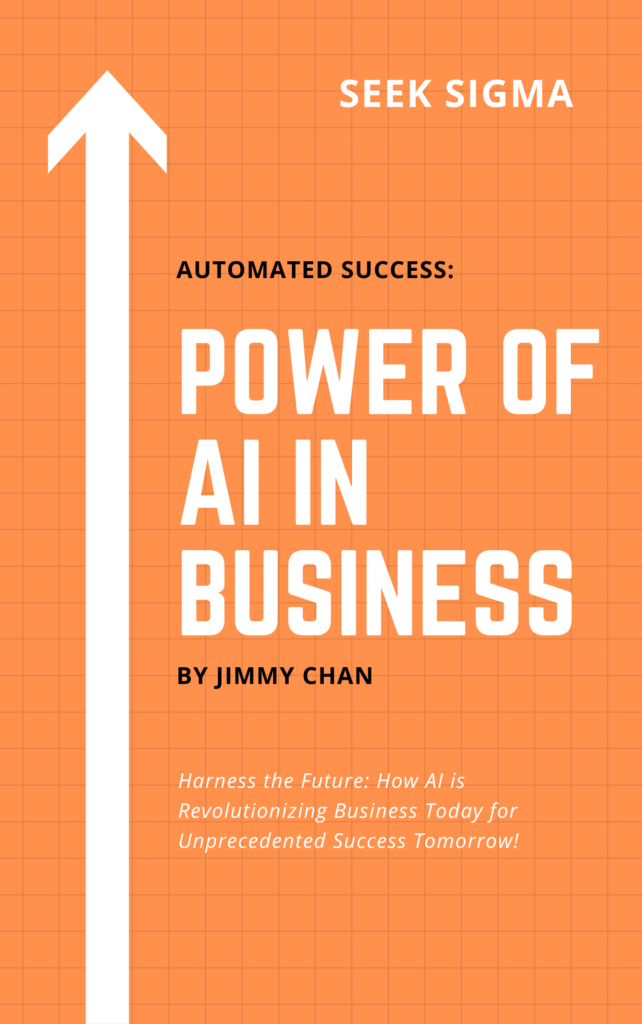If you’re looking to get your hands on some video content as part of your marketing strategy, why not create it yourself? And that’s just what many businesses are doing. Video content is fast becoming one of the most effective ways for businesses to communicate their message and stand out from the competition. It’s a lot more accessible than you might think. There are numerous affordable and reliable options for creating high-quality video content, no matter what kind of business you have or how much money you have to spend. Here we take a look at several different ways that businesses can use video in their marketing strategy.
Table of Contents
ToggleThe Evolution of Video
The landscape of video and audiovisual media has undergone significant transformation over the past century. From the rise and fall of various technologies, formats, and production techniques, one constant remains: video is an enduring medium. This section delves into the origins of video and the technological advancements that have revolutionized how audiences consume media, transitioning from pre-recorded content to the era of streaming services. We are living in a golden age of visual entertainment, where digital technology advancements have made it easier than ever for creatives to share their work globally. As new methods of recording, storing, and distributing visual content emerge daily, our perception of possibilities continues to expand. Whether you are an aspiring filmmaker or simply keen on keeping up with the dynamic visual media landscape, join us as we explore the history of video—from silent films to virtual reality!
The Dawn of Audiovisual Media
Although the modern concept of “”video”” is relatively recent, visual storytelling has been a part of human history since its inception. From cave paintings to hieroglyphic carvings, early forms of visual communication laid the groundwork for what we now recognize as audiovisual media. The early 20th century marked the emergence of cinema and radio, which were pivotal in shaping modern audiovisual media. Cinema, in particular, was a revolutionary medium, with early filmmakers developing new techniques that expanded the possibilities of storytelling. The introduction of sound, facilitated by inventions like the phonograph and radio, allowed for synchronized audio-visual experiences, fundamentally changing narrative techniques by bringing real-life sights and sounds to the screen.
Transition from Silent Films to Talkies
During the early 1900s, as cinema gained popularity, there was a concerted effort to enhance the medium and captivate audiences. Warner Bros., in partnership with Western Electric, developed the Vitaphone sound-on-disc system to address early sound recording challenges. First used on August 6, 1926, for a musical sequence in the silent film “”The Better ’Ole,”” it gained commercial traction with “”Don Juan”” on October 3, 1926, at the Sam H. Harris Theatre in New York City. The Vitaphone system synchronized sound from phonograph records with on-screen images, though synchronization was imperfect and audio quality was low.
Video Recording in the 1980s: VHS vs. Betamax
The year 1976 marked a pivotal moment in visual media history with Sony’s introduction of the first domestic videocassette recorder, the Betamax. Despite its technological superiority, Betamax lost the format war to VHS. Both formats democratized television recording, allowing households to record and watch programs at their convenience, fostering deeper connections with television content and enabling personal content distribution.
The 1990s: Digital Video Recording Emerges
The Betamax and VHS formats differed mainly in their recording systems, with Betamax using magnetic tape and VHS utilizing a continuous reel of plastic film. Despite Betamax’s technological edge, VHS dominated the market by the late 1980s. The 1990s introduced the Digital Video Recorder (DVR), allowing users to record television programs on hard drives without physical media. Initially costly, DVRs were primarily used by media and government, with limited domestic market penetration.
The 2000s: Advancements in Video Technologies
The 2000s saw significant technological advancements in video recording. Network Video Recorders (NVRs) enabled hard drive recording and Internet streaming of television programs. Digital Interactive Video allowed producers to add interactivity to content, although it did not permit user-generated content. Digital Video Broadcast technology facilitated Internet-based program distribution, allowing viewers to access content on computers.
Streaming Media: The Future of Visual Entertainment
As streaming technology advanced throughout the 2000s, it became evident that it would shape the future of media consumption. Streaming media enables content viewing without downloads or physical media like CDs or DVDs. By the decade’s end, platforms like YouTube and Netflix popularized streaming music and video. Today, streaming media dominates the visual entertainment industry, with over two-thirds of Internet traffic dedicated to streaming audio and video. With artificial intelligence and 5G networks poised to further revolutionize media consumption, video remains an integral part of our lives.
Basics of Video Production
Before you dive into the production of a video, you should have a clear idea about what it entails. Video production is not as simple as it seems. It is not just point and shoot. To create an impactful video that meets your objectives, you need to understand the process, the techniques, and the technology involved in creating one. And that’s where this blog comes in handy. The following section covers everything you need to know about video production from planning and pre-production to post-production and distribution of your final video content. Read on for more details…
What is Video Production?
Video production is the process of creating video content for various commercial, marketing, or entertainment purposes. Video production can include the creation of videos for broadcast on TV or the Internet, or for use in business presentations or educational materials. Based on your objectives and business goals, you can choose the type of video you want to create. Let’s take a quick look at the different types of video production.
- Scripted video production: A pre-written script will be read out by the narrator during video production. This type of video is best for product demos, product reviews, tutorials, explainer videos, and marketing content.
- Live video production: This type of video production is like a live feed. You will be able to see the person speaking and the surroundings as they speak to you. This is ideal for events, conferences, and podcasts.
- Voice over video production: This is a combination of a voice and an animated video. The voice would be that of a narrator or a voice artist. The video would be an animated video with a voiceover. This is best for introducing a product or service.
- Filming video production: This type of video is when you use a camera to record your surroundings or yourself. You can create tutorial videos or provide a visual representation of your product or service.
The Art of Video Production
Video production is all about storytelling. It is all about creating a narrative that your audience can relate to and understand. It is about creating a visual storyboard that your viewers will not just watch, but will also engage with. The goal of video production is not just to create a video, but to create a video that has an impact on your viewers. And for that, you have to understand the art of video production. To understand the art of video production, you have to keep in mind the following things:
- Storytelling: As we mentioned above, video production is all about storytelling. It is the way you tell your story that matters. You can either choose to use a script or freestyle your narration.
- Visuals: Your viewers are more likely to engage with your story if they can relate to it visually. You can do this by adding relevant images and illustrations. You can also use stock footage.
- Audio: Audio is as important as visuals when it comes to video production. You have to make sure that there are no background noises. You can either use a professional voiceover artist or a narrator. You can also add relevant sound effects.
Pre-production: Know What’s Ahead
Once you have decided which type of video you want to create, it is time for pre-production. This is where you gather all the information and material you will need for video production. You have to know exactly what your video will be about. You have to create a storyboard. You have to make a budget. You have to decide on the equipment you will use. You have to select the cast and crew. You have to decide on the location of the shoot. You have to make a schedule. You have to create an edit schedule. You have to create a distribution plan. You have to create a content schedule. You have to create a social media strategy. You have to create a content calendar. This may sound like a long list, but thankfully, you can use a checklist to make things easier for you. Checklists are especially useful for first-time video producers since they can keep track of all the things they need to do before they start shooting their video.
Scripted Video Production
If you are planning to create a scripted video, you have to write a script. A script is like a roadmap to your video. It contains all the details about your video. It has to be written as if you are speaking to your viewer. You have to create a storyline that is engaging and interesting. You have to make sure that your story can be understood even if it is read out by a voice artist. If you have the budget, it is best to have the script written by a professional scriptwriter. This will make sure that the script is error-free and that it follows a proper narrative. Scripted videos are best for product demos, product reviews, tutorials, explainer videos, and marketing content. The main advantage of scripted video production is that you can completely control the narrative and the message of your video.
Live Video Production
Live video production is a combination of both scripted video production and filming video production. This type of video production is best for events, conferences, and podcasts. You have to make sure that the environment where you are shooting the video is noise-free and distraction-free. You can either use a studio or a controlled environment to shoot your video. To make your video more interactive, you can choose the best streaming service for video content. You can also choose the best video hosting service to upload your video. Live video production is a great way to engage your viewers and get real-time feedback from them.
Voiceover Video Production
Voiceover video production is a combination of a voice and an animated video. The voice would be that of a narrator or a voice artist. The video would be an animated video with a voiceover. This is best for introducing a product or service. You have to choose the voice artist wisely. You have to make sure that the voice is pleasant, engaging, and engaging. You have to make sure that the voice artist can pronounce all the words correctly and can maintain a consistent and clear voice throughout the video.
Filming Video Production
If you want to create a visual representation of your product or service, filming video production is the best option for you. You can create tutorial videos or provide a visual representation of your product or service. The filming of video production is like the cinematography of movies. You have to make sure that the lighting is dim enough so that the product or service is visible. You also have to make sure that the background is clean enough so that it does not take away the attention from the product. You can use a camera for filming video production.
Video Editing Basics for Producers
Video editing is a crucial element of video production. For your video to have an impact, you have to edit it properly. Editing is all about creating a narrative from a sequence of shots. You have to make sure that your video is visually appealing, engaging, and has no unnecessary content. You also have to make sure that your video length is neither too long nor too short. You can use editing software like Adobe Premiere Pro or Final Cut Pro to edit your video. When you are editing your video, you have to keep a few things in mind. You have to make sure that the video has a proper flow. You have to make sure that the transitions between shots are smooth. You have to make sure that there are no abrupt cuts in the video. Apart from editing the video, you also have to check the frame rate, aspect ratio, and resolution of the video. You have to create a color correction for your video. You also have to check for any audio issues. Video editing is best for product demonstrations, interviews, and presentations.
Distribution of the Final Video Content
Once you have completed video production, it is time to distribute your video content. You can choose the best video hosting sites and video sharing sites to host the videos. You can also create a YouTube channel to host your videos. Once your videos are ready to be watched, you can share them on social media channels. You can also create an email campaign to promote your videos. The best way to promote your videos is to create engaging content.
Tips for Shooting and Editing Video
In an over-saturated media landscape, it’s more important than ever to stand out as a creator. If you have the skills, you can do that with video. Video content is becoming more and more common online as well as on TV. And with new social media platforms like Instagram and Vine giving new attention to videos, now is the perfect time to take advantage of this trend and start producing your own videos. With the cost of high-end production gear dropping every day, what used to be a prohibitively expensive hobby is now accessible for just about anyone who wants to give it a try. But just because it’s cheap and accessible doesn’t mean shooting video is easy. It takes practice and preparation to capture great video consistently in any setting. In this blog post, we’ll share our top tips for shooting and editing video that stands out from the crowd.
Know Your Audience Before You Shoot
First, think about your audience. What do they look like? Where do they hang out online? What do they care about? What do they hate? There are millions of videos online, and your audience doesn’t have time to watch everything out there. You need to give them a reason to watch your videos above all the rest. Shooting only what you want to see doesn’t work when you’re a creator. You have to please your audience or your videos will go ignored. While it’s important to stay true to your own creative vision and not lose your own voice as a creator, it’s also important to keep your audience in mind when you’re shooting and editing your videos.
Quality Sound is Just as Important as Quality Video
Many people will forgive low-quality video. They will not forgive low-quality audio, though. As such, it’s important to invest at least as much time in getting your audio right as you do in getting your video right. There are several ways to ensure you’re capturing clean, high-quality sound with your video:
- Use a lavalier mic to record your subject’s voice.
- Use an external mic to record your own voice.
- Find a quiet space to record that minimizes background noise.
- Use a windscreen if you’re recording outside.
- Use a noise-canceling headset or have a soundproof space between you and loud noises.
Don’t Be Afraid to Shake Things Up with Editing
The best video is the most natural video. It’s the video that feels like it’s not even there. It’s the kind of video where it’s hard to tell that it wasn’t actually just captured in real time. When you’re shooting video, you’re essentially creating a movie in real time. If you want it to look like a movie, then you need to treat it like a movie when you’re shooting. But what does it mean to treat it like a movie? When you shoot for video, you need to think about the entire scene as a whole. Rather than focusing on getting one great shot, you need to focus on how the entire scene is going to look from beginning to end. It’s okay to get a few bad shots in a scene as long as the scene as a whole is great.
Don’t Forget About B-roll
B-roll is the supplementary footage that supports and enhances the main footage in your video. B-roll can be anything from an establishing shot of the location where you’re filming to an interview with a person who’s in the scene. B-roll is essential to creating a cinematic look and feel in your video. It’s also important to help you edit your video more quickly and cleanly. B-roll can also help you hide some of your mistakes or imperfections. If you get a bad shot, you can cut to B-roll to hide the mistake.
Stay Vertical for Consistency and Quality
It may seem silly, but the way you hold your camera when you shoot video can affect how it looks. If you shoot video in landscape mode (horizontal), you’ll notice that almost all video editing software crops that video to a portrait aspect ratio (tall and narrow). That’s because vertical video is generally considered more cinematic and interesting. Not only that, but people also tend to watch videos in portrait mode on their phones. If you shoot video horizontally, you’re cutting off part of your audience’s screen. By shooting all your videos vertically, you’re giving yourself more options when you’re editing the video. You’ll be able to use that extra space on both sides to include B-roll or to transition between scenes.
Use the Mic That Comes with Your Camera
A lot of cameras come with an external microphone jack. If yours does, use it. Using an external mic is better than using the mic built into your camera, but it’s not as good as using a lavalier mic. Use that external mic to record your voice when you’re shooting video. You can also use it to record ambient sound if you’re recording in public. If you have the option to use a lavalier mic and a regular mic, always go with the lavalier mic. It’s a much better microphone than the one built into your camera. Plus, the way the lavalier mic attaches to your subject’s clothing makes it much less likely to pick up noise from cars or other nearby people.
Steady Isn’t Always Steady
For some videos, you’ll want to intentionally shake the camera. This is most common for video that feels like it was shot on an old school video camera. For example, if you want to create a news-style video that looks like it was shot on an old VHS camera, then you would want to intentionally shake the camera. If you want to do this without actually shaking the camera in real time, here are two ways to create shaky video in post-production:
- Zoom in and out while zooming the lens out so that the frame rate of the video stays the same.
- Use the perspective warp effect in Adobe After Effects or the zoom and pan effect in Adobe Premiere.
Go Hyper-lapse When You Need a Timelapse Feel in Video Form
If you want to take your video to the next level and give it that cinematic quality that keeps people captivated, consider adding a hyper-lapse. A timelapse is a type of video where you shoot many still images over a long period of time and compile those images into a video. By shooting a timelapse, you can make the passing of time feel more dramatic and exciting. A hyper-lapse is like taking a timelapse but speeding it up. In fact, it’s exactly the same process, but you just speed it up to make the passing of time go by much more quickly. The end result is a video that feels like it takes place over a much shorter period of time.
Learn How to Use After Effects and Premiere Together
Many video editors will use Adobe Premiere or Final Cut to edit their video, and then they’ll use Adobe After Effects to add fancy visuals and animations to their videos. While this is fine, it’s not ideal. It’s best to use the same software to edit your video that you use to add fancy special effects to your video. This will save you time in the long run and help ensure a consistent look to your videos. There are a few reasons why editors use two different software programs:
- Premiere is easier to learn and cheaper than After Effects.
- Premiere is better for editing video, and After Effects is better for adding visuals (like animations, motion graphics, and visual effects).
Don’t let these reasons keep you from using both programs together. If you’re serious about video editing, learn how to use both programs together. You’ll be glad you did.
Video Pre-Production
Pre-production is the phase where all logistics for your video shoot are meticulously planned and organized. It’s the stage where you determine the who, what, where, when, and why of your video project. This phase is crucial as it lays the groundwork for a seamless production process, saving you from post-production headaches and getting you ready to shoot efficiently. While it might seem like a minor part of video production that can be skipped or hurried, pre-production is actually one of the most vital stages. It is during this time that all essential details and logistics are established to ensure the success of your shoot.
What happens during Video Pre-Production?
As the term suggests, video pre-production involves planning your video shoot before filming begins. It’s a crucial step that is often overlooked but can make or break a video shoot. Pre-production can be divided into three main stages: Pre-writing, Pre-scouting, and Pre-production planning. During pre-writing, you’ll develop the concept and details of your story. Pre-scouting involves planning the logistics, such as location, equipment, and cast. Pre-production planning focuses on organizing the shoot schedule and determining the production costs.
Scriptwriting
The scriptwriting process begins with deciding the type of video you want to create, which could range from marketing to customer engagement videos. Once you’ve chosen the video type, start writing. You can use your own ideas or select from existing scripts. Several scriptwriting tools, like Scriptbook, Slugline, and Screenwriting, can assist you. Ensure your script is concise, engaging, and effectively conveys the video’s core message.
Location Scouting
Location scouting is the next step in pre-production. Consider factors like the scene type, space availability, and location cost. After writing your script, choose a location that aligns with the script’s setting and mood. Online databases like LocationHub and IMDB can help find potential locations. Evaluate the cost, hours of operation, and any restrictions of the chosen locations.
Asset Gathering
Begin gathering the necessary assets for your shoot, which may include props, costumes, studio lights, and refreshments, depending on the video type. Create a checklist of all required items and start sourcing them early to ensure timely delivery before the shoot date.
Team Building and Cast Partnerships
During pre-production, assemble your production team and cast any required talent. If collaborating with a production company, they might provide a team. Outline your production schedule, determine the needed equipment and crew, and draft a budget for the shoot.
Summary
Pre-production involves planning your video shoot before filming starts. It begins with developing the shoot concept, detailing your story, and selecting a script type. Then, conduct location scouting and gather all necessary production assets. Finally, assemble your production team and secure any needed talent partnerships for the shoot.
Video Storyboarding
In the world of filmmaking and video production, storyboarding is an essential process that helps directors and producers visualize the final product. The board serves as a visual roadmap for a video project, detailing each scene with images instead of words. This allows the team to understand all visuals in advance and discuss any changes before shooting begins. Since storyboarding is such a detailed process, it’s best to adopt a structured approach. To help you get started, we’ve put together this helpful section on everything you need to know about storyboarding for your next video project.
What is storyboarding?
Storyboarding is a visual representation of the script, with each frame capturing a moment in the story. This process helps directors and producers visualize the final product and improve the flow of the video. If you’re planning to create a video for your business, you probably have an idea for a storyline. One of the first steps in the planning process is creating a storyboard to visualize your script. A storyboard is a visual representation of your script, with each frame capturing a moment in the story. Storyboarding is an essential process for filmmakers and video production teams. It helps them visualize the final product and improve the flow of the video. Storyboards also provide a blueprint for a video shoot and help teams stay organized.
Why is storyboarding important?
Storyboarding is the backbone of any video production and a critical part of the pre-production process. It helps you visualize the script and see how each scene flows into the next. This helps you identify any gaps in the story and make adjustments before you start filming. Storyboarding also helps you stay organized and manage your team during the shoot. With a visual map of the project, you can break the shots down into smaller pieces and make sure everyone is on the same page.
Storyboard basics
The key to creating a storyboard that works is to keep it as visual as possible. You don’t have to write a novel for each frame, but you do need to include enough detail to convey the scene clearly. Let’s take a look at some basic guidelines for creating a storyboard:
- Define your goals: Before you start creating your storyboard, you should define your goals for the project. What do you want to achieve with the video? What do you want your audience to take away from the video? What do you want your video to do for your business? Once you have the goals in mind, you can create a storyboard that supports them.
- Start by sketching out your story: Next, you’ll want to sketch out your story. Essentially, you want to write the script visually so you can see the entire video in your head. Start by breaking down each scene and then sketch a few frames to represent each scene. You don’t need to write out a full script, but you do need to include enough detail to convey the scene.
- Use a template: Once you have a rough sketch of your storyboard, you can use a template to structure the boards and organize your shots. There are several storyboard templates you can use, but we recommend keeping it simple and using a standard 8-panel grid. This will make it easy for you to break down each scene and create a cohesive storyboard.
Key Tips when creating a storyboard
- Create a timeline: Before you start sketching out your storyboards, you should create a timeline of the project. This will help you understand how everything will fit together and identify any potential issues early on. It’s also a great way to visualize the project and visualize the storyboard at the same time.
- Get feedback early on: Once you have your storyboards ready, get feedback from your team members as soon as possible. This will allow you to make changes before you start shooting and save yourself a lot of time and effort in the process.
- Be flexible: Finally, remember that storyboards are just a guide. They will help you visualize the project, but they’re not meant to be followed to the letter. Be flexible and open to making changes along the way.
- Remember that video storyboards are visual representations: of the script with each frame capturing a moment in the story. They’re not supposed to be shot for shot recreations of the script. Instead, use them as a guide to help you visualize the project and understand how each scene will look on screen.
Summary
Storyboarding is an essential part of the pre-production process, and it’s critical to get it right. This process helps you visualize the script and understand how each scene flows into the next. It also helps you identify any gaps in the story and make any necessary adjustments. Finally, storyboarding helps you stay organized and manage your team during the shoot. With a visual map of the project, you can break the shots down into smaller pieces and make sure everyone is on the same page.
Live Video
Are you looking to liven up your next event by live streaming it? If so, you’re certainly not alone. Live streaming is an increasingly popular way for businesses to reach their target audience and drive traffic to their website or blog. If you’re thinking about live streaming your next event, this section will give you everything you need to know about the logistics of live streaming events, from choosing the right equipment to creating a quality stream that will attract new viewers. Keep reading to discover how live streaming works and if it’s right for your next event.
What is Live Streaming?
Live streaming is the process of broadcasting real-time audio and video to anyone who wants to watch. That’s why live streaming events is such a powerful marketing tactic. When you’re live streaming, you’re instantly connecting with your audience on a one-to-many scale. Live streaming has been around since the early 2000s, but it’s only recently that it’s become a part of the marketing landscape due to a number of technological innovations. As the internet has become faster and more reliable, the infrastructure needed to live stream has also become more accessible. Today, you can live stream from almost any device, which makes it an ideal marketing tool for businesses of all shapes and sizes. And with social media platforms like Facebook and YouTube integrating live streaming into their platforms, it’s never been easier to connect with your audience via live streams.
How Does Live Streaming Work?
There are three main components to any live stream: the encoder, the media server, and the decoder. When you’re live streaming, you’re taking content from a camera or screen, encoding it through a computer, and then sending it out to your audience. This is done in real-time, so your viewers will see what’s happening in your event as it’s happening. The encoder is responsible for taking the feed from your camera or screen and encoding it into a format that can be broadcast over the internet. The media server is responsible for storing the encoded feed and broadcasting it to your viewers. A decoder is a tool that your audience will use to watch your live stream. This can be a web browser, mobile app, or computer application.
Why Should You Live Stream Your Event?
If you’re wondering why you should live stream your event, the answer is simple: because it works. Live streaming is one of the best and most efficient ways to engage your target audience, drive traffic to your website, and generate leads. Here are some of the main benefits of live streaming your event:
- It engages your audience. Nothing engages an audience like real-time, one-to-many broadcasting. Live streaming your event instantly engages your audience and gets them to interact with your content. This is the best way to create a loyal following and brand your business as an authority in your industry.
- It drives traffic to your website. When you’re live streaming your event, you’ll be able to insert links to your website, blog, and social media channels. This is an extremely effective way to drive traffic to your website and generate leads.
- It retweets and reposts. When you post your live stream on social media, you have the opportunity to repost your stream across all of your social media accounts. Retweets and reposts are one of the best ways to get new followers on social media.
- It increases brand awareness. Similar to engaging your audience and driving traffic to your website, live streaming your event is an extremely effective way to increase brand awareness.
Selecting a Platform and Equipment
There are several live streaming platforms on the market, with each one offering unique features, benefits, and drawbacks. Here are the top five live streaming platforms on the market:
- YouTube – YouTube is a top choice for many businesses because it’s free and easy to use. You can also make money off of your live streams, as they come with an option to display ads.
- Facebook – Facebook Live is an extremely popular live streaming platform and a great choice for businesses that already have a large audience on Facebook.
- Twitter – Twitter is another great social media platform for live streaming events. It’s easy to use, but you’ll want to ensure you’re not violating any of the terms of service.
- Twitch – Twitch is a great option for gamers and fans of gaming. It’s primarily used for live streaming video game play and is a staple of the industry.
- Instagram – Instagram Live is another great option for businesses with a large following on Instagram.
Producing a High-Quality Stream
Once you’ve selected a platform and chosen the best equipment to use, you’ll need to focus on producing a high-quality stream. This means making sure your audio and video are clear and engaging for your audience. Before you hit that live stream button, make sure you test your audio and video to make sure there are no technical issues. Here are some tips for producing a high-quality live stream:
- Test your audio and video before you start streaming. Make sure your audio is crystal clear and your video looks good and is engaging to your audience.
- Create a visual that draws your viewers in. This could be an image that represents your brand, a welcome message, or any other content that helps orient your viewers.
- Create a clear call to action. If you want your live stream to drive traffic to your website or generate leads, you’ll need to make this clear to your audience. You can do this by ending your stream with a call to action, using text overlays, or including links in your video feed.
Summary
Live streaming events have become an incredibly popular marketing tactic in recent years because of the rise of social media. With streaming services popping up on all major networks, it has never been easier to connect with your audience on a real-time, one-to-many scale. If you’re thinking about live streaming your next big event, make sure you select the best platform for your needs and use these tips to produce a high-quality stream that will engage your audience and generate leads for your business.
The Best AI Video and Photo Editing Tools: Enhance Your Content Creation
Introduction
In today’s digital world, video and photo content plays a crucial role in marketing, social media, and storytelling. Whether you’re a content creator, marketer, photographer, or business owner, high-quality visuals are essential for engaging your audience. However, traditional editing can be time-consuming and require specialized skills.
This is where AI-powered editing tools come in. By leveraging artificial intelligence, these tools simplify and automate many editing tasks, allowing users to create professional-quality content faster and with less effort. In this guide, we’ll explore the best AI video and photo editing tools, their key features, and how they can revolutionize your editing workflow.
What is AI Video and Photo Editing?
AI-powered video and photo editing tools use machine learning and artificial intelligence to enhance, modify, and automate editing tasks. Unlike traditional editing software that requires manual input, AI tools streamline processes such as object removal, noise reduction, color correction, and even content creation.
Key AI Features in Editing:
- Object Recognition and Removal – Identifies and eliminates unwanted elements.
- Scene Detection – Analyzes and segments videos automatically.
- Automated Color Correction – Enhances visuals based on AI recommendations.
- Noise Reduction – Cleans up grainy or poor-quality images and videos.
- AI-Generated Effects – Applies artistic styles, backgrounds, and filters.
- Text-Based Editing – Allows users to edit videos by modifying text transcripts.
Benefits of AI in Video and Photo Editing
Using AI-driven tools offers several advantages:
- Time-Saving – AI automates complex editing tasks, reducing the time needed to complete projects.
- Cost Reduction – Eliminates the need for expensive professional editing software or services.
- Enhanced Creativity – AI suggestions and tools help users experiment with new styles and effects.
- Improved Accuracy – AI algorithms minimize human errors and enhance visual quality.
Top AI Video Editing Tools
- CapCut: Best for social media content creators. Features AI-powered transitions, auto-captioning, and background removal.
- Premiere Pro: Best for professional video editors. Offers AI features like auto-cutting silences, filler word removal, and smart zooming.
- Filmora: Best for beginners and casual editors. Includes AI tools for image generation, text-to-speech, and templates.
- Descript: Best for podcast and screen recording. Provides AI-powered screen recording, auto transcription, and filler word removal.
- Opus Clip: Best for repurposing content. Utilizes AI-driven tools for creating viral short-form clips from long videos.
- Runway ML: Best for AI-generated effects. Offers background removal, AI blurring, and style transfer features.
- Gling AI: Best for automated video editing. Instantly cuts unnecessary portions from raw footage.
- Synthesia: Best for AI video avatars. Features AI-generated avatars with multi-language speech capabilities.
- Lumen5: Best for converting text into videos. AI converts blog posts and voiceovers into engaging video content.
- Riverside AI: Best for professional podcasting. Provides AI tools for automatic pacing, audio enhancement, and speech clarity.
- InVideo AI: Best for AI-powered video creation. Offers AI-driven templates and editing features.
- HubSpot Clip Creator: Best for business marketing. Transforms text into professional-looking videos using AI.
Top AI Photo Editing Tools
- Photoshop (Adobe Firefly): Best for professional photographers and designers. Features AI-powered generative fill and intelligent object removal.
- Lightroom: Best for high-quality image enhancements. Includes AI-based skin smoothing, healing brush, and object removal.
- Canva: Best for social media graphics. Offers AI-powered design templates and easy-to-use editing tools.
- Aftershoot: Best for automated photo culling. AI selects the best images from a photoshoot automatically.
- Skylum Luminar Neo & Aery: Best for creative enhancements. Provides AI-powered sky replacement, atmosphere addition, and relighting effects.
- Imagen AI: Best for personalized AI photo editing. Learns and replicates individual editing styles.
- Microsoft Designer: Best for free AI-powered design. Offers creative AI-driven photo enhancement tools.
- Pixelcut: Best for online business owners. Features AI-powered background removal and product photo enhancement.
- NeuroViz AI: Best for product photography. Provides AI-driven image enhancement for e-commerce and branding.
- X-Design: Best for custom product backgrounds. Offers AI-generated backgrounds tailored for professional photos.
How to Choose the Right AI Editing Tool
With so many AI-powered editing tools available, selecting the right one depends on your needs and preferences. Here’s what to consider:
- Editing Requirements – Determine if you need video or photo editing (or both).
- Budget – Explore free and paid options to match your financial plan.
- Ease of Use – Choose a tool with an intuitive interface and beginner-friendly features.
- Integration – Consider how well the software fits with your current workflow.
- User Reviews – Research testimonials and ratings for real-world performance insights.
The Future of AI in Video and Photo Editing
AI technology continues to evolve, bringing exciting innovations to visual content creation. Future advancements may include:
- More Realistic AI-Generated Content – Improved deepfake technology and realistic AI avatars.
- Enhanced Voice and Lip Syncing – AI-generated speech syncing perfectly with animated characters.
- Automated Multi-Platform Content Creation – AI optimizing content for different social media formats instantly.
- Ethical Considerations – As AI tools become more powerful, discussions around deepfake regulation and authenticity verification will be critical.
While AI enhances efficiency, human creativity remains irreplaceable. The best approach is to use AI as a tool to augment creativity rather than replace it.
Conclusion
AI-powered video and photo editing tools are revolutionizing content creation by making high-quality visuals accessible to everyone. Whether you’re a beginner or a professional, integrating AI into your workflow can save time, cut costs, and open new creative possibilities.
Try out some of the tools mentioned above and discover how AI can enhance your editing process. Have experience with AI editing?
SEEK SIGMA assumes no responsibility or liability for any errors or omissions in the content of this site. The information contained in this site is provided on an "as is" basis with no guarantees of completeness, accuracy, usefulness or timeliness.