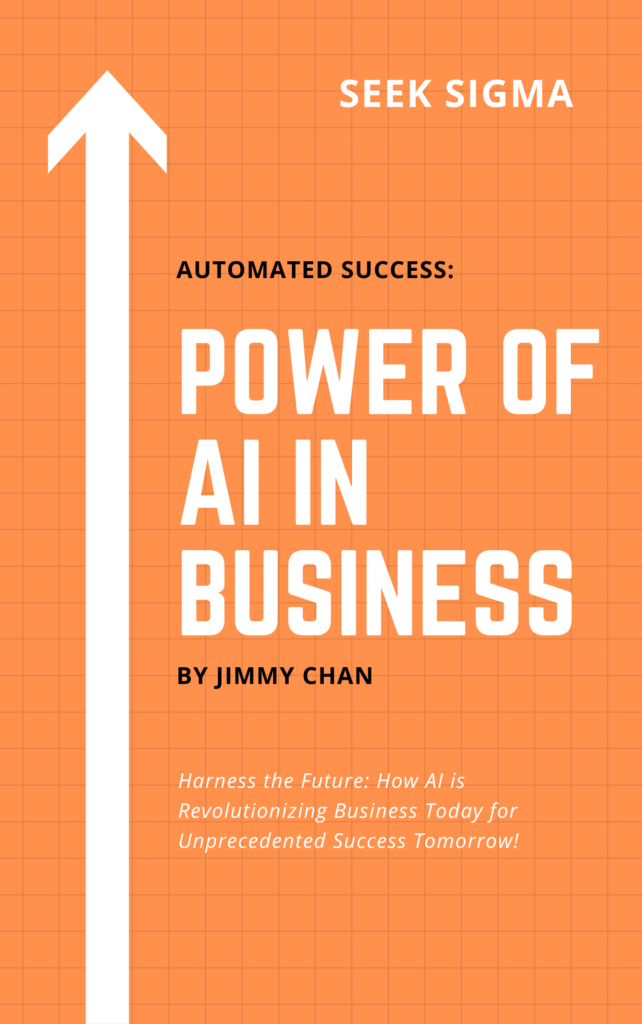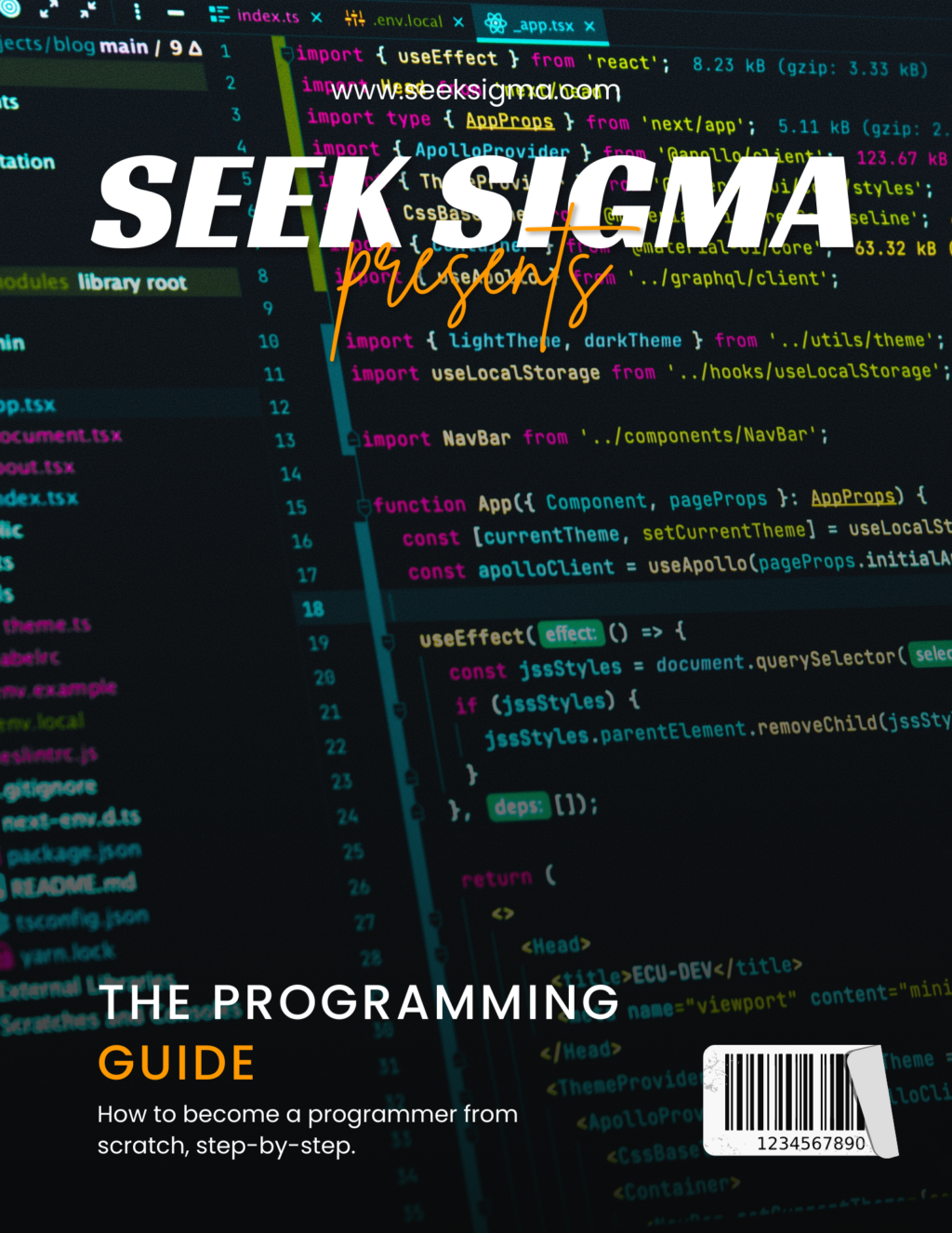
50 minute read time.
So you want to become a programmer? You’ve come to the right place. This programming guide will explain exactly what programming is, and also show you how to become a programmer from scratch, step-by-step. Becoming an expert programmer takes time and practice, but with the right knowledge and resources it is possible. Programming can seem very complicated at first, but rest assured that you can learn how to code even if you don’t have any previous experience in computers or technology in general. Anyone can become a programmer with the right learning materials and techniques.With this ultimate guide on programming, you will learn everything you need to know about this field; starting from its history all the way to its future prospects.
Table of Contents
ToggleThe Basics of Programming
As a human, you have the ability to think logically and solve problems. The natural instinct to solve problems drives many of us towards math and science in school. These subjects give us tools to solve complex problems and understand the world around us. While most people may never have an opportunity to build a computer or program one, programming is essential in our digital age. Programming is not just about typing code; it’s about solving problems using logical statements that computers understand. To put it simply, programming is a process of telling computers what to do and how to do it. It’s widely used in almost every industry as a means of automating processes and cutting down on manual labor. In this blog, we will discuss the basics of programming for beginners with examples, the scope of programming, types of programming languages, the scope of programming jobs and its future scope.
The Basics of Programming
Programming is an essential skill for professionals in all sectors of the economy. It might not be something that everybody needs to do, but it is something that many people need to understand. This is because programming concepts and techniques are used throughout the software development process. The impact of programming on the economy is so significant that the U.S. Department of Labor predicts that the employment of software developers will increase by 23% between 2016 and 2026. This is much faster than the average for all occupations.
Reading and Writing in Programming
Reading and Writing are the two primary verbs of any language. Whether you’re speaking English, Arabic or even binary code, the order of these two verbs is the same. You write a sentence using letters, symbols and numbers; and you read this sentence using your eyes. In programming the reading and writing are done with the use of the following three tools:
- Characters: Characters are letters, numbers, and symbols that can be used in any language. These letters, numbers and symbols are stored in sequences called “strings”. Strings are sequences of characters that are used in programming. A string can be a single character or multiple characters.
- Readers: Readers are used to read the characters from a file and store them as strings. Readers are also used for reading user input and storing it as strings.
- Writers: Writers are used to store the contents of a string in a file.
Data Types in Programming
A data type is a classification of a variable. This lets a programmer know how the data is to be treated. Without these data types, a programmer could accidentally treat a number as a sentence and vice versa. Some of the most common data types are:
- Characters: A character data type is used to store letters and symbols.
- Integers: An integer data type is used to store whole numbers without a decimal.
- Floating-point numbers: A floating-point data type is used to store numbers with decimals.
- Booleans: A boolean data type is used to store either true or false.
- Strings: A string data type is used to store a sequence of characters.
Operators in Programming
An operator is a special symbol that tells a computer to perform a specific operation. For example, you can use an operator to add two numbers together and get a result. Operators are used in programming languages to perform operations. Some of the most common operators are:
- Arithmetic operators: These operators are used for mathematical operations.
- Logical operators: These operators are used for comparing values.
- Assignment operators: These operators are used to assign values to variables.
- Comparison operators: These operators are used for comparing values.
- Conditional operators: These operators are used for executing a statement or a block of statements if a specific condition is met.
Functions in Programming
A function is a procedure that performs a specific task. For example, a function can display a message on a monitor or a function can be used to perform calculations. Functions are used to break down a large problem into smaller problems and then combine the small problems to solve the larger problem. This makes programming easier by reducing the lines of code and making it more readable for other programmers.
Classes and Object-Oriented Programming
A class is a procedure that creates objects. An object is a virtual representation of something real. For example, a programmer can create a class that represents a car and then create several objects out of that class. These objects can then be used to perform different functions. Classes are a critical part of object-oriented programming. They are blueprints that contain information about a certain object and the methods used to perform certain tasks. Classes can also be used to create new objects out of the blueprints.
Summary
The basics of programming is the most fundamental skill that can let you build anything from scratch. You can use it to build websites, apps, games or anything that you can think of. So, if you are interested in a career in coding, then it is the perfect time to start learning the basics of programming. With the right knowledge and resources, you can speed up your progress and become a great programmer.
Programming Languages
You’re new to programming, or you want to take your coding skills to the next level. Either way, you’re probably wondering what programming languages you should learn first. The abundance of coding opportunities can be a little overwhelming, which is why we’ve created this helpful guide. Programming is a creative skill that requires logic and problem-solving abilities as well as technical know-how. Any coder will tell you there are hundreds (if not thousands) of programming languages out there, each with its unique properties and uses. Coding has become increasingly popular in recent years, with more and more people exploring the opportunities it presents. As a result of this increased demand for coders, there are now plenty of great resources that teach people how to code from scratch. However, if you’re just getting started with programming languages, identifying the right one can be tricky — especially since some languages have similar names!
What is a programming language?
A programming language is a special computer language that enables you to write instructions for a computer to follow. It’s a bit like writing a recipe — except you’re telling the computer what to do, rather than human readers. Programming languages are used to create software applications, websites, games and other computer-based systems. You might have heard of popular programming languages such as C++, Visual Basic, Python and Java. These languages are used to create all kinds of software — from computer games to operating systems. To write code, you will need a programming language. The computer can’t understand plain English or any other human language for that matter. So for you to communicate with the computer, you first need to learn a programming language.
Why learn programming?
If you’re someone who wants to dig into tech, programming is the way to go. If you want to understand how the internet works and how to solve problems on a technical level, programming is the path for you. If you go into computer science, you’ll understand how computers work, and what goes on behind the scenes, and you’ll have a wide variety of jobs available to you after college. As a bonus, programming is a skill that’s useful both in and out of the workplace. You could use your coding skills to create your projects, apps and websites. Or you could find work as a software engineer, web developer or data scientist — just to name a few options.
Which programming languages should you learn first?
Now that you understand what a programming language is, let’s take a look at some popular ones and discuss why they could be a good fit for your skill set. The best programming languages to learn first will depend on your skill set and experience. If you’re brand new to programming, you’ll likely want to start with a language that’s easy to understand. That being said, you won’t want to begin with something so basic that you’re not writing code. You’re going to want something that still lets you dive into the process and get your hands dirty.
Programming Language Basics
Before we get into the specifics of each language, let’s first go over some commonalities you’ll find among almost all programming languages. This will help you understand the basics of any language you choose to study.
- Syntax: Syntax is the structure and rules that govern how a specific language is written. It’s important to understand a language’s syntax before you begin writing code because you want to follow the rules of the letter. If you don’t, the computer won’t understand what you’re trying to do and your code won’t work.
- Semantics: What you’re trying to do while writing code is referred to as semantics. For example, if you’re writing an app that’s designed to solve math problems, you’ll want to use semantic terms like “adding” and “subtracting” rather than “putting together” and “taking apart.” The former are programming terms that the computer will understand.
Java: The Solid Foundation for Any Programmer
Java is a great language to start with, especially if you’re completely new to programming. It’s one of the most popular programming languages in the world, used in many businesses and industries. Java was originally developed by computer software giant Oracle in the 1990s. Since then, it’s become one of the most widely used programming languages in the world. Java is used for everything from building mobile apps to creating large-scale software. That’s because it’s designed to be easy to read, understand and write — making it an accessible language for all skill levels.
Python: A Language for Everyone
Python is another popular programming language that’s suitable for newbies. It’s commonly used in machine learning and artificial intelligence (AI) applications. The language is also used in web development, data analysis and scientific computing. There are many reasons why Python is a great language to learn: It’s easy to read — even for people who don’t have much programming experience. Python also has lots of libraries and tools that can help you solve problems. You can also use Python to create games and websites. And, if you want to explore the world of data science, Python is an excellent choice. It’s a Turing-complete language — which means it can be used to create any type of program.
Go: A Tool for Building Ultra-fast Software
Although Go was first developed in 2009, it’s quickly become one of the most popular programming languages on the market. Today, it’s used by companies like Google, Amazon, IBM and Dropbox — which tells you a lot about the potential of this language. Go was designed by Google as an alternative to C and C++, to create software that is highly scalable, reliable and efficient — as well as easy to read and understand. It’s not uncommon for coders to use both Java and Go in their day-to-day work. This is because both languages provide great benefits for different types of projects.
Summary
We hope this article has given you a better idea of the types of languages and features you should look for when choosing your first programming language. However, keep in mind that this is just a guide to some of the most popular and widely used programming languages. There are many others out there that might also work for you. The point is that you don’t have to start with a language like C++ or Python, which is an extremely complex language that takes years to master. Instead, choose something that will get you familiar with the basic concepts of coding, but that still gives you room to grow and experiment. And, if you’re completely new to coding, there are plenty of free online resources that can help you get started. You can even find beginner-friendly coding apps on platforms like App Store and Google Play.
Programming Compilers
A compiler is a program that reads source code and produces another set of programs in another language, usually as its output. The primary function of a compiler is to translate human-readable source code into machine-readable object code, so that the computer can understand it. In this section you will learn what compilers are and why you need one if you want to build programs in any programming language.
What is a compiler?
A compiler is a computer program that translates computer code is written in one programming language (called source code) into another computer code written in another programming language (called object code). Source code can be written in any computer programming language, like C, C++, Java, Python, Visual Basic, etc. Object code can only be written in one computer programming language, usually machine code for the specific type of computer being used.
Why do we need compilers?
Source code can easily be read by humans and written by humans too, but machine code is very difficult for humans to write and read. There are many languages with different types of compilers available for different systems and applications.
A compiler is a computer program that reads source code written in one programming language and translates it into another programming language. It is like a translator that converts one language into another language. For example, if you write source code in English, it is compiled into a language that a computer can understand, like machine code or COBOL.
Types of Compilers
There are many different types of compilers. The main types of compilers are:
- Source-to-source compilers
- Translation compilers
- Interpreters
- Native-code compilers
- Ahead-of-time compilers
How does a compiler work?
The compiler first reads the source code written in the source language and then translates it into the object code written in the target language. Source code is first compiled into intermediate code. Intermediate code is then translated into object code.
The compilation process may include lexical analysis, syntax analysis, parsing, semantic analysis, intermediate code generation, and code optimization.
Limitations of Compiler
Compilers can only work with code that is written in the source language. If you write code in Assembly language, you cannot use a compiler to understand it. We can say that the compiler is only limited to the source language. The compiler is not like a human who can understand any language.
Summary
A compiler is a computer program that reads source code and translates it into a different language, usually object code. The primary function of a compiler is to translate human-readable source code into machine-readable object code, so that the computer can understand it. Source code can easily be read by humans, but machine code is very difficult for humans to read and write.
Dynamic Programming
Dynamic programming is a technique used to solve optimization problems in which the same problem is solved multiple times with different inputs. Dynamic programming reduces the time and space complexity of these algorithms by storing the results of intermediate calculations so that they don’t have to be recomputed each time the problem is solved. Dynamic programming has many applications, from engineering to biology. In this section, we will cover dynamic programming as it applies to operations research: a branch of mathematics concerned with finding optimal solutions for complex problems. Operations researchers often use dynamic programming as part of a larger solution known as a branch and bound algorithm, which uses a combination of dynamic programming coupled with bounding principles to find optimal solutions to problems while avoiding exponential time complexity. This blog post first introduces the basic concepts and techniques of dynamic programming, then provides examples of how dynamic programming can be applied in practice.
What Is Dynamic Programming?
Dynamic programming is a technique used to solve optimization problems in which the same problem is solved multiple times with different inputs. While there are many optimization algorithms, dynamic programming is only applicable to those that solve the following three problems:
- Optimization – Solving a problem to find the best possible solution given an objective function
- Optimization under constraints – Solving a problem with constraints to find the best possible solutions given a set of limitations
- Repeatedly solving the same problem with different input – Exploiting the fact that the solution to a problem can be reused multiple times with different input to reduce computation time, memory, and other costs Dynamic programming reduces the time and space complexity of these algorithms by storing the results of intermediate calculations so that they don’t have to be recomputed each time the problem is solved.
Terminology
- Basis: A value used in multiple equations to calculate the final output. The final solution is the overall output of the equations that use the basis.
- Bounding: An approach to an optimization problem in which the algorithm finds bounds on the solution by evaluating suboptimal solutions.
- Convex: A set of decision variables for which the graph of the objective function is a single line that does not “bend” in any place.
- Initialization: The process of setting the basis values to their starting values before the algorithm begins.
- Iteration: The process of using the current basis values to calculate the next set of values or iteration values.
- Optimization problem: A problem in which the objective function represents the best possible solution and constraints limit the values of the decision variables.
- Optimization under constraints: An optimization problem in which the objective function represents the best possible solution given certain constraints.
- Sub-optimization: A smaller optimization problem within an overall optimization problem.
- Sub-problem: The smaller optimization problem within an overall optimization problem.
- Sub-problem termination condition: A condition that the sub-problem must meet for it to be considered complete.
- Termination condition: The algorithm used to determine when it is time to end the calculation of the sub-problems.
- Variable: A decision variable or constraint in an optimization problem.
Intro to the Problems Dynamic Programming Solves
The best way to understand dynamic programming is to work through a few concrete examples of optimization problems that come from different areas of application.
- Optimization under constraints: Designing a car – Imagine you’re an engineer designing a car. The car needs to meet certain safety requirements: the car must have a sturdy frame, seat belts, and airbags. The car also must not exceed a certain weight limit, so the frame needs to be constructed with light materials. Finally, the car needs to be affordable for most people. How do you design the car given these constraints?
- Sub-optimization: The car’s frame – You decide to tackle the frame first. You need to figure out which material is the sturdiest and lightest. You also need to think about how much each material costs and how it will affect the car’s weight.
- Optimization problem: Which material should the frame be made out of – Next, you decide to design the frame, again taking into account the safety, weight, and cost constraints. You need to find the best material for the frame.
- Sub-optimization: What car parts should be made out of what materials – Now, you need to consider what other parts of the car should be made out of what materials have given the frame material. For example, you might decide that the seats should be made out of a different material because they won’t be as often stressed as the frame.
The Basics of Dynamic Programming
Dynamic programming is a technique to optimize the overall running time of a program by storing intermediate results and reusing those results in subsequent computations whenever possible. For example, the first time the program is executed, it may take one hour to finish computing the results. However, if the program stores these results and reuses them in the next computation, then it may finish in only 5 minutes. The trick is to know when to use dynamic programming and how. When designing an algorithm or program, it’s important to think through how the program will be executed and what data will be available during that execution. For example, if the program needs to know the square root of a number (to find the length of a side of a square), it could first determine that square root by hand. Then, it could use the square root to find the length of a side of the square. However, if the program stores that square root value, it could also use it to find the length of a side of the square. This would save time since it wouldn’t need to perform the same calculations twice.
Limitations of Dynamic Programming
While dynamic programming is a useful technique that can help solve many problems more efficiently, it isn’t always applicable.
- Dynamic programming is applicable only when the sub-problems can be solved independently of one another. That is, the solution to one sub-problem does not rely on the solution of another sub-problem.
- Some sub-problems are only suitable for a particular approach. Sometimes, programming languages or mathematical algorithms don’t support the particular approach you want to use.
- Sometimes, dynamic programming leads to inefficient solutions. A sub-problem may be optimal when evaluated separately, but the solution to the sub-problem may be inefficient when applied to the original problem.
Summary
Dynamic programming is a powerful optimization technique that solves many optimization problems more efficiently. However, it isn’t always applicable, and it can sometimes result in inefficient solutions. Dynamic programming is applied to optimization problems in which the same problem is solved multiple times with different inputs. The solution to each problem is stored so the same solution is reused in subsequent problems without having to be recomputed.
Object-Oriented Programming
Object-oriented programming (OOP) is a software design paradigm. Its benefits are most evident in complicated programs with many interconnected components, such as video games, user interfaces, and animations. Objects are data structures with properties and methods. Methods are functions that can operate on the properties of an object. Classes are blueprints for objects. They define attributes and operations that can be used to create objects of that type. Read on to discover more about Object-Oriented Programming (OOP).
What is Object-Oriented Programming?
Object-oriented programming is a programming paradigm that uses “objects” and “interactions between objects”. It is an approach to programming that is designed to solve problems more efficiently. It is also intended to make programming easier and more accessible. The core concept behind OOP is to model concepts in the real world by creating virtual representations of those concepts. So, for example, if a computer program needs to store customer data, it might make sense to create a “customer” data type and store that. In OOP, the data type, how it is stored, and how it is manipulated are all decided ahead of time by the programmer, which makes the program easier to write.
Why use Object-Oriented Programming?
Object-oriented programming is a software design paradigm. Its benefits are most evident in complicated programs with many interconnected components, such as video games, user interfaces, and animations. Instead of thinking about the functionality of each component separately, OOP lets you view the project as a whole and define each component’s functionality in the context of the bigger picture. This makes it easier to design and change the project since you have a more holistic view of it.
Basics of Object-Oriented Programming
- Classes – Classes are blueprints for objects. They define attributes and operations that can be used to create objects of that type.
- Objects – Objects are data structures with properties and methods. Methods are functions that can operate on the properties of an object.
- Inheritance – Classes can inherit attributes and methods from other classes. This is useful for reusing code between projects and designing a project around customizable components.
- Polymorphism – Objects can respond to properties and methods of different types. This is useful for managing a project around a wide variety of customizable components.
- Composition – Objects can hold references to other objects. Taking advantage of composition can encourage modular and reusable code.
Inheritance in OOP
To understand inheritance in OOP, you need to first understand that every object has a type. In terms of programming, a type refers to the set of properties and methods that an object has. A type is a construct that can be used to create many different objects that all have the same properties and methods. In programming, this type is called a “class”. When you learn about inheritance, you will see that it allows one type to inherit the properties of a different type. The type that is being inherited is called the “base” type, while the type that is doing the inheriting is called the “derived” type. What this means is that you can create an object of a derived type by also providing a base type.
Polymorphism in OOP
Polymorphism is a concept in OOP that describes a situation in which a variable can contain an object of any type. What this means is that the variable can hold any type of object, even if that type is different from the variable’s type. In programming, this is accomplished through inheritance. To understand this, you need to know that in OOP, all classes can be broken into two main types: abstract classes and concrete classes. An abstract class is a class that cannot be directly instantiated. This means that you cannot create an object from the class. A concrete class is a class that can be directly instantiated.
Composition in OOP
Composition is a feature of OOP that lets you create objects that contain references to other objects. This can help you design code that is more modular and reusable in a variety of ways. When you design software, you might find that a given task is being performed by several different components. In many cases, you can improve both the design and the flexibility of your software by pulling these components together into a single component. The way that you do this is by taking the components that perform these tasks and the components that are used by these components and putting them together into a single component. When you do this, you create a new component that contains both the original components and whatever new components you created to bring them together. This way of designing software is called composition and it can be a very effective way of creating software that is both flexible and easy to maintain.
Summary
OOP can help design a wide variety of complicated software projects, especially if those projects involve a lot of interconnected components. Now that you understand the concepts behind OOP, you can decide if it’s the right approach for your next software project. If you are designing a complicated software project with many interconnected components, using OOP is a good idea.
C++ Programming
C++ is a general-purpose programming language used to create applications with speed and efficiency. C++ is also used for hardware-level programming, which means it can be used to directly interact with the computer’s hardware instead of being limited to programs that operate on user interfaces or standard software. C++ is a compiled language, which means that its source code needs to be transformed into another program before it can be executed by the computer. C++ has been widely adopted as one of the preferred languages for the implementation of software solutions in key application areas such as telecommunication services, industrial processes control, avionics, robotics, artificial intelligence, operating systems, databases management systems and expert systems. In this section, you will learn everything you need to know about C++ Programming!
What is C++?
C++ is a high-level language for computer programming. It is a language that is meant for creating applications or programs that run on computers, computer networks, or embedded systems. C++ is one of the most widely used programming languages in the world. It is used for a wide range of applications. It is also referred to as a “general-purpose programming language” because it can be used to create just about any computer program. It can be used to create programs for a wide variety of industries, including healthcare, education, business and finance, government, manufacturing, services, and other industries.
C++ is an extension of the language “C,” which was developed in the early 1970s. The “++” in C++ refers to the fact that the language is an extension of C. Just as C is a procedural language, C++ is also procedural. C++ is an object-oriented language. Object-oriented programming allows programmers to create applications that are more efficient and have more functionality than procedural languages such as C.
Installing C++
C++ is one of the most widely used programming languages in the world. It is a compiled language, which means that it must be first compiled with a C++ compiler to produce an executable program. Once you have installed the compiler, use a code editor to create a program and that should work as expected.
If you are using a Windows machine, you can download and install Visual Studio Code, which is an open-source code editor that comes with C++ support out of the box. If you are using a Mac machine, you can download XCode, which is the official code editor for C++ development on Mac. If you are using Linux, you can download GCC.
Data Types
Variables – A variable is like a bucket in which you can keep different pieces of information. Once you’ve put something in that bucket, you can get it back out whenever you need to use it. A variable is represented by a name.
String – A string is a piece of text. In C++, a string is represented by a pair of quotation marks.
Integer – An integer is a whole number without a decimal point. In C++, an integer is represented by the symbols \$ and \$.
Floating-Point – A Floating-point number has a decimal. In C++, a floating-point number is represented by the symbols \$ and \$.
Arithmetic Operators
- Arithmetic Operators are used to perform Mathematical Operations.
- Arithmetic Operators are divided into two categories: Additive Operators and Subtractive Operators.
Additive Operators
- These are used to perform addition and subtraction operations.
- These Operators are represented by +, -, and \$.
Add – This is used to add two numbers.
Sub – This is the opposite of addition.
Subtractive Operators
- These are used to perform subtraction and division operations.
- These Operators are represented by \$ and \$.
Mul – This is used to multiply two numbers.
Div – This is used to divide two numbers.
Logical Operators
- These are used to perform logical evaluations.
- These Operators are represented by \$ and \$.
And – This is used to combine two Boolean values.
Or – This is used to create a new Boolean value using two existing Boolean values.
Comparison Operators
- These are used to compare two values.
- These Operators are represented by \$ and \$.
Equal – This is used to compare two values.
Not Equal – This is used to compare two values.
Greater than – This is used to compare two values.
Decision Making Operators
- These are used to create conditional statements.
- These Operators are represented by \$ and \$.
If – This is used to compare two values.
If Else – This is used to compare two values and take an action based on the results of the comparison.
Looping Operators
- These are used to repeat a task until a certain condition is met.
- These Operators are represented by \$ and \$.
While – This is used to repeat a task until a certain condition is met.
Do While – This is used to repeat a task until a certain condition is met.
Arrays
- An array is a collection of values that have the same data type.
- An array is represented by a pair of curly brackets.
Objects
- A class is a blueprint that is used to create an object.
- An object is represented by a pair of curly brackets.
Classes
- A class is a blueprint that is used to create an object.
- A class is represented by a pair of curly brackets.
Summary
Hopefully, after reading this article, you now feel more confident about learning how to program in C++. If you are just starting, it can be a bit overwhelming, but the best thing to do is to just get started. There is a lot of information to take in, and it can be difficult to know where to begin, so take it one step at a time and you will get there!
Ruby Programming
Are you interested in learning how to program? If so, you’ll probably want to learn a programming language, and one of the most popular choices is Ruby. There are many reasons why Ruby programmers are in high demand. It’s an easy-to-use programming language with readable code, which makes it perfect for beginners and experienced coders alike. In addition, the ability to read, understand, and write Ruby is beneficial for anyone looking for work as a programmer or software engineer. In this section, we will go through everything you need to know about learning how to program in Ruby and what kind of career opportunities it opens up for you.
What is Ruby?
Ruby is a dynamic, open-source programming language that is designed to be easy to read and write. It is a great choice for both beginners and experienced programmers since it is relatively easy to learn. It is also a general-purpose programming language, which means it can be applied to a wide range of uses, including web and software development. When it comes to Ruby, you’ll find that there are plenty of websites and blogs out there that can help you learn the language better. You can also use online learning platforms and books to further your education and get a better understanding of programming with Ruby. Not only is Ruby an easy language to learn, but it is also an excellent language to use as a beginner programmer. You can start small by completing small projects, such as building a website or a simple application. Note that the best way to learn Ruby is by applying what you learn. You will gain a better understanding of the language and its various concepts by actually using it and applying it to real-life scenarios.
Why Should You Learn to Program in Ruby?
Since Ruby is such a popular and widely-used programming language, you’ll find that there are plenty of jobs available for Ruby programmers. There are many reasons why learning Ruby and becoming a programmer is a great idea. For starters, the skills you will gain will be applicable in a wide range of industries, including software engineering, web development, and even healthcare. In addition, the demand for Ruby programmers is high, meaning that you’ll have plenty of job opportunities and can easily find work once you finish your programming education. Other factors that make Ruby a great choice for programmers include its simplicity and ease of use, especially for beginners, its high readability, and its wide variety of available resources.
How to Get Started Learning Ruby?
If you’ve decided that you want to learn how to program in Ruby and start your programming journey, you’ll want to make sure you have the right tools. Ruby can be programmed on Mac, Windows, and Linux operating systems, so you’ll need to choose the system that best suits you. When learning to program in Ruby, you need to have a few tools at your disposal. First, you’ll need a Ruby programming language compiler. This is the program that you’ll use to write your code and turn it into executable programs. There are several Ruby compilers that you can choose from, and you can find them easily online. Next, you’ll need a Ruby IDE, or Integrated Development Environment. This is the software that will help you write and edit your code better.
Developing Your Skills With the Test-Driven Development Method
One of the most important skills you will gain from programming in Ruby is writing code that is clean, readable, and well-tested. You’ll also learn how to use test-driven development, or TDD, to write your code. This method requires you to write your tests before you write your code. The main goal of this approach is to write code that is reliable and easy to maintain. If you’re an aspiring Ruby programmer, you should learn to write clean and readable code because this will help you get better job offers and be more successful in your career. You can practice this skill by writing code in Ruby and following TDD. You can also challenge yourself and try writing code in other programming languages to see how it compares.
Understanding Object-Oriented Programming with Ruby
Another important concept you should know is object-oriented programming or OOP. This programming paradigm is widely used in programming languages, including Ruby. Now, what exactly does this mean? Well, OOP is used for designing and creating modular and reusable software through the use of objects. In Ruby, OOP involves creating objects and using those objects to create other objects that perform a specific task. You can also create reusable methods and classes using OOP, and these features are what makes Ruby so easy to use.
Summary
In this section, we went through everything you need to know about learning how to program in Ruby and what kind of career opportunities it opens up for you. Even though Ruby is a relatively easy language to learn, it is also a language that is powerful and full of features. It can be applied to a wide range of industries, making it a great choice for programmers interested in building software or web applications. If you are interested in programming, the best way to learn is by actually doing it. You can start by following online tutorials and getting your hands dirty with some simple projects. There will be times when you get stuck, but this is normal. Just remember to keep going and don’t give up.
SEEK SIGMA assumes no responsibility or liability for any errors or omissions in the content of this site. The information contained in this site is provided on an "as is" basis with no guarantees of completeness, accuracy, usefulness or timeliness.