Pay Per Click Advertising Guide
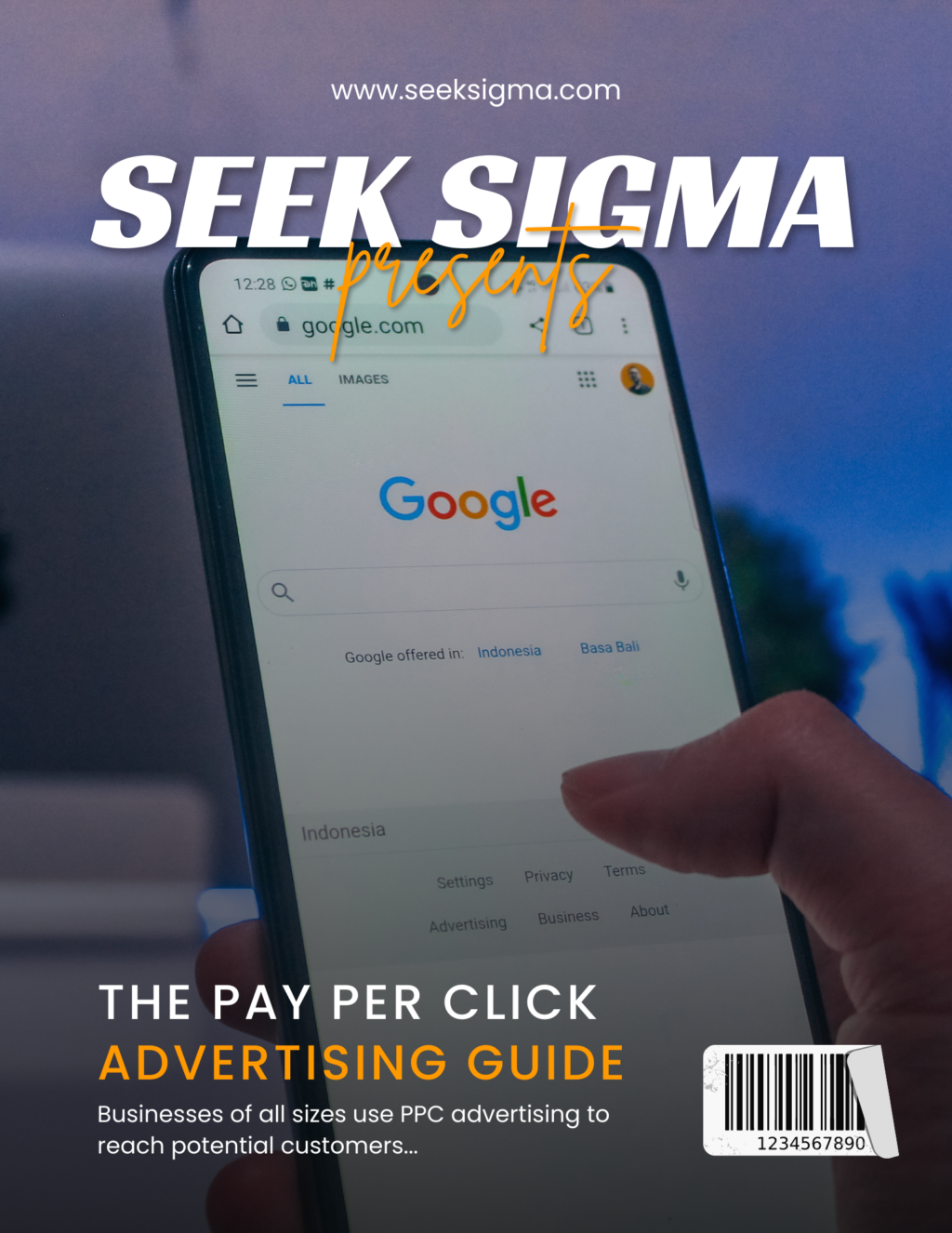
52 minute read time.
If you own a business, there’s a very good chance you’re also an internet user. In that case, you almost certainly use search engines to find new content and information. Businesses of all sizes use PPC advertising as a means of reaching potential customers and traffic to their website or physical locations. We’ll give you the details on which type of advertising is right for your business, in this PPC advertising guide.
What is PPC Advertising?
Pay-Per-Click advertising is also known as PPC. It is one of the most popular ways to advertise your business. With this advertising method, advertisers bid on advertising keywords in order to show ads and link to websites when someone searches for those keywords. When a user clicks on an ad that appears when they search for a keyword, they are taken directly to the advertiser’s website. This makes PPC advertising popular because it allows businesses to target ads at people who have specific interests or needs. For example, if you own a car dealership, you can target ads only at users who are interested in searching for new cars or looking for used cars. In other words, PPC advertising allows you to only advertise your business and services to users who are looking for what you are offering.
How Does PPC Advertising Work?
PPC advertising is based on the idea that if someone searches for a certain keyword, they might also be searching for other related keywords. In order to show their ad on the SERPs, advertisers bid on these related keywords. When someone searches for the keyword that brings them to the advertiser’s ad, the user is taken to the advertiser’s website. By bidding on different terms, advertisers attempt to show their ads to a wide range of users who might be interested in their products or services. The ad platform handles the process of bidding on keywords and showing the ads. The advertisers then receive the clicks from users who click on their ads. From there, the advertisers are responsible for promoting the ads and converting the clicks into sales. In PPC advertising, advertisers usually pay when someone clicks on their ad.
Why Use Pay-Per-Click Advertising?
PPC advertising allows you to target only the people who are most likely to buy your product. With this method, you bid on keywords that people search for when they want to search for products related to your business. For example, if you own a restaurant, you can target only people who are searching for keywords associated with restaurants. This means that when a user types “chicken” or “restaurant” into their search bar, your ad will be one of the top results. With PPC advertising, the advantage is that you don’t have to deal with high ad costs. When you bid on keywords, you usually bid only a small amount for each click. When someone clicks on your ad, you don’t have to pay for that click. If the person decides to purchase your product after clicking on your ad, Google will take care of the rest.
Advantages of PPC Advertising
- Easy to Use
- Wide Range of People Targeted
- Targeted Traffic
- No Long-Term Contracts
- Unlimited Media Choices
Tips to Boost Your PPC Management Campaign
PPC management is a crucial element of Google AdWords campaign. It requires a strategic approach, meticulous monitoring, and constant optimization to achieve peak performance for your PPC ads. However, it can be challenging for marketers to keep track of metrics, understand how changes will impact results and make tweaks to their PPC accounts. Anyone who has ever managed a Google Ads campaign knows that it’s not easy. There are so many different settings to choose from and hundreds of little details you have to check on a regular basis. That’s why we have put together this list of tips to boost your PPC management campaign. These strategies will help you optimize your account and see better results with less effort required on your part.
Use Quality Score To Determine Ad Rank
One of the most important factors that affect Google Ads performance is Quality Score. The Quality Score is a measure of how relevant your ad is to the user’s search query. It is also a measure of your click-through rate and average cost per click. The higher your Quality Score, the more likely it is that your ads will show up at the top of the results. If your Quality Score is low, your ad might not show up at all. In other words, this metric is a crucial element of your PPC management strategy. Many marketers make the mistake of assuming that the higher their click-through rate is, the better their ads are performing, when in reality it is the other way around. With that in mind, if your click-through rate is lower than expected, you should increase your bid to increase the chances of your ad being displayed. If on the other hand, it is much higher than expected, you should decrease your bid to avoid overspending on clicks.
Run Smart Campaigns
Your campaigns are the driving force behind your PPC management strategy. They determine what keywords you want to target, how much you’re willing to pay for each click, and how you want your ads to look. To get the most out of your campaigns, it’s crucial that you choose the right settings. If you’re offering discounts on your products, you can consider running a special promotion campaign. However, if you don’t have any special offers, you can create a broad campaign that targets high-intent keywords and appears at the top of the results for general search terms. If you’re managing a seasonal product, you can create a holiday campaign to promote your products more prominently during the busiest shopping season.
Track Your Ads’ Performance
It’s crucial that you track the performance of your ads on a regular basis. This will allow you to make changes as soon as you start seeing a drop in click-through rate. If you notice that your click-through rate is significantly lower than the average, you probably used the wrong keywords. On the other hand, if your click-through rate is significantly higher than average, you’re targeting the right keywords, but your ads are too generic. In this case, you should tweak your ads to make them more attractive to potential customers. You can track your ads’ performance with a PPC management tool like SpyFu. These tools provide you with helpful graphs and charts that make it easy to identify problems and make changes to your ads.
Manage Your Bids Continuously
Bid management is another important aspect of PPC management. You should monitor your competitors’ ads and adjust your bids accordingly. If you’re seeing advertisements from other companies that are significantly more expensive than your own, you should increase your bids. If, on the other hand, your ads are much more expensive than your competitors, you should decrease your bids. You can do this manually or use an automated bid strategy like automated bid rounding. This strategy allows you to round your bids to the nearest dollar so that you’re not paying $3.25 for a click when a $3 click would be enough. This will help you save a lot of money while still getting a ton of clicks from your ads.
Rotate Your Keywords Continuously
It’s crucial to continually rotate your keywords to avoid your ads getting stale. If you’ve been targeting the same keywords for too long, your ads will start to look boring and uninteresting to potential customers. You should rotate your keywords at least every two weeks to make sure that your ads stay fresh, with proper keyword maintenance. This will also help you avoid any keyword cannibalization since you won’t be targeting the same terms for too long.
Additional Tips for Successful PPC Advertising
- Make sure that your website is designed to convert visitors into customers.
- Include clear, concise content on your website.
- Make sure that the quality of your website is good enough to convert visitors into customers.
- Use appealing ads on your website.
- Make sure that the link between your website and the ad is relevant.
- Make sure that the link is not manipulative so that it is not deceptive.
Summary
PPC management is a challenging task that requires a lot of effort and attention if you want to see results. To be successful with your Google AdWords campaign, you need to use the right settings and make smart decisions. By following these tips, you will boost your PPC management campaign and see better results with less effort required on your part.
The Do's and Don'ts of PPC Advertising
PPC advertising, or paid search, has become a huge part of digital marketing in the last decade. In fact, it’s one of the most cost-effective and measurable ways to advertise online today. PPC is also super accessible as tools like Google Ads make creating and managing PPC ads easy. However, that doesn’t mean it’s not without its own challenges. There are best practices you need to follow in order to get the most out of your PPC advertising efforts. Here are some helpful Do’s and Don’ts when using PPC ads.
Do: Create a Clear Marketing Strategy Before PPC Campaigns
You might start off with a few different objectives for your PPC ad campaign, but it’s crucial to have a plan for how to use that ad campaign to achieve those objectives. The easiest way to do this is to follow a marketing funnel model. This funnel model is a helpful way to create a marketing strategy that ties together all your marketing efforts and shows how each part of your marketing strategy works together to move customers through the sales funnel. It’s important to note that a marketing funnel model will differ between industries and businesses. However, there are some general concepts that can be applied to any industry. For example, at the top of the funnel is brand awareness. This includes efforts to increase your company’s name recognition. In the middle of the funnel is getting people to take an action. This could be getting people to download your product, sign up for a trial, or visit your website. At the bottom of the funnel is getting the sale. This is when customers become paying customers and when you start making profit from your marketing efforts.
Don’t: Forget About Audience Research
One of the biggest risks of PPC advertising is not knowing your audience. Before you start creating ads, you need to research who your target audience is and what they are looking for. You also need to know how your audience is interacting with your website. Without this information, you could run the risk of wasting money with ads that aren’t relevant to anyone. PPC ads are super flexible, which means that you can test new ad copy, modify your ads, and even change the audience you are targeting. However, if you don’t know who you are targeting, you won’t be able to make these changes effectively. This means you’ll be wasting money on ineffective ads.
Do: Use PPC to Track ROI and Test Key Marketing Hypotheses
PPC is a great way to test marketing hypotheses and see what your customers are actually responding to. For example, you can target a wide range of keywords and find out which ones are most relevant to your business. Then you can use these keywords in your PPC ads to see which ones perform the best. You can also experiment with the amount you’re willing to spend per click to see which amount brings in the most customers. You can use these same keywords and variations in your PPC ads to track ROI. This will help you to see how much profit you’re bringing in from your advertising and plan future budgets accordingly. But remember, you don’t want to just focus on the immediate ROI. You also want to consider long-term ROI. So while your PPC ads might not be bringing in immediate profits, they could be providing long-term value.
Don’t: Forget to Plan for Repetition
One of the best things about PPC advertising is that you can create a campaign and then let it run on autopilot. You don’t have to actively manage your ads. Instead, you can set a budget and let your ads run for as long as you’d like. This can be great for short-term campaigns or for seasonal trends like the holidays. However, if you let these campaigns run for too long, you run the risk of your ads becoming irrelevant and annoying your customers. Make sure you have a set period for each ad campaign and a plan for when you’re going to end the campaign. This will help to avoid having your customers become annoyed with your ads and help to avoid having your ads become irrelevant.
Do: Track Your ROI and Continuously
Improve One of the biggest advantages of PPC advertising is that it’s easy to track your ROI. You can set up conversion tracking to see how many people click on your ads and how many of those end up visiting your website or making a purchase. This helps you to see how effective your ads really are and what you can do to make them better. You can also see how long people are spending on your website, which can help you to better optimize your website for conversions. This will help you to continuously improve your ads and make sure they are bringing in as many customers as possible. This is important because even a successful PPD ad campaign can have room for improvement. It’s important to continuously monitor your PPC ads and make changes if you notice a drop in performance.
Summary
PPC advertising is a great way to increase traffic to your website and drive online sales. It’s also a great way to track your ROI and improve your marketing strategy. However, it’s important to follow these Do’s and Don’ts when using PPC ads. This will help you to create effective ads and ensure that your marketing efforts are successful.
The Ad Auction: How to Win at PPC
The Ad Auction is the secret sauce of Google Ads and a major reason why it outperforms other advertising platforms. It’s also one of the most misunderstood aspects of Google Ads. If you understand nothing else about how the Ad Auction works, know this: Understanding how the Ad Auction impacts your PPC campaigns is essential to their success. To start, let’s get our terminology straight. The word ‘auction’ has several meanings in Google Ads. But when we discuss ‘The Ad Auction’ — there are two separate auctions we’re talking about. Within this article, you’ll learn everything you need to know about The Ad Auction and why it’s so important to your PPC campaigns.
What is The Ad Auction?
First, let’s get our terminology straight. The word ‘auction’ has several meanings in Google Ads. But when we discuss ‘The Ad Auction’ — there are two separate auctions we’re talking about. The first auction is the Google Ads auction that takes place every time you create a new campaign. The second is what we’ll call ‘The Ad Auction,’ which is the battle for visibility happening within your campaign, at any given time, for any given keyword. With that out of the way, let’s dig into the nitty gritty.
Google Ads Auction: The Basics
The Google Ads auction is a process that determines which ads get shown and when. Every time someone searches on Google, an auction takes place to determine what ads appear on the search results page. The ad auction determines which ads are shown — and which are prioritized — based on each ad’s bid, click-through rate (CTR), and quality score. The ad auction takes place every time there is available ad space on the search results page. This means that there will be separate auctions for each search term — and, therefore, ad space — that you are targeting in your campaign. All of the ads that are eligible to show for a given term will participate in an auction to determine which get shown.
How the Google Ads Auction Works
Google looks at the available ad space, calculates the value of the ad real estate going to each keyword, and then conducts a live auction among the advertisers who are eligible to show for those keywords. Google assigns a value to each ad spot, which is dependent on two variables:
- The Ad Rank, is the value of the keywords you are targeting — divided by the quantity of other advertisers who are also targeting those keywords.
- The Quality Score, is determined by CTR, click-through rate, relevance, and landing page experience, among other things. The ad rank and quality score are used to determine which ads rank above others and the amount each advertiser gets charged per click. When a customer clicks on your ad, you pay for that click in one of two ways:
- Cost per click, which is the amount you’ve bid for an ad to appear at the top of search results — regardless if your ad shows in the top position or not.
- Cost per impression, which is the amount you’ve bid for an ad to appear at the top of search results — regardless if your ad shows in the top position or not.
How to Use the Ad Auction to your advantage
The most important thing to remember about the Ad Auction is that you can use it to your advantage. By understanding exactly how the Ad Auction works, you can use your knowledge to place your ads in the best possible positions while ensuring that you only pay what your campaign can truly afford. How? By bidding lower than your competitors. This is why it’s so important to understand the ins and outs of the Ad Auction. If you don’t take advantage of the Ad Auction, your competitors will. And if you don’t know how to play the game, you’ll get crushed.
Summary
The Ad Auction is the secret sauce of Google Ads and a major reason why it outperforms other advertising platforms. It’s also one of the most misunderstood aspects of Google Ads. If you understand nothing else about how the Ad Auction works, know this: Understanding how the Ad Auction impacts your PPC campaigns is essential to their success.
Optimize Conversion Rates
Conversion rate optimization (CRO) is a never-ending process. Once you’ve launched and tested your PPC campaign, there’s still more work to do. Read on for more information about optimizing your PPC campaign for conversion rates with the help of CRO strategies. Cleaning up your ads and ads group, testing different combinations of keywords, images, and ad copy, identifying non-converting visitors, and altering your landing page are only a few elements that can be optimized to improve your conversion rate. There are hundreds of potential pitfalls in running a PPC campaign, but with this section, you can overcome them all and optimize your PPC campaign for conversion rates with ease.
What is conversion rate optimization?
Conversion rate optimization is the process of optimizing your website to increase the percentage of people who take an action you want (like making a purchase or filling out a form). The action could be buying your product, downloading a white paper, making an appointment, subscribing to a service, or any other business goal. There are plenty of different ways to increase conversion rates. You can make changes to your website’s design, copy, offers, value proposition, and more. PPC is one of the most effective ways to generate quick and measurable results. Conversion rate optimization doesn’t stop once your ads go live. It’s an ongoing process that works to improve your overall campaign’s performance. It’s easy to get caught up in the excitement of creating your ads, but don’t forget to optimize your existing ads.
Define your conversion path and identify non-converting visitors
Before you start testing your ads, you should make sure you have a clear understanding of your conversion path. What specific actions will visitors have to take to make a purchase? What action do you want visitors to take after visiting your landing page? The conversion path is a sequence of steps that a customer would have to go through to make a purchase. At AdEspresso, for instance, users first have to click on the “Make a purchase” button. After that, they have to click “Add to cart.” Finally, they have to click “Checkout.” Once you’ve identified the conversion path, you should also identify your non-converting visitors. A non-converting visitor is someone who visits your site but doesn’t complete the desired action. These are people that are generally interested in your product but are not purchasing it. When you know what your non-converting visitors want, you can optimize your PPC campaign to bring more of those people in.
Determining the problems with your PPC ads
Many factors affect your PPC ad performance, but there are four in particular that you should look out for. These are: your ad’s click-through-rate (CTR), its position, its cost, and its conversion rate. Ads with high CTR and position are often clicked. Ads with low CTR are generally ignored. Ads with high cost receive more clicks but at a higher cost. Ads with low cost receive less clicks but at a lower cost. Let’s take a look at the different problems each of these issues can cause for your ads. Ads with low CTR: Low CTR ads may be lower in ranking, have a higher cost-per-click, or have a lower conversion rate. Ads with a low position: Ads with a low position are shown to fewer people. This can also be due to higher cost-per-click. Ads with a high cost: High cost-per-click can be due to low CTR, low position, or low click-through-rate. Ads with a low conversion rate: Low conversion rates can be due to several different factors.
Defining your target audience and ad copy
You can optimize your target audience for your PPC campaign by optimizing your ad copy. For instance, if your ideal customer is between the ages of 25 and 45 and has a household income of $50,000 per year, you want to make sure that’s reflected in your ads. You should do this by optimizing your ad copy based on your target audience. Write ads that are specifically tailored to that target audience. If you want to optimize your ads based on location, you should write ads that appeal to the interests and needs of people in that particular location. If you want to optimize your ads based on language, you should use words that are commonly spoken in that language. If you want to optimize your ads based on devices or platforms, you should create ads that are best suited for those devices or platforms.
Optimize your landing page
A landing page is where visitors land after clicking an ad. As you’ve probably guessed, PPC landing pages are used by advertisers to drive more traffic and leads from their PPC campaigns. Every time you create a new PPC campaign, you should have a specific landing page in mind. The landing page should be tailored to the ad your visitors are clicking. It should also contain the same value proposition and offer as your ad. Once you’ve launched your PPC campaign, you can monitor your landing page to identify any problems that might be affecting your overall campaign. If you can identify problems with your landing page, you can fix them and improve your overall PPC campaign.
Summary
Conversion rate optimization is a process that doesn’t end once your campaign is launched. Once you’ve launched your campaign, it’s important to keep an eye on it and identify any problems that could be causing a drop in your conversion rate. Once you’ve identified these problems, you can start coming up with solutions to optimize your campaign for conversion rates. By optimizing your PPC campaign for conversion rates, you’ll be able to dominate the search engine results pages and bring more customers to your business.
Types of PPC
Paid search advertising, commonly known as pay-per-click (PPC), is an incredibly effective way for companies to drive targeted users to their websites. It’s also a fairly complex topic. PPC ads can appear in various locations and take several different forms. Depending on the type of business and audience you’re trying to reach, it can be helpful to know which kinds of PPC are most effective. In this section, we’ll explain the different types of PPC ads so that you can pick the right one for your business. Understanding these distinctions will help you get the most out of your paid search campaigns without losing unnecessary time or money. Ultimately, the right choice depends on what kind of ROI you expect from your PPC campaign and how willing you are to invest time and resources into optimizing your ad spend over time.
Google PPC
Google Ads is an advertising platform that enables businesses to advertise their products on Google and third-party websites. It is a pay-per-click advertising tool, which helps companies drive qualified traffic to their website and convert visitors into customers. In this blog post, we will walk you through Google Ads management, tips for creating the best ads campaign and the best practices for your PPC account.
What is Google Ads?
Google Ads (AdWords) is the world’s largest pay-per-click advertising network. It is used by marketers to generate leads by displaying ads on Google and third-party websites. It is also used to drive traffic to their websites by promoting their products and services.
Ads is Google’s advertising platform that enables marketers to create marketing campaigns focused on building awareness, driving traffic to their website, or increasing product sales. The Ads platform consists of both an auction-based online advertising Marketplace and a Web-based management and reporting system.
When advertisers create an ad campaign on the Ads platform, they select one of the Ads advertising network types as the basis for the campaign. There are two types of Ads campaigns:
How Does Google Ads Work?
Google Ads works on a bidding system. There are millions of advertisers competing for top positions on Google’s SERPs. And many companies are willing to pay a high price for clicks from potential customers. Because of this, advertisers set a daily budget for each campaign and then let Google’s system decide which ads to place, and where. The higher the bid, the more likely an ad will be placed toward the top of the page.
Advertisers create an advertising campaign that includes one or more ads. When a person searches for something on Google or a mobile device, Google scans the search results and shows an ad at the top of the page. If an ad is relevant to the search term, it will likely get clicked. If an advertiser’s ad is shown, they get charged a certain amount each time their ad is clicked.
Find the Right Audience and Create Great Ads
Google Ads allows you to choose your target audience, but remember, the more specific you are, the smaller your audience will be. This is why it is important to take your time and research your audience to determine the best audience for your company. To create great ads, you need to know what your audience wants, what they are searching for on Google, and what they already know. Your ad creative should speak directly to your desired audience, and it should have the right combination of words that Google finds relevant. You can also use negative keywords to exclude people who are not your target audience from seeing your ad. You can use negative keywords to avoid advertising to people who are unlikely to be interested in your product or service.
Determine your Bid and Ad Platform Settings
The Bid is the amount you are willing to pay for each click on your advertisement. You can choose the platform settings on the Campaign Settings page. You can set a daily budget for your campaign and choose your Ad rotation settings. You can also set your ad platform settings on the Ad settings page. You can set your Network settings, Language, Device settings and Demographic settings.
Google Ads best practices
- Keep Your Ad Headlines Short – Google has recommended since the early days of Ads that headlines be short, descriptive, and compelling. The same rules still apply today. Use language your audience uses and make your headline stand out from the rest of the ads.
- Test Your Creatives – You can’t always know what will work best by guesswork. You have to test, and you have to test continuously. Products and markets are always evolving, and so should your advertising.
- Keep Your Landing Page Relevant – All that time and energy you put into crafting the perfect ad only to have visitors bounce off your page after a single click is an incredible waste of your time and money.
Bing PPC
Bing PPC is one of the most underutilized paid search platforms among small businesses. Despite its relatively low usage compared to Google Ads, there are many advantages that Bing Ads has over its competitor. Moreover, recent updates have made advertising on Bing more affordable and accessible for businesses of all sizes. In this section, we’ll go over everything you need to know about Bing PPC as a digital marketer or as the business owner of an advertising agency servicing clients in this niche.
Why Use Bing PPC?
One of the most obvious reasons to use Bing Ads is for the sheer number of people using the platform. Google is the clear leader when it comes to search engine traffic, but it’s also the most used search engine. Bing, on the other hand, is the second most popular search engine. This makes it a great platform for advertisers looking to scale their campaigns to reach a larger audience. Another reason to use Bing Ads is that the platform is relatively underutilized compared to Google Ads. This means that the competition for certain keywords will be much less than on Google. The lower competition means that it’s a lot easier to find the right keywords and keywords that are profitable to target.
What is Bing Ads?
Bing Ads is a paid search advertising platform that lets businesses show ads to people who are searching for products or services related to their business. This means you can use Bing Ads to target customers who are looking for your products and services but aren’t yet ready to buy. Bing Ads is a pay-per-click advertising platform that lets you bid on certain keywords that users type into Bing or specific Bing-powered websites like Yahoo. Whenever someone searches for these keywords, they’ll see your ad as a “sponsored” result at the top of their search engine results page, or SERP.
Benefits of Using Bing Ads
In addition to the reasons listed above for why you should use Bing Ads, there are also many benefits to using Bing Ads as your PPC platform of choice. These include:
- Bing Ads is a Low Cost-Per-Click platform – Unlike Google Ads, Bing Ads has very low CPCs. This means that you’ll be able to bid on a lower cost-per-click and increase your volume of clicks by spending less per day.
- Higher Conversions – The lower cost-per-click of Bing Ads is also reflected in higher conversion rates. This means that you’ll be able to get more business from each click on Bing Ads than on Google Ads.
- Higher ROI – Bing Ads has been shown to have a higher return on investment than Google Ads. This means that for the same amount of money you spend on campaigns, you’ll get more money back from Bing Ads than from Google Ads.
- Higher Volume – Thanks to the lower cost-per-click and higher conversions, Bing Ads has a much higher volume than Google Ads. With a higher volume, you can scale your campaigns to get more customers and make more sales.
How to Set Up a Bing Ads Campaign
Because Bing Ads is a little less well-known than Google Ads, you may find that setting up an account is easier than setting up an account on Google Ads. Bing Ads lets you set up a campaign with only two steps. First, sign up for an account and select “create an advertisement.” This takes you to the “create an ad” page where you’ll be able to choose your budget, select an audience, and create a unique ad that’s sure to convert. Next, select “create a campaign” from the menu in the top-right corner of the screen. This will take you to the “create a campaign” page where you can enter your campaign name and select your ad serving option.
Things to Know About Running a Successful Campaign
- Ad Group Structure – Just as you would when creating an ad campaign on Google Ads, you’ll want to start by creating a structure for your ad groups. Start by identifying who your target customer is and creating ad groups based on their interests and needs.
- Keywords – When you’re creating your ads on Bing Ads, make sure you’re targeting keywords that will convert. If you don’t have a clear idea of which keywords you want to target, use the Bing Ads Intelligence tool to find the best keywords to use.
- Budget – Along with keywords and ad group structure, you’ll want to consider your budget when creating your campaigns. Keep in mind that you can scale your budget up or down whenever you want, allowing you to spend more during peak times and less on slow days.
- Landing Pages – Just as you would with Google Ads, you’ll want to have high-quality landing pages for your campaigns. If possible, create separate landing pages for your Bing Ads campaigns and your Google Ads campaigns so that you can optimize each for their specific users.
Summary
All in all, Bing Ads is an excellent platform for small businesses looking to grow their customer base and make more sales. With lower competition and lower costs than Google Ads, businesses can start scaling their campaigns and attracting new customers to their business without breaking the bank. You can optimize your campaigns for higher conversions and conversions by creating a detailed ad group structure, targeting the best keywords, creating high-quality ads, and having high-quality landing pages.
Amazon PPC
In the online retail world, companies must find a way to make their products stand out among the millions of other products available on sites like Amazon. With so much competition, sellers need to find ways to attract customers and increase sales. One way to do this is by using paid search advertising, or PPC ads, on third-party sites like Amazon. These paid ads appear alongside search results and lead users directly to a company’s product page when they are clicked on. The concept is simple: you pay money to have your ad show up when people are looking for related products on Amazon. The more you spend on your ad, the higher it ranks above other advertisers.
What is Amazon PPC?
PPC advertising is a form of online advertising where companies pay a fee each time their ad is clicked. The acronym “PPC” stands for “pay per click”. Amazon PPC ads are a great way for sellers to get more exposure for their products and increase sales. PPC ads can be found on a variety of third-party websites, including Amazon, YouTube, and Bing, among others. Each time a customer types in a search query, these ads appear next to the organic search results and lead the user directly to the company’s product page. A company can create a PPC campaign for each of its products and services, allowing them to target a more specific audience. This can be particularly useful for new sellers looking to increase sales.
How Does Amazon PPC Work?
Amazon PPC ads are targeted to very specific keywords that relate to your products. When someone types in a search query, these keywords are used to find the most relevant products on the site. For example, let’s say you sell ladies’ sweaters on Amazon. You can create a PPC campaign for this product, targeting keywords such as “women’s sweaters” or “ladies’ sweaters”. Each time someone searches for one of these keywords, your ad will appear alongside the organic search results. When the user clicks on your ad, they will be taken directly to your product page. The higher you rank above other advertisers, the more clicks you will receive. If a user searches for “women’s sweaters” and your ad ranks first, you will receive the majority of clicks. If your ad ranks second or third, you will receive fewer clicks. The amount you pay for each click is determined by two factors: the bid amount and the competition level.
Amazon PPC Benefits
These ads can be extremely beneficial if used correctly. They bring visibility to your product, increase sales, and can even drive free customer traffic. If done correctly, PPC ads can help you rank in Amazon search results, generate more sales, and drive more traffic to your website. There are several benefits to using PPC ads on Amazon.
- Visibility – PPC ads appear next to organic search results, so they’re extremely visible. This is a great way to increase product visibility and attract more customers.
- Additional Traffic – When someone searches for something on Amazon, they’re often looking to buy a specific product. PPC ads drive additional traffic to your website.
- Sales – The more people who click on your ad and visit your product page, the more sales you’re likely to make.
- Conversion – If your PPC ad is designed well, you’re likely to convert more customers who click on your ad.
How to Set Up an Amazon PPC Campaign
First, you’ll need to create an Amazon PPC campaign. This can be done by logging into your seller account and selecting “Advertising”. From there, select “Create PPC campaign”. You’ll need to add a campaign name and campaign type. For example, you may want to name your campaign “Women’s Sweaters” and select “Product” as the campaign type. Next, you’ll need to select your product. The product you select will be the product for which you’ll be creating ads. You can then select the type of ad you want to create. You’ll have the option to create text ads or image ads. Text ads are recommended for beginners. You’ll then be prompted to select your network. Select “Amazon”, and then select your Amazon PPC campaign.
Key Steps in Running a Successful PPC Campaign
Now that you know how PPC ads work, how to set up a campaign, and how they benefit your business, it’s time to learn how to run a successful campaign. If you want to run successful campaigns, you must find the right balance between price and click-through rate (CTR). If your bids are too low and your CTR is too low, your ads won’t show up. If your bids are too high, you’ll waste money on clicks that don’t lead to sales. Find the right balance between price and CTR by testing different ad variations and ad copy.
Summary
PPC ads can help new and existing Amazon sellers gain more visibility and drive more sales. These ads can be valuable for increasing sales for established sellers, but they can also be useful for new sellers looking to get their products off the ground. If you’re new to Amazon PPC ads, start slowly and learn as you go. The more time and effort you put into your campaign, the more likely you are to succeed. These tips will help you get started with PPC ads and increase overall sales.
Bottom Line
PPC advertising is one of the most popular ways to advertise your business. It allows you to target only the people who are most likely to buy your product. PPC advertising relies on the idea that if someone searches for a certain keyword, they might also be searching for other related keywords. We hope this guide gave you a better idea about what PPC advertising is and how it works.
SEEK SIGMA assumes no responsibility or liability for any errors or omissions in the content of this site. The information contained in this site is provided on an "as is" basis with no guarantees of completeness, accuracy, usefulness or timeliness.