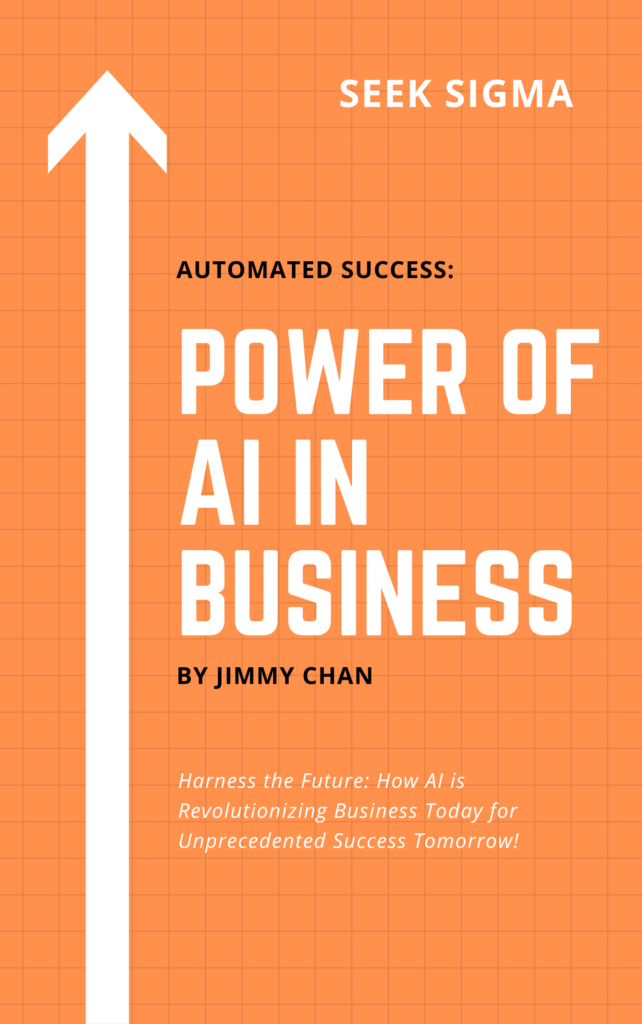47 minute read time.
Conversion tracking is a critical part of any marketing strategy. It allows you to analyze how your visitors are interacting with your website and identify which areas of the site are falling short in bringing visitors to the next stage, such as a purchase. If you haven’t started implementing conversion tracking on your site yet, now is the time to do so. Read on to learn more about why conversion tracking is important and how you can get started with conversion tracking on your website today. There are many great reasons why you should implement conversion tracking on your website right away. With conversion tracking, you’ll be able to see how users interact with your website and where they fall off track with their expectations from you as an organization or brand.
Table of Contents
ToggleWhy Is Conversion Tracking Important?
Conversion tracking allows you to see where your website is falling short in meeting your conversion goals. You’ll know where your users are getting lost in the process and what is preventing them from taking the next step and becoming a customer. By adding conversion tracking to your site, you’ll have the power to see what content on your site is resonating the most with your customers and which areas of your site are bringing you the least return. Without conversion tracking, you are flying blind when it comes to seeing how your web visitors are interacting with your site. Without conversion tracking in place, you don’t have any data on how your customers interact with your website. You won’t know if your site is driving the right people to your site, or even if those people are actually interacting with your site.
What is Conversion Tracking?
Conversion tracking is a way to measure the effectiveness of your marketing efforts. It tracks every aspect of your advertising, from social media posts to your website, and determines what leads to sales. It keeps track of how many people visit your site, what they click on, and what they do. If a user completes a specific action that you choose to track (such as buying a product), it is called a conversion. If the action is completed, you can measure the return on investment (ROI) of your campaign or advertisement. You can then make improvements based on the data that is collected. For example, if your ads are driving the wrong type of traffic or not enough people are converting, you can make adjustments to correct the problem. Conversion tracking allows you to determine how many people are clicking on your ads, visiting your website and completing specific actions, such as making a purchase or filling out a form. This data is essential to making improvements to your marketing campaigns.
Why is conversion tracking important?
Ultimately, conversion tracking is about measuring success. How many people are clicking on your ads? How many are visiting your site? And how many are completing their desired action? These are all important factors to track. Without conversion tracking, you won’t know what your website needs in order to be successful. It allows you to see what is working and what isn’t, so you can make adjustments. You can then continue to improve your efforts and increase the number of people converting. This is important for two reasons: Firstly, it keeps you accountable. If you say that your ads are bringing in leads, but you don’t know how many, then you can’t prove it. Secondly, it helps you determine your return on investment (ROI). You can’t calculate ROI without knowing how many people are clicking on your ads and visiting your website.
How to Track Conversions on Your Site
Before you start tracking your website’s conversions, you’ll want to decide which metrics you want to track. You can track a variety of metrics, including pageviews, time on site, and inbound links. It’s important to choose metrics that are relevant to your business. You should also consider tracking the sequence of events that your customers follow when browsing your site. This can be helpful if you want to see where visitors are getting stuck. Once you’ve decided which metrics you want to track, you can add code to your site to track these metrics. The process of adding code to your site will depend on the type of metrics you want to track and the type of conversion tracking you choose.
Which Metrics Should You Track?
Metrics that are closely related to your conversion goals are the best metrics to track. So, if your conversion goal is to increase the number of people who purchase your product, you should track metrics that relate to purchases, such as revenue from sales or the number of sales per week. If your conversion goal is to get more leads, you should track metrics that relate to leads. If you’re still unsure which metrics are most important to track on your site, you can use this simple formula to decide: Revenue per User × Conversion Rate = Total Value Here’s a breakdown of how this formula works:
- Revenue per User – This is the amount of revenue you make from each user.
- Conversion Rate – This is the percentage of people who visit your site and take the next step.
- Total Value – This is your total revenue per user multiplied by your conversion rate.
Which Tools Can You Use to Track Conversions?
To track conversions on your site, you’ll need to add code to your website. There are a variety of tools that can help you track your website’s conversions. Here are a few popular tools used for conversion tracking.
- Google Tag Manager is a free tool used to track different types of website metrics, including conversions. GTM can help you track things like pageviews and time on site, as well as more advanced metrics, like number of inbound links or number of sales each week.
- Google Analytics is another popular tool used for conversion tracking. It can track a wide variety of metrics, including pageviews and time on site, but it also allows you to track more advanced metrics like conversion rates, revenue per user, and number of sales per week.
- Wistia is a video hosting platform that also offers conversion tracking. With Wistia, you’ll be able to see how many people are watching your videos and how long they are watching for. It can also track other types of metrics, like inbound links and revenue per user.
- Optimizely is a powerful tool used to test different aspects of your website, including design, copy, and calls to action. It can also be used to track a variety of metrics, including pageviews, time on site, and conversion rates.
- Hotjar is a website analytics tool that allows you to track a variety of metrics, like pageviews and conversion rates. It also allows you to see how long visitors are spending on each page of your website.
Summary
Conversion tracking is a crucial part of any marketing strategy. It allows you to analyze how your visitors are interacting with your website and identify which areas of the site are falling short in bringing visitors to the next stage, such as a purchase. If you haven’t started implementing conversion tracking on your site yet, now is the time to do so. With the right tools in place, you’ll be able to track a wide variety of metrics, including pageviews, time on site, and conversion rates.
How To Do It?
Do you know how many people have visited your website or seen your social media posts? Unless you are a famous celebrity or company, probably not many. So how do you know if your marketing efforts are paying off? The answer is conversion tracking. Conversion tracking enables you to measure exactly how users respond to different parts of your website, ads or social media posts so that you can make improvements in future. It is a lot like keeping score when playing a game; it tells you if you’re winning and what areas need more work. This section offers an introductory guide to conversion tracking – what it is, why it matters and how to do it.
How to track conversions in Google Ads and Google Marketing Platform?
Conversion tracking in Google Ads is done using a conversion pixel. A pixel is a piece of code that is placed on each page of your website. It tracks how many people visit your site and what they click on. It then sends this information back to Google Ads so that you can keep track of it. A conversion code can be used to track specific actions such as a user signing up for a mailing list or buying a product. You can also track their time on site and other important details that can help you determine what leads are the best for your business. When you track a conversion in Google Ads, you need to set it up by following these steps:
- Open your Google Ads account and go to your campaign or ad group. Select “conversions” from the menu on the left-hand side of the screen.
- Select “create new conversion” and select the type of conversion you want to track. You can add a custom name if you’d like to make it easier to identify the conversion later.
- Next, click “create code” and select the type of website that the pixel will be placed on. You can place the code on your homepage or any other page you want.
- Select “execute” and you’re done!
How to Track Conversions in Facebook Ads
Like Google Ads, Facebook Ads also has the option to track conversions. If you already have a pixel installed, you can simply copy and paste it into your Facebook Ads campaign. If you don’t have a pixel installed, you can follow these steps to set one up:
- Go to your Facebook Ads manager, click “create new ad” and select the type of ad you want to run.
- Select “create conversion” and select the type of conversion you want to track. You can add a custom name if you’d like to make it easier to identify the conversion later.
- Select the type of website that the pixel will be placed on. You can place the pixel on your homepage or any other page you want.
- Click “create pixel” and you’re done!
How to Track Conversions Using Google Analytics
If you’re already using Google Analytics, you might be able to track conversions. If you track goals, you can automatically track conversions if you have a checkout process. If you don’t, you can set up conversion tracking manually. You will have to set up a separate Google Analytics view for your conversion tracking, so the information is kept separate from your regular analytics account. To set up conversion tracking in Google Analytics, follow these steps:
- Open your Google Analytics account and click “admin” at the top of the screen.
- Select “view” and then “create new view”. Select “Custom” and give your view a name.
- Select “Add metric” and select “custom”. Select “event”, enter the name of the conversion, and click “create”.
- Select “Add dimension” and again select “custom”. Enter “source” for the name and click “create”.
- Select “view” and then select “save”. You’re now tracking your conversions!
Summary
Conversion tracking is an important part of any marketing strategy. It allows you to keep track of the number of people who visit your website or view your social media posts. This can help you determine what leads to sales. Conversion tracking in Google Ads and Google Analytics is easy to set up. It’s important to track conversions so that you can make improvements to your marketing strategies. It’s also important to track conversions because it keeps you accountable. You can’t prove that your ads are bringing in leads unless you know how many people are converting. This information can also be helpful when determining your return on investment.
Conversions Goals
Conversion goals help you measure your website’s success by setting measurable objectives and tracking your results. They provide the insights you need to make informed decisions about how to improve your site. But it’s not as simple as creating a goal, waiting for the numbers to improve, and calling it a day. To achieve success with conversion goals, you need to set up your strategy in advance and track your progress often. Follow these tips for achieving your conversion goals for any business, large or small:
Measure everything
If you want to improve conversions, you need to know what you’re currently doing and what you’re up against. Sound familiar? It should: you’ve probably heard it before. But knowing the numbers and putting them to work for you is the key to improving your conversion rates. Start with a conversion goal. If you’re new to conversion goals, don’t worry. It’s pretty straightforward. A conversion goal is a specific action your business wants customers to take — for example, downloading a free report or signing up for a free trial. The goal will include the specific action, the percentage of visitors who need to take that action, and a timeframe in which you want to see results. Then, it’s time to determine where you’re currently at. Start with your current website statistics. This can include your bounce rates, average time on site, pages visited, etc. Then look at the traffic sources driving customers to your site.
Set User Behavior Goals
Once you’re clear on your current numbers, it’s time to set user behavior goals. User behavior goals are the steps your visitors take that take them from searching for information about your product or service to taking the action you want. Each of those steps is a conversion goal in and of itself, which allows you to measure and track individual steps. For example, let’s say you want to increase the number of users who purchase your product. You could set a conversion goal that tracks each step of the buying process. The first step would be the user visiting your site, the second would be them finding the product they want, and the third would be them adding the product to their cart.
Be Realistic with Expectations
Once you’re tracking the numbers, you need to look at your results and see where you’re at. Let’s say you’re tracking your bounce rate — the percentage of visitors who leave your site after landing on your home page — and you’re currently at 60%. You know what’s below the average bounce rate of 70%, but it’s not exactly something to celebrate. That’s when you need to take your current numbers into account and be realistic about what you’re up against. If you’re tracking your bounce rate on a Friday at 4 p.m., you probably shouldn’t expect it to be as low as it would be on a Saturday at 1 p.m. And if your bounce rate is currently above average, that’s OK! It’s better to know now and be able to plan accordingly.
Stay flexible and be ready to adjust
Once you know your numbers and know where you’re at with your current strategy, it’s time to re-evaluate and make any adjustments you need to. Let’s say that after tracking your numbers, you realize your bounce rate is higher than normal on a Friday at 4 p.m. You should be prepared to make a few adjustments to help bring those numbers down. That could mean adjusting your content or adding in some call-to-action widgets to help visitors navigate your site. Or, it could mean reaching out to a new group of influencers and hoping for a boost in traffic. The key is to keep an open mind and stay flexible so you can make the changes you need to.
Summary
Conversion goals are essential for any business that wants to track website success. Having conversion goals in place will help your company track its progress and measure its website’s success. From there, you can work towards improving your website’s design and content to help increase your conversion rates.
Track Conversions with Google Analytics
Google Analytics is a robust tool that helps digital marketers monitor and analyze website traffic. However, getting to know your visitors and how they interact with your site can be tricky. Fortunately, Google Analytics has an advanced segment feature that makes tracking conversions simple. With the right combination of Google Analytics advanced segments, you can track any conversion you want. In this section, we will explain what Google Analytics advanced segments are, how they can help you monitor website performance, and steps to using them for deeper analysis of your site data. Keep reading to learn more!
What are Google Analytics Advanced Segments?
Google Analytics advanced segments let you track specific data on your site. Advanced segments allow you to create a customized filter that will only show you the data that you need. This way, you can easily track specific goals, like sales or leads. You can track other data, too, like the number of page views, countries, browsers, or devices that are visiting your site. It’s important to use advanced segments to track specific data because your standard Google Analytics view will show you general information about all of your site’s visitors. You can track conversion rates or other important metrics, but you won’t have the granularity to dive deeper into the data. Advanced segments allow you to break down your data and track important metrics for a more in-depth look at your site.
Why are Google Analytics Advanced Segments Important?
Google Analytics advanced segments allow you to break down your data in a number of ways. This is important for marketers because a standard Google Analytics view includes data from all of your site’s visitors. This means that your data will be very broad. You will know how many people visited your site, how long they stayed, and their general geographic location. But, you won’t know exactly who those people are or what they did while they were on your site. Advanced segment data, on the other hand, is much more detailed. You can track conversions, page views, browser information, or any other metric that is important to your business. This is important because it allows you to track important metrics on your site and make changes based on those findings. For example, if you notice that your total sales are down but your conversion rate is the same, you can invest in improving your sales page rather than your entire site.
How to Create a Google Analytics advanced segment
If you’re ready to start tracking data with Google Analytics advanced segments, first, you need to create a segment that will track your data. You can do this by going to the “Audience” section of your Google Analytics dashboard and clicking “Segments.” You can then click “New Segment” to start creating your segment. Once you’re on the “New Segment” page, you can create your segment with a few simple steps. The first step is to choose a “Scope” for your segment. You can create a segment that applies to your entire account, a single property, or a custom range of URLs. Once you’ve selected a scope, you can enter the name of your segment. This will help you keep track of which segments you’ve created and what each one is tracking. Next, you’ll select a “Metric” and “Comparison” for your segment. This is the data that your segment will track. You can select several conversions or other options, like total revenue or average page views per visit. Once you’ve selected your data, you can select the “Filter” and “Segment End” for your segment. The filter will narrow down the data in your segment. You can select specific dates, times, devices, or locations to track a more specific group of visitors. The segment end will tell Google Analytics when to stop tracking data for your segment. This is helpful if you want to track a one-time event, like a Black Friday sale.
Track Social Media Conversions with an advanced segment
Social media sites like Facebook, Instagram, Twitter, and LinkedIn are important for marketing. In fact, many businesses are finding success with paid ads on social media sites. You can track conversions from your social media marketing efforts with an advanced segment. Start by selecting “Social Engagement” as the “Metric” for your segment. Once you’ve selected a metric, you can select Facebook, Instagram, Twitter, or LinkedIn to track specific data. Selecting “Social Engagement” will let you track all social media data. Next, you’ll select a “Comparison” and “Filter.” You can select “Greater than” or “Less than” depending on what you want to track. For example, if you want to track how many leads your social media efforts are generating, you can select “Greater than” for the comparison. You can then select the number of leads that you want to track. Finally, you’ll want to select a “Segment End” to specify when your segment will stop tracking data.
Track eCommerce Conversions with an advanced segment
Tracking eCommerce data in Google Analytics is an excellent way to measure the success of your online store. The data is important for making adjustments to your strategy. You can track eCommerce data with an advanced segment. Start by selecting “Transactions” as the “Metric” for your segment. Next, you’ll select a “Comparison” and “Filter.” You can select “Greater than” or “Less than” depending on what you want to track. For example, if you want to track how many sales your online store is generating, you can select “Greater than” for the comparison. You can then select the number of sales that you want to track. Finally, you’ll want to select a “Segment End” to specify when your segment will stop tracking data.
Track Google Ads Conversions with an advanced segment
Google Ads is a powerful marketing channel. You can track conversions from your Google Ads campaigns and use that data to improve your strategy. You can track Google Ads conversions with an advanced segment. First, select “Click” as the “Metric” for your segment. Next, you’ll select a “Comparison” and “Filter.” You can select “Greater than” or “Less than” depending on what you want to track. For example, if you want to track how many sales your Google Ads campaigns are generating, you can select “Greater than” for the comparison. You can then select the number of sales that you want to track. Finally, you’ll want to select a “Segment End” to specify when your segment will stop tracking data.
Track Video Viewing Conversions with an advanced segment
Tracking video data in Google Analytics is an excellent way to measure the success of your video campaigns. You can track video data with an advanced segment. Start by selecting “Video Play” as the “Metric” for your segment. Next, you’ll select a “Comparison” and “Filter.” You can select “Greater than” or “Less than” depending on what you want to track. For example, if you want to track how many views your videos are generating, you can select “Greater than” for the comparison. You can then select the number of views that you want to track. Finally, you’ll want to select a “Segment End” to specify when your segment will stop tracking data.
Track Conversions on Social Media
Social media is a powerful tool for business and brand visibility. However, it’s just a one-way street. The key to success is making sure your social presence has a measurable impact on the bottom line. In other words, can you directly track conversions from your social media efforts? Social Media is an advertising platform that works best when you can track the results. Otherwise, it can be hard to see ROI, and your time might be better spent elsewhere. Read on to learn how to track conversions from your social media presence!
Why You Should Care About Tracking Conversions From Social Media
Your goal with your social media efforts is to attract visitors to your website and turn them into customers. To do that well, you need to know if your efforts are working. While social media isn’t a one-way street, you can’t expect it to be your sole source of traffic. The key to success is making sure your social presence has a measurable impact on the bottom line. In other words, can you directly track conversions from your social media efforts? If you want to make sure your social media efforts are paying off, you need to know how to track conversions from social media.
How to Track Conversions from social media
If you want to make sure your social media efforts are paying off, you need to know how to track conversions from social media. Here are a few ways to do that:
- Use Google Analytics to track social media conversions – Google Analytics will give you an overview of your social media efforts. You can easily track social media conversions by adding social engagement tracking to your website.
- Use Facebook Ads to track social media conversions – The best way to track social media conversions is to use Facebook Ads. It is the best way to track because you can specifically target the people who have already engaged with your page. You can use retargeting to remind previous visitors to take the desired action.
- Use Paid Advertising to track purchasing behavior from social media – If you’re using social media to drive sales, you may want to use paid advertising to track purchasing behavior. Shopping ads on social media are an excellent way to track purchases.
Conversion Call Tracking
Conversion tracking is a crucial tactic for marketers looking to understand the performance of their sites, emails, advertisements, and more. Conversion tracking allows businesses to measure how often users are taking the actions they want them to take. By doing so, you can optimize your marketing efforts and see which ones drive real results. There are several different types of conversion tracking available; however, if you’re not using call tracking, it can be tricky to measure your ROI on your conversion efforts. Read on for our tips on using call-tracking software as a standard component of your conversion tracking process.
What is call tracking?
Call tracking is a solution that automatically appends a unique identifier to every call that comes into your business. This identifier, or “call tag,” allows you to “follow” your calls through your integrated marketing software platform, and see how each call is contributing to your overall marketing strategy. Call tracking also allows you to see which landing pages, website pages, and advertisements are producing the most phone calls, and what time of day these calls are coming in. This insight is crucial for marketers looking to understand the performance of their marketing efforts and make data-driven decisions.
Why is Call Tracking Important for Marketers?
Call tracking is helpful for marketers because it allows them to see the full picture of how their marketing efforts are contributing to their overall sales and revenue. When users take action and call your business directly, you have a clear indication of what they’re looking for, which helps you understand what they value and how you can better meet their needs. Traditional digital marketing methods, like paid search ads and social media posts, can be difficult to translate into revenue. However, when you track these calls, you’ll know how many users are calling your business directly as a result of your digital efforts. This insight can help you make better decisions about the types of ads you’re running and the content you’re creating.
How to Track Calls to Action
Tracking calls to action, or “call-offs,” is one of the most important ways to use call tracking. With call tracking, you can see which of your marketing efforts are resulting in phone calls, and which ones aren’t. This insight is crucial for marketers looking to differentiate their top-performing ads from those that are falling flat. Here’s how it works: When someone clicks on your ad, their click is reported to the ad platform. The platform records the source of the click, along with other information, like the user’s location, device, and previous website visits. When you want to track calls to action, you use the same ad platform, but you feed it a unique call tag for each of your marketing activities. This call tag allows the ad platform to make the connection between the call and your ad. From there, you can see how many calls each ad is generating.
Choose the Right Tools for the Job
There are many different tools out there that can help you track calls to action. You’ll want to select a tool that is compatible with the platforms you’re currently using. If you’re currently using a marketing platform like HubSpot or Marketo, you’ll want to make sure you integrate with these tools. Another important factor to keep in mind when selecting a call tracking tool is the type of data you’ll be able to extract from the system. Some tools will be able to report the source of the call, while others will only be able to report the time of the call. Additionally, some tools will be able to report the location of the call, while others will not. If you’re looking for a comprehensive solution that will help you see the source, time, and location of calls, you’ll want to select a tool that has this functionality built-in.
Measure Your ROI Based on Calls
When you’re tracking calls, you’ll want to take note of the call duration to measure your ROI based on calls. For example, if a user calls your business and talks to one of your representatives for five minutes, you can see their customer journey in real-time. You’ll know that this user clicked on your ad, visited your website, and then called your business. This information can help you make more informed decisions about your digital marketing efforts. For example, if you notice that a large portion of your customers are calling your business, but aren’t clicking on your ads, you can revisit your ads and see if you can make them more compelling for your target audience. If a large percentage of your customers are clicking on your ads and visiting your website, but are not calling your business, you can revisit your website and see if something is keeping your customers from taking the next step and calling your business.
Summary
Call tracking is a crucial tactic for marketers looking to understand the performance of their sites, emails, and other marketing efforts. To track calls, you need to correctly implement call tracking. With call tracking, marketers can see which of their marketing efforts are resulting in phone calls, and which ones aren’t. This insight is crucial for marketers looking to differentiate their top-performing ads from those that are falling flat. If you’re not currently using call tracking, or if you’re using it in a way that isn’t helpful for your marketing efforts, you may be missing out on valuable insights that could help you make better marketing decisions.
Referral Conversion Tracking
Referral tracking is an essential part of any successful digital marketing campaign. It’s the process of monitoring where traffic is coming from and what sites are sending you the most traffic. If you have a website or blog, you can set up referral codes to see which pages people are coming from and which sites are sending you the most traffic. You might not know that many websites have referral codes built into their source code. If your site doesn’t have them, fear not! Setting up your custom referral codes is easy and something we will be walking you through in this section. If you’re ready to learn how to set up Referral Conversion Tracking, keep reading!
What is Referral Conversion Tracking?
When you set up referral tracking, you can track how many clicks your referral links are getting, as well as how many conversions they are driving. A conversion can be almost anything; it could be a lead, a sale, a download, or an email sign-up. It’s important to track your conversions because it allows you to understand which channels are driving the most value to your business. If a channel is producing a lot of conversions but very little in terms of overall traffic, it is a channel you want to focus on. If a channel is producing lots of traffic but very few conversions, it’s something you want to look into optimizing.
How to Set Up Referral Tracking in Google Analytics
Before you can start tracking your referrals and conversions, you first have to set up your referral tracking codes. You can do this by navigating to the “Admin” section of your Google Analytics account and clicking on “Tracking Info.” From there, select “Custom” from the “Track Type” drop-down menu and click “New Custom Tracking Code.” You will be prompted to enter a name for your tracking code, select it as a “Custom” tracking type and click the “Continue” button. Next, you will be asked to enter your tracking code.
Why is Referral Tracking Important?
If you’re wondering why you should bother tracking your referrals, we’ve got 5 reasons why you must do so now!
- Measuring the success of your content: It’s important to track your success because it allows you to see which pieces of content are driving the most traffic. You can use this data to understand which types of content work best for your audience and what topics you should continue to publish.
- Identifying which channels are performing well: It’s also important that you track your referral data because it allows you to understand which channels are driving the most traffic. This allows you to put your energy into the channels that are performing well. You can also use this data to strategically place links to your most successful pieces of content on other websites.
- Find out which pages could use optimization: It’s also important that you track your referral data because it allows you to understand which pages are driving the most traffic. This allows you to put your energy into the pages that are performing well. You can also use this data to strategically place links to your most successful pieces of content on other websites.
- Understanding where your customers are coming from: It’s also important that you track your referral data so that you understand which channels are sending you the most traffic. This allows you to focus your efforts on the channels that are bringing in the most customers. You can also use this data to strategically place links to your most successful pieces of content on other websites.
Which Channels Are Sending You the Most Traffic?
If your campaign has been running for a couple of weeks, you can start tracking your referrals. This allows you to see which channels are sending you the most traffic. If you want to see which channels are sending you the most traffic, go to “Reporting” > “Conversions” > “Overview” > “Channel” > “Overview” > “Traffic Sources” > “Source/Medium.” From there, you can select “Custom” from the “Track Type” drop-down menu and click “New Custom Tracking Code.” You will be prompted to enter a name for your tracking code, select it as a “Custom” tracking type and click the “Continue” button. Next, you will be asked to enter your tracking code.
Which Pages Are Driving the Most Conversions?
If you want to see which pages are driving the most conversions, go to “Reporting” > “Conversions” > “Overview” > “Page” > “Overview” > “Traffic Sources” > “Source/Medium.” From there, you can select “Custom” from the “Track Type” drop-down menu and click “New Custom Tracking Code.” You will be prompted to enter a name for your tracking code, select it as a “Custom” tracking type and click the “Continue” button. Next, you will be asked to enter your tracking code.
Summary
We hope that you now understand the importance of referral tracking. If you want to build a successful blog, you need to know where your traffic is coming from and what pages are driving the most conversions. Referral tracking will give you insight into what channels are sending you the most traffic, what pages are driving the most conversions and which channels could use some improvement.
SEEK SIGMA assumes no responsibility or liability for any errors or omissions in the content of this site. The information contained in this site is provided on an "as is" basis with no guarantees of completeness, accuracy, usefulness or timeliness.