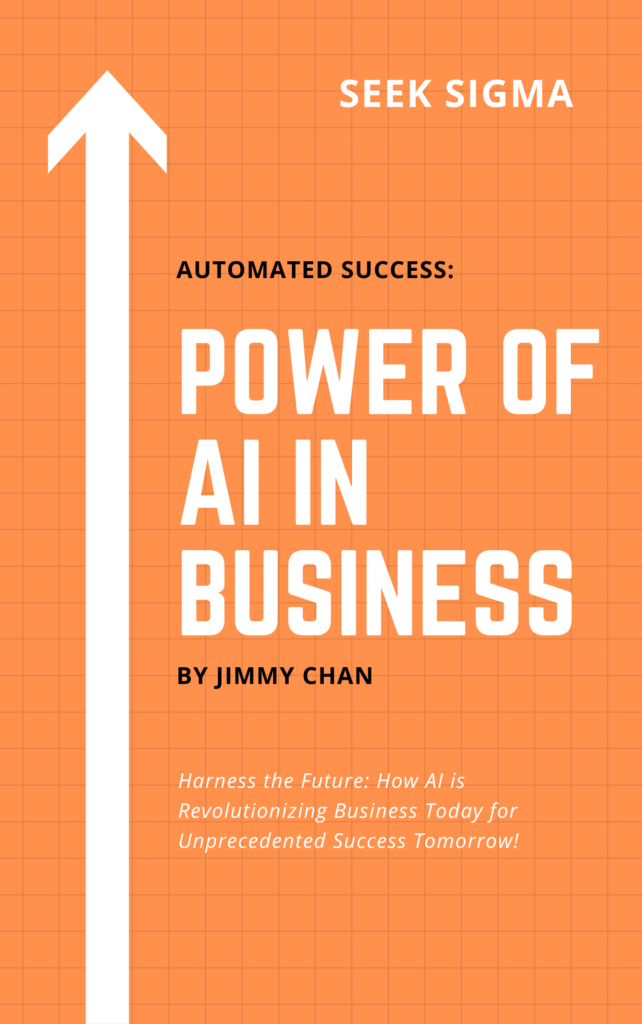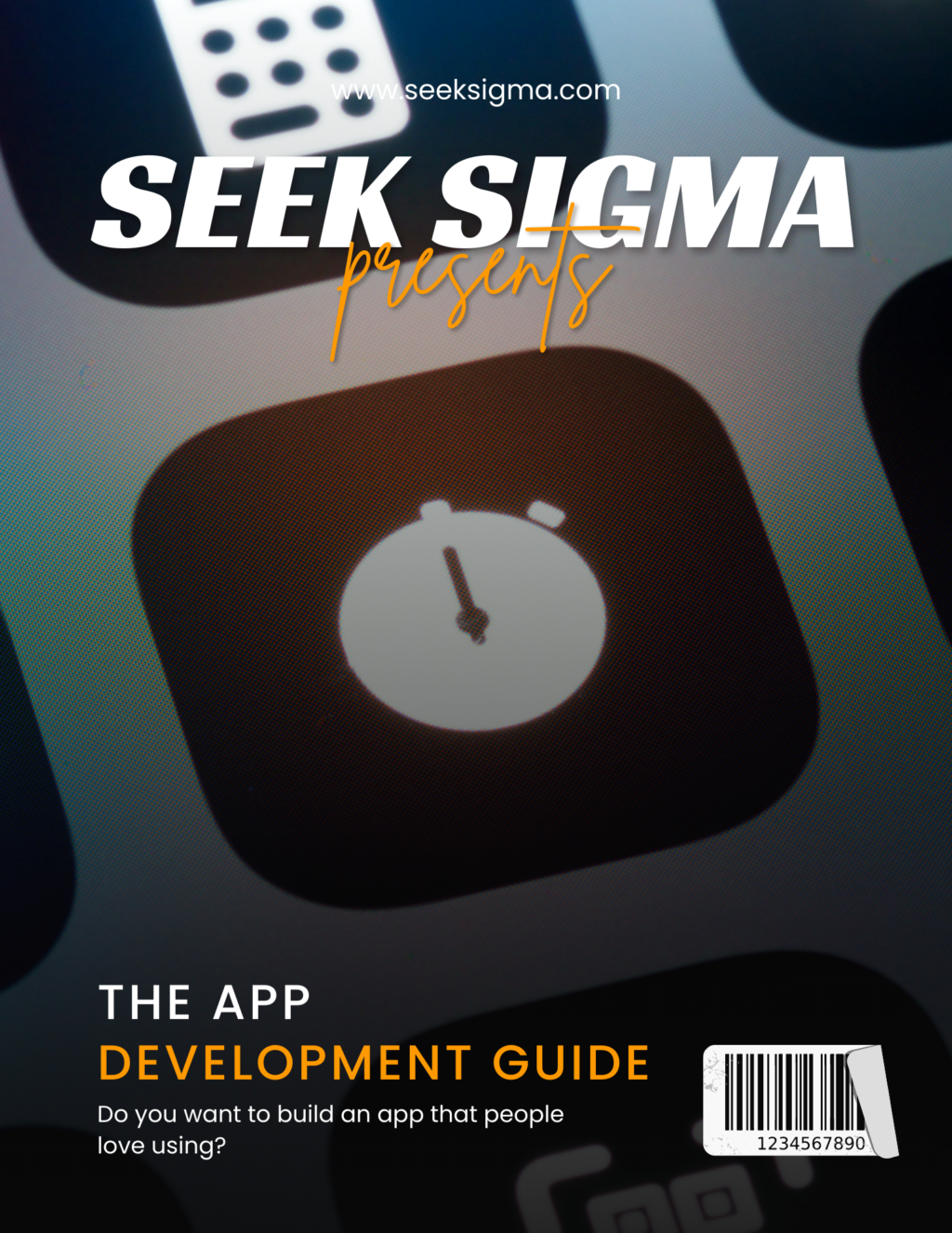
44 minute read time.
Are you looking for ideas to develop your mobile app? Do you want to build an app that people love using? Are you confused about what the next step should be? If yes, then reading this guide is a great place to get started. Creating a mobile app is not as easy as it sounds. You need to follow a proper process that covers all the essential details. To develop an amazing app, there are many things you need to consider before taking action. This guide will help you understand every aspect of mobile app development and take the right step forward. Let’s get started!
Table of Contents
ToggleBuilding An App
Now that smartphones are almost a necessity in today’s society, the demand for apps has skyrocketed. According to Business Insider, the app economy is worth an impressive $19 billion and continues to grow with every new release. Furthermore, as mobile users become increasingly tech-savvy, developers continue to implement more interactive features on their apps. As a result, mobile developers are now able to monetize their creations more efficiently than ever before. In order to stand out from the crowd of competitors and successfully build your app, it’s important that you understand the ins and outs of this process before diving in headfirst.
Step 1: Assessing Your App’s Value
Before you even begin your search for a development partner, it’s important that you have a clear understanding of what your app is worth. The best way to do this is to determine if your app will have a monetary return or if it’s simply a service-based app. If your app has the potential to generate revenue, you’ll want to consider how much it will cost to build, your projected revenue, and how you will actually collect that revenue. If your app is a service-based app, you’ll want to consider the costs that come with creating it and the time it will take to build. Keep in mind that if your app is service-based, it’s important that you also include the cost of hiring and training a team of individuals to facilitate the development process.
Step 2: Selecting a Development Platform
Before you begin your search for a development partner, it’s important that you consider the type of platform on which you want to base your app. While there are many different platforms available, the two most popular include native apps and mobile web apps. Native Apps – Native apps are apps that are built for a specific operating system (OS). For example, if you were to build an app that is designed for Android users, it would run on the Android OS. The same concept applies to apps built for iOS, Windows, and other OS’s. The biggest disadvantage to building a native app is that it is not cross-platform, meaning that it can only be used by users on the same device you built it for. Because of this, it’s important that you choose an OS that you can confidently say your target market uses the most. Mobile Web Apps – Mobile web apps are essentially the digital version of a website. It’s important to note that while these apps can look and feel like a native app, they are actually built on a website platform that is hosted on a server. Because of this, when you are using a mobile web app, you have the same user experience as you would if you were using a website on a desktop computer. The biggest advantage to building a mobile web app is that it is cross-platform, which means that it can be used by users no matter what device they are on.
Step 3: Choosing an App Development Company
Once you’ve decided to move forward with developing your app, it’s time to start searching for the right development company. While there are countless companies out there that offer app development services, it’s important that you select one that has experience working with businesses similar to yours. Companies that specialize in app development for eCommerce businesses, for example, are better suited for this type of project than those that specialize in sports apps. Another important thing to keep in mind when selecting your app development company is the hourly rate they charge. While the average hourly rate for app development is $100 (according to Indeed), some companies charge upwards of $300 per hour. Because of this, it’s important that you don’t skimp out on quality in order to save a few dollars. Remember, when all is said and done, your app’s success will largely depend on the company you choose to build it.
Step 4: Defining Your App’s Functionality and Features
Once you’ve selected a development company, it’s time to begin the process of defining your app’s functionality and features. The first thing you’ll want to do is write out a detailed description of your app’s purpose and how it will be used. After you’ve done this, it’s important that you outline a few of the key features that will be included in your app. For example, if you are building an eCommerce app, you’ll want to include the types of products you will sell, the checkout process, and the payment options you will accept. Once you’ve outlined these features, it’s important that you provide them to your development team so they have a better understanding of the type of app you wish to create. This will also help you to avoid any potential miscommunications that could occur throughout the development process.
Step 5: Estimating and Planning your Development Schedule
Once you’ve established the functionality and features of your app, it’s time to put together an estimated timeline for the development process. Keep in mind that this timeline should include both the pre- and post-development processes, such as app design, app testing, app launch, customer feedback, and updates. For the pre-development phase, you’ll want to include the research and discovery process, design mockups, development of functional prototypes, and customer feedback. The post-development phase should include app testing, app launch, and updates. It’s important that you take into account every factor that could extend the timeline. For example, if you are planning to hire an outside design firm to create your mockups, you should factor in the time it will take for them to complete the project. Keep in mind that this timeline is just an estimate. It’s important that you are realistic with your expectations and that you understand that every project has its fair share of setbacks.
Step 6: Finding the Right Talent
Once your app has been approved by your development team, it’s time to begin the process of looking for the right talent to build it. There are a few different ways you can go about doing this, the most common being hiring a freelancer. If you are new to the world of hiring freelancers, make sure that you do adequate research on the types of individuals you wish to work with. There are many different websites you can use to find high-quality freelancers. If you are on a limited budget and don’t feel that hiring a freelancer is right for your project, you can consider hiring an offshore team. It’s important that you understand the pros and cons of offshore development teams before hiring one. If you are working within a strict budget, you may want to consider hiring an offshore team.
Summary
There is nothing more exciting than seeing your app officially launch. However, before you get to this point, there are a few things that you need to do first. First and foremost, you need to clearly understand the ins and outs of the app development process so that you know what to expect. Once you have a better idea of what to expect, it’s best to begin your search for a development partner as soon as possible. It’s important that you take your time finding the right development company so that you can be sure to get the most out of your budget. Once you’ve found your development partner, it’s important that you define your app’s functionality and features, outline a development timeline, and find the right talent to build it. Once you’ve completed these steps, all that’s left to do is sit back, relax, and enjoy the ride.
App Development Tips
Today’s app market is saturated and competitive, which makes it increasingly difficult to stand out. Unless you have an exclusive idea or funding behind you, developing an app from scratch is not a simple task. The process involves multiple complexities that require thorough planning and implementation. A successful app development process starts with a strategic plan that continues through the release of your app. Planning for the development of an app requires careful consideration of the target audience, business goals, resources available, and potential challenges. This section will help you understand what’s needed to develop an app effectively.
Define your app development strategy
The first step to developing an app is to decide on a strategy. The strategy is designed to guide your app development process from start to finish. The strategy will guide you in making important decisions, such as the functionality of the app, the development approach, and the type of app you want to create. By defining your strategy, you’ll be able to start the process with a clear understanding of your goals and what is expected of the app in terms of functionality. With all the moving parts involved in the app development process, you’ll be equipped with a clear vision of what needs to happen when. This will help you avoid potential challenges, save time, and increase the chances of creating an app that meets expectations.
Know your audience and their needs
Before you get started, it’s important to understand who you’re developing an app for. Understanding your audience will help you identify the problems they face, the challenges they experience, and how your app can solve these issues. You’ll need to conduct thorough research to find out what your audience needs. Explain to them their current situation, and their pain points. You can conduct interviews, surveys, and focus groups to understand the target audience and their needs. You need to find out what excites and interests your audience, the habits they have, and what they use to solve problems. You should also be aware of the competition and how your app is different.
Set your business goals
Before you start the app development process, you need to set your business goals. These goals will help you stay focused during the development process and focus on features that matter to your business. Most businesses have more than one goal. For example, a retail clothing store might want to increase sales and improve customer experience through an app. Setting clear goals will help you avoid adding unnecessary features and user experience (UX) elements to the app that will increase development costs.
Assessing the resources at your disposal
Before you get started with the development, you need to evaluate the resources at your disposal. This will help you identify challenges, such as designing the app. You need to consider the skills and expertise available at your organization. For example, are there designers who can create mockups? Do you have developers who can build the app? If not, where do you find the required skills? You also need to consider the resources available to you. Do you have the budget to hire developers and designers, or do you have the funds to outsource development?
Estimate development costs
After you’ve determined the resources at your disposal, you need to estimate the development costs. The best way to estimate development costs is to break down the app into phases. The phases include the planning phase, the mockup phase, the design phase, the development phase, the QA phase, the beta phase, and the launching phase. Estimate the costs for each phase, and then add them together to come up with an estimate of the total cost.
Decide on a platform and build an app mockup
While you’re still in the planning phase, you need to decide on a platform for your app. The best way to do this is to create a list of your options and rate each one. Decide whether you want to build a native app, hybrid app, or a web app. Each option has its own advantages and disadvantages. A native app is built for a particular platform, while a hybrid app is built using a combination of technology. A hybrid app can be built using tools like AppBuilders. A web app is built using languages, such as HTML and CSS. By creating an app mockup, you’ll be able to visualize how your app might look and provide valuable feedback for the team developing your app.
Android App Development
Android app development is a big and fast-moving field. It’s growing at a rapid rate, with more than 2 billion active users worldwide. And it’s only set to grow further in the coming years. There are many aspects to app development, and it can be difficult to get started on the right track. There are so many different things involved — from coding languages to user testing — along with lots of technical jargon that can be tricky to understand for someone new to the field. But don’t worry! It isn’t as complicated or scary as you might think. With this article, you will learn about everything you need to know about Android app development and how you can get started with creating your apps today.
What is Android App Development?
Android app development represents the process of creating apps for Android-based devices. Several different types of apps can be created, including games, utilities, productivity apps, and many others. Android app development typically involves the creation of a software-based application, either for a handheld computer device or smartphone. The app is a piece of software that runs on the device, and it may be independent or part of a larger software program. Android app development can occur on various types of systems, including the Android operating system, iOS, or Windows 10. For Android, app development is done using Java coding language.
Why Develop Android Apps?
Thousands of brands, both small and large, have developed apps for Android and other mobile devices. There are many benefits of developing Android apps. One of the biggest reasons to develop Android apps is improved customer engagement. With apps, customers can get real-time support, track orders, and get product details and reviews. Android apps can also help you grow your business by increasing sales and profits. You can use apps to create an engaging and interactive experience that helps keep your customers coming back. Android apps are a great way to showcase your brand, products, and services. They can also help you better understand your customers, which can help you make better business decisions. If you are looking to scale your business, Android apps will let you reach users all over the world. Android apps have many uses, including education, marketing, health, and retail.
Get to know the basics of Android app development
When developing an app, you first need to understand the usability and user experience of the app. This includes how the user will navigate through your app, what the user will see, and what the user will do through your app. Once you have this information, you can then go on to the next step of actually creating the app. There are two major ways to create an app. The first is to create the app from scratch, coding the app yourself. The other option is to use an app creation or app builder platform. This is like an online software that allows you to choose different functions, customize them, and then plug them into your app.
Which programming language to choose for Android?
At the beginning of this article, we mentioned that Android app development is done using the Java coding language. However, many different programming languages can be used for Android app development. Although Java is the most popular and widely used programming language in Android app development, there are a few other languages that are worth considering.
- Java – Java has been the main language used in Android app development since the beginning. It is a very well-known programming language, and many experts consider it to be one of the most reliable and secure languages available. This makes it a great choice for Android app development, especially if you want to build something highly functional and durable.
- Kotlin – This is another language that is commonly used in Android app development. It is highly similar to the Java programming language, but it has been designed to be more efficient and easier to use. The overall design of Kotlin is designed to make Android app development a smoother process and more enjoyable.
- Python – Python is another popular choice in Android app development. It is a simple and beginner-friendly programming language that is used to create readable code. This means that it can be used to create a functional Android app, but the code will be easy to understand and read.
How to build an Android app – IOC, Retro and Android Studio
Now that we have an idea of the basic process of Android app development, let’s dive deeper into the various components of an Android app.
- Code – Every app needs code! It is impossible to build an app without any coding. The code is where you can write all the functions and instructions for your app. There are many different programming languages you can use to create your code, depending on your skill level and the type of app you are creating.
- User Interface – The user interface (UI) is what the user will see and interact with when they open your app. It could be a simple menu screen or a full-blown website. There are a few different things that go into creating the UI, including the graphics, fonts, text, and color scheme.
- Data – Data is what makes an app functional. It is the information that your app will use to provide the services or results that you want your app to provide. For example, a sports app would use data such as game times and scores to show you the latest results and keep you up to date.
- User Interface Design – The user interface design (or UI design) is how the UI looks and how all the different parts of the UI are organized. It is important to get the UI design right, as it is what the user will see and use when they interact with your app.
- Build – Once you have all the components of the app written and designed, it is time to build the app. This is the process of taking all the components you have created and compiling them together to create the app.
Key Elements of an App
Before you can start building your app and creating all of these amazing features, you need to know what they will be and what they will do. If you are just getting started with Android app development, it is important to have a solid understanding of the core elements of an app. The core elements of an app include the UI, the user experience, the data, and the code.
- UI – The user interface is what the user sees and uses to interact with your app. It is extremely important to get this right, as it is the first thing that users will see and use when they start using your app. It is also important to keep in mind that the UI is ever-changing and evolving, as technology is always changing and improving.
- User Experience – The user experience is how the user feels when they use your app. It is important to get this right, as it will determine whether or not your users come back and use your app again. You want your app to be functional and easy to use so that users are satisfied with the experience they get when using your app.
- Data – Data is information that your app needs to run. It could be things like data about the user, data from an external source, or data from a different app. You need to make sure that you have the right data plugged in and in the right places so that your app functions properly.
- Code – The code is what runs the app. It is what makes the app functional and capable of doing what it was designed to do. It is important to get this right, as improper code can result in an app that doesn’t work properly.
iOS App Development
In today’s digital world, mobile apps have become the primary source of information and entertainment for millions of users across the globe. With more than two billion active users, the iOS app market is one of the most lucrative niches for developers. The demand for skilled and knowledgeable iOS app developers continues to grow, as businesses seek to capitalize on this growing opportunity. New apps are being launched almost every day, making it an exciting time to consider a career in iOS app development. This section is your ultimate resource if you’re looking to break into this competitive industry as an intermediate or expert-level developer.
What is iOS app development?
iOS is a proprietary operating system developed and distributed by Apple Inc. Though it was originally designed for use on mobile devices, the versatility of the OS has allowed it to be used on a variety of hardware devices including the Apple Watch, Apple TV and Automotive Infotainment Systems. Most professional iOS developers write their apps using Swift and Objective-C.
Why Learn iOS App Development?
There are plenty of reasons to consider a career in iOS app development. The industry is estimated to be worth more than $50 billion by 2020. The top-earning iOS developers can make up to $150,000 per year. And, the skills you learn as an iOS developer can be easily transferred to other industries. Moreover, the demand for iOS developers continues to increase as businesses develop and launch more apps. According to Indeed, there is a 22% increase in job postings for iOS developers, making this an exciting time to consider a career in the field. The job market for iOS app developers is expected to stay strong for several years. This is partly because the number of people who own and use smartphones is growing every year. As this happens, more businesses will want to produce and distribute apps through the app store to reach their customers.
Who is an iOS Developer?
An iOS Developer can be described as someone passionate about learning, using, and programming Apple’s iOS platform. These specialized software developers are responsible for creating the layouts, functions and features of apps. In fact, without iOS developers, apps such as Siri, iMessage, and Apple Music would not exist. The core responsibilities of an iOS developer include designing, developing and testing apps for Apple devices. Developers also need to be able to understand user requirements, select the appropriate development tools, and adhere to the user interface guidelines.
How to become an iOS app developer?
There are plenty of resources to help you decide if a career in iOS app development is the right choice for you. Once you’ve decided to pursue a career in iOS app development, you will need to plan and prepare for your new role. It is important to understand that becoming an iOS app developer isn’t a quick and easy process. You will need to dedicate enough time to learn the skills necessary to succeed in this competitive industry. You will need to decide which route is right for you. Whether you decide to go down the path of Self-Education, an Online Course, a Bootcamp or a Hybrid of all three, you will need to be patient and consistent.
Summary
If you are interested in creating a future for yourself in the tech industry, iOS development is a great place to start. The future is bright for iOS developers, and the demand for qualified professionals is expected to increase as businesses move more of their functionality to mobile devices. If you are interested in working in the app development industry, you should consider learning how to code in iOS. Your ability to create apps will allow you to work with a variety of industries and make a good amount of money.
Rapid Application Development
Rapid application development (RAD) is a software development process that enables teams to quickly build and launch new applications. With so many processes, tools, and techniques available, software engineers can often get confused about which option is best for their specific needs. In this section, we’ll cover everything you need to know about RAD to help you decide if it’s the right strategy for your next project. Keep reading to learn more!
What is Rapid Application Development?
Rapid application development is a software development method that emphasizes simplicity, early feedback, and the ability to quickly iterate changes. Typically, organizations use RAD to build end-to-end prototypes for new applications or features—not to build the final version of their product. If you’re not sure what those terms mean, don’t worry! We’ll explain later on in this article. In short, RAD is an approach to software development that emphasizes simplicity, early feedback, and the ability to iterate changes quickly. Organizations use RAD to build end-to-end prototypes for new applications or features—not to build the final version of their product.
How Does RAD Work?
RAD combines aspects of Agile and waterfall methodology. While RAD is an agile approach, it focuses on a single piece of functionality as opposed to a larger, more comprehensive product. This is why RAD is also sometimes referred to as “extreme programming” or “rapid application development”. In a typical RAD project, developers and decision makers agree on the single function that is the most important aspect of their application. They then create a storyboard that outlines how that functionality should work, discuss the functionality with potential users to get feedback on what’s been designed, and then write code and put the application into production just to see how it works. Finally, they use the feedback they receive to make improvements to their design and functionality.
Why use RAD?
RAD enables organizations to quickly build prototypes and MVPs to help test new business ideas. These can be used to survey prospective customers to see how they interact with the application and collect data that can then be used to make design and functionality improvements. RAD is often used in conjunction with agile methodologies because it allows teams to quickly build and test functionality, then use that data to improve the design. For example, you might use RAD to build a prototype of a new social media app to test different features and interactions. RAD also helps you avoid getting bogged down in documentation which can be a time-consuming part of the development process.
When to use RAD?
RAD is best for a specific type of project: the development of prototypes, MVPs, proofs of concept, and other early-stage applications. It’s not meant for building final versions of your product. RAD is best for a specific type of project: the development of prototypes, MVPs, proofs of concept, and other early-stage applications. It’s not meant for building final versions of your product. To determine whether RAD is right for your team, first think about the goals of the project. Are you working on an early-stage application or a product that requires more in-depth design and functionality? If so, you’ll likely want to use a more robust development method.
What’s included in a typical rapid app development project?
An organization’s RAD project may look very different from another’s. This is because there are no specific guidelines or best practices that every team must follow. That being said, there are some general best practices that most RAD projects include.
- User stories: User stories are like a “mini-contract” between developers and business stakeholders. They outline functionality, expected outcomes, and the business value of a specific feature or functionality.
- Storyboarding: Some teams use storyboarding as an alternative to writing user stories. Storyboarding is essentially creating a visual representation of how a feature or functionality should work.
- Mockups: Mockups are static design representations of how an application or feature should look and feel. You may also see mockups referred to as “wireframes” or “design comps.”
Final words: Should You Use RAD?
RAD is a great approach if your team needs to build a prototype or MVP quickly. If your team needs more time to plan out the design and determine how the application should work, RAD isn’t the best choice because adjustments aren’t built into the process. If you need to quickly build something to test an idea or you want to experiment with different functionality and design, then RAD is a great option. It’s ideal in situations where the team needs to get something out the door quickly, but they also want to be able to iterate on that design in the future.
Flutter App Development
Flutter is Google’s mobile app SDK for building high-performance apps for iOS and Android. It is an open-source project that can be used to create native apps with a common codebase, targeting both platforms simultaneously. Let’s dive into the details of Flutter, its features, pros, cons, and how it is different from other cross-platform mobile app development tools like React Native and Cross Platform App Development. In this section, we will explore the top strategies for Flutter app development.
An Overview of Flutter
As we saw in the introduction, Flutter is Google’s mobile app SDK for building high-performance apps for iOS and Android. It is an open-source project that can be used to create native apps with a common codebase, targeting both platforms simultaneously. The core of Flutter is a high-performance, tree-shaking CSS engine for building and styling apps. It takes care of rendering, has first-class support for gestures, and also has an advanced visual inspector. The functionality of Flutter is extended by a set of “scaffolds” (or widgets): Material, Cupertino, and others. They allow the creation of complex and rich interfaces by mixing and matching pieces of functionality. There are three pillars on which Flutter is built: A Dart-based runtime, a widget-based architecture, and a hot reload.
Why Flutter?
The key advantage of Flutter is that it enables the development of both Android and iOS apps with a single codebase. This means that developers have to write the code for a single app, and Flutter takes care of generating the appropriate native code for each platform. Flutter is based on Google’s Dart language and is backed by Google. It has a rich set of features, including first-class support for gestures, inline layout, and rich visualizations. The Flutter community is also growing very rapidly, with more than 100,000 developers already using it.
Pros of Flutter
- A single codebase for both Android and iOS apps: With Flutter, you can develop a single codebase for both the Android and iOS apps. This ensures that the apps run equally well on both platforms, and the maintenance is simpler.
- Rich functionality: Flutter has a robust set of widgets and APIs that allow you to build a wide range of apps, from simple to complex.
- Hot reload: Flutter has a built-in hot reload feature, which means that you can change the code and see the app update itself almost instantly on the device/emulator. This is particularly useful when you are testing different aspects of an app or adding new features.
- Easy to learn: The Flutter team has put together extensive documentation, which includes examples and tutorials. This makes it easy for new developers to learn Flutter, and for the existing ones to get started with the tool.
Cons of Flutter
- Limited access to native functionality: This is both a pro and a con of Flutter – you don’t have access to the native functionality, and this is how Flutter makes sure that both apps look and perform the same. This means that you cannot, for example, use the device’s camera or access some location-based information.
- Limited access to device sensors: Another aspect of Flutter that might limit your access to native functionality is its inability to access sensors like the accelerometer or gyroscope.
- Limited access to third-party plugins: Flutter doesn’t support access to third-party plugins like Google Maps or some social media APIs.
Strategies for successful flutter app development
- Define the app’s core functionality: Before you start with Flutter app development, it is important to define the core functionality of your app. This will help you decide which features and functionality your app needs, and how you can build them with Flutter.
- Select the right architecture: There are two ways to build an app with Flutter – Model-View-Controller (MVC) and Model-View-ViewModel (MVVM). It is important to select the architecture based on your requirements, the type of app that you are building, and the team’s expertise.
- Follow a development process: Building a Flutter app is a complex process, and the team must follow a clearly defined development process to ensure that each stage is done correctly.
- Adopt a Flutter philosophy: Flutter is a powerful tool that can be used to build stunning apps. At the same time, it can be confusing for new developers, who must understand its core concepts before they can get started with app development.
Summary
There are many advantages of using Flutter when building a mobile app, and it is quickly becoming the preferred choice for developers. It is easy to learn and use, has a rich set of features, and is backed by Google. At the same time, it has limited access to native functionality and has limited access to third-party plugins. The key to successful flutter app development is to define the core functionality of the app, select the right architecture, follow a development process, and adopt a Flutter philosophy.
SEEK SIGMA assumes no responsibility or liability for any errors or omissions in the content of this site. The information contained in this site is provided on an "as is" basis with no guarantees of completeness, accuracy, usefulness or timeliness.