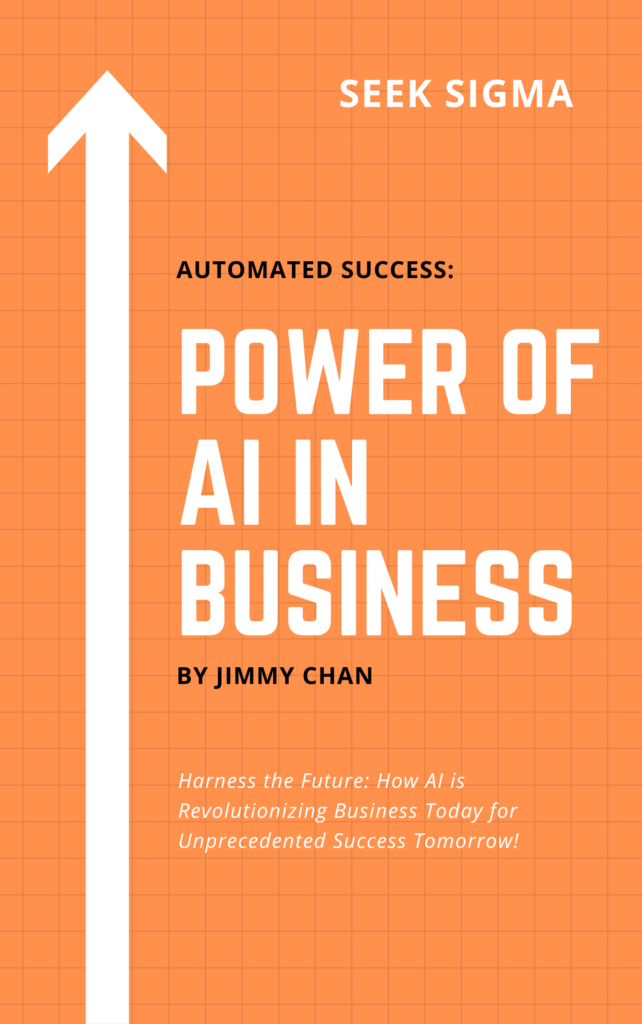46 minute read time.
Software development is the process of creating software. Essentially, it’s the act of taking an idea for a new application and turning it into a finished product that users can download and use. If you have little or no experience in software development, you may feel uncertain about what exactly this means. How do you take an idea for new software and turn it into something real? What steps must be taken to create that software? And what roles are involved? This guide will answer all these questions and more, shedding light on the different processes, tools, standards, and job roles within software development.
Table of Contents
ToggleSoftware Development Basics
New software trends emerge almost every day. It can be challenging for businesses to keep up with the latest developments, especially if your company operates in a niche industry. However, some technologies are here to stay and will have a significant impact on businesses in virtually every industry. These software trends are also likely to make an enormous impact on the future of business and software development in general. That’s why it’s important to understand their implications and how you can use them to grow your business. In this blog post, we’ll be discussing effective strategies for developing great software. Whether you’re a small startup or an established business with new ideas, you should find something useful here.
What is Software Development?
Software development is the process of designing and building software. If you’re responsible for software development at your company, you’re responsible for creating the tools and applications that your business needs to run efficiently. It’s a complex process that requires a wide range of skill sets, including software architecture, programming, design, testing, and project management. A software development team might be responsible for developing new features for an existing product or creating something entirely new. The team may consist of a wide variety of employees, including full-time programmers, part-time designers, and project managers.
Chatbots and AI
Chatbots and artificial intelligence (AI) go hand-in-hand. They are both computer programming techniques based on the idea that you can create software that acts like a human by responding to input in the same way a person would. Chatbots are computer programs that use natural language processing (NLP) to engage customers in conversation. They are often used in combination with AI to provide a higher level of customer service. A chatbot can be a great addition to your business, especially if you operate in an industry that deals with lots of customer service requests. A chatbot can be programmed to respond to certain keywords or trigger words. If a customer uses those keywords, the chatbot will offer assistance.
Machine Learning
Machine learning is the process of designing software that can adapt and grow with minimal input from humans. Businesses have been using machine learning for a long time, but recently, the process has become more advanced. With advancements in computer processing power, data storage, and algorithms, software engineers are now able to create systems that are far more complex. For example, Amazon’s recommendation engine is a form of machine learning. Every time you shop on Amazon, you indicate your preferences based on the items you buy. The algorithms behind the Amazon recommendation engine analyze your purchases and then use that information to make predictions about what you might want to buy in the future. Machine learning can be used for much more than product recommendations. It can be applied to image recognition, facial recognition, fraud detection, data analytics, and much more.
Cloud Platforms
Cloud computing is the use of remote servers to store, manage, and process data. It allows businesses to store their data remotely instead of having it on-site on a physical server or computer. Cloud computing is often coupled with software as a service (SaaS), which allows companies to run their software in the cloud rather than purchasing physical servers. With cloud computing, businesses have access to enormous amounts of processing power and data storage, which can be extremely useful for software developers. You can pay as you go with cloud computing, which makes it a great option for small businesses with limited budgets. It’s also a good choice if you want to avoid making significant upfront investments in computer hardware.
Data Storage and Big Data
Data storage is the process of storing data, whether it’s information related to an individual customer or raw data for a product that your company is using to run operations. Data storage is an important piece of software development that has become increasingly relevant in the age of AI. Storage has changed significantly over the past few years due to the rise of big data. Big data is the process of storing massive amounts of data while analyzing it to gain insight into human behavior and make better business decisions. Big data can be applied to almost any industry and is often used in fields such as healthcare and marketing. For example, if you own a healthcare company and you want to create a product that helps people manage their health, you might want to collect information about people’s daily routines to determine where your product should be most useful. By collecting data about people’s daily lives, you can determine where your product should be distributed to be most effective.
Summary
The software development industry is always changing. New technologies are emerging every day, and businesses need to stay on top of these trends. It’s important to understand what these trends mean and how they can be applied to your business, and it’s also necessary to know how to choose the right technology for your needs. If you’re new to the software development industry, it can be difficult to keep up with the latest trends. However, if you understand what each of these software trends means and how they can be applied to your business, you’ll be in a much better position to succeed.
Tips for Becoming a Software Developer
Software is everywhere. From smart thermostats and virtual assistants to online shopping and algorithmic trading, software powers almost every aspect of our digital lives. The demand for software developers — or individuals who can create new software programs as well as update and maintain existing programs — continues to grow, which is great news if you are interested in a career in software development. Software developers are among the highest-paid professionals in the tech world and also one of the fastest-growing job markets. In this article, we’ll explore 10 tips that will get you started on your journey to becoming a software developer.
Learn the basics of programming
As you might expect, becoming a software developer starts with learning how to program. For many people, the idea of learning to code seems daunting. But the good news is that the basics of programming aren’t as hard as you might think. In fact, once you understand the basics, you can apply this knowledge to create software for almost any industry. There are a number of ways to get started with programming. If you’re interested in pursuing a career as a software developer, you should start by learning the basics of programming. As a software developer, your job is to create programs that get tasks done. Programs can be anything from a mobile app that helps you track your fitness to a website that provides information about health insurance plans.
Develop your math skills
In addition to learning the basics of programming languages, you should also focus on developing your math skills, as they will be invaluable in your career. For example, in order to design an algorithm that works as intended, a developer must have a strong grasp of logic and be able to follow a set of pre-specified rules. Strong math skills also help you create a well-designed program that can handle the required volume of work and is reliable enough to be used by others. It’s important to note, however, that a developer doesn’t need a math degree to succeed in this field, even though basic math skills are helpful. Instead, you should take a math course if you feel your skills are a bit rusty, or if you want to brush up on your basic math skills before starting a career in software development.
Gain experience with an internship or by volunteering
As with any field, it is important to gain experience in software development. There are a number of ways to get experience in this field, including by completing an internship or volunteering in an organization’s IT department. Even if you don’t plan to major in computer science, you can still work closely with a computer scientist or work in a computer science-related field to gain experience and knowledge. During your internship or volunteer experience, it’s important to ask a lot of questions and to try to learn as much as you can. When you’re first starting out, don’t be afraid to ask for help or to admit when you don’t know something. When you’re just starting out, you’re likely to face many challenges as you work to gain experience. It’s important to learn from these challenges.
Focus on developing your programming skills
As you gain experience and work in the field, you’ll come to find that there are many different paths you can take as a software developer. When you first start out, however, it’s important to focus on developing your programming skills and finding the right language to learn. There are now over 10,000 languages that software developers use to create programs, and while many of them are similar (or identical), they’re not all the same and have specific applications. When you’re first starting out, it’s best to focus on learning one language — and one type of programming — before branching out and exploring new languages and programming types. Be sure to research the types of programming languages that best suit the type of software you want to create.
Commit to lifelong learning
Along with focusing on developing your programming skills, you also need to commit to lifelong learning. In today’s tech-driven world, technology is constantly evolving and changing. New software programs, app updates, and new technology are being created every day. As a software developer, you must stay on top of these changes, which often requires you to take classes, read books, and attend conferences and seminars. While you may be tempted to focus on honing your skills to earn a living, it’s important to also learn new skills and explore new technologies. This way, you’ll be prepared for the next big change in the tech industry.
Learn how to communicate with non-programmers
While it’s important to excel in your field, it’s also important to learn how to communicate with non-programmers. This is especially true if you plan to become a manager or a leader in your organization. Communication skills are important in all careers, but they’re especially key for software developers. This is because the majority of people who work with software developers are non-technical people. As you work to become an effective communicator, it’s important to remember that communication isn’t just talking — it’s also listening. Being a great listener will help you communicate more effectively with others, which is key if you want to become a software developer. Communication skills are also something you should constantly be working on, so don’t be afraid to seek out communication trainings and courses.
Become fluent in a programming language
As you become fluent in a programming language, you will be able to create fully functional software programs. Learning how to create a program from scratch isn’t an easy process, and it can take a long time. It’s important to start out with easy programming languages like Python or Java so you can get a feel for the process and how software is created. After you’ve become fluent in one or two programming languages, you can then begin to explore other programming languages and find the one that’s best for you. There are many different ways to become fluent in a programming language, including online programming courses, books, and in-person classes.
Don’t just focus on one platform or tool
While it’s important to learn one programming language and become fluent in it, you also shouldn’t just focus on one platform or tool. Instead, it’s important to stay on top of new trends and technologies. This way, you’ll be prepared for the next big change in the tech industry. One way to stay on top of new technologies and trends is to follow industry leaders on social media. By following these leaders and reading what they share online, you can stay on top of the latest trends. You can also consider attending conferences and seminars where industry leaders gather to share and discuss their latest findings.
Summary
There are many different paths you can take as a software developer, and it’s important to choose the path that best suits you. While you need to be proficient in computer science, it’s also important to be well-rounded and have knowledge of other disciplines, such as marketing or design. The demand for software developers continues to grow, which is great news if you are interested in a career in software development. Becoming a software developer isn’t easy, but if you follow these tips, you’ll be well on your way to a successful career in technology.
Agile Development
Agile software development is a type of software development that can help you create better software, faster. It’s also a well-known methodology to do so. Many developers already use agile principles in their day-to-day roles. But why? What does agile software development provide that improves the process of creating new software? This section will explain how agile development can improve your project and how it can do so.
What Is Agile Software Development?
Agile development is a software development methodology. In agile software development, the focus is on delivering business value. This means that software teams focus on the end goal for their project. However, there are some slight differences between agile software development and agile methodologies. Agile development is a specific agile methodology. Several agile methodologies use different approaches to software development. Some focus on time-boxing their efforts, while others focus on delivering functionality. While some type of agile development is used by a majority of organizations, not all agile methodologies will be right for your team. It’s important to choose a methodology that works best for your team.
What Can Agile Development Do For You?
Agile development can help you create software that better meets your customer and user needs. Agile development allows you to create better software faster by working in short sprints and releasing completed work to clients. Agile development is a methodology where the entire team works together. This means that all team members, including the client, work together and in the same space. This allows the team to have constant communication and keep everyone informed about what’s being worked on and what will be delivered next. This is important because it keeps the team accountable. It also allows clients to get a say in what gets worked on next and what gets prioritized above other tasks.
Why Is There a Need for Agile Development?
The need for agile development comes from the changes in technology and the way people work. With the rise of remote teams and the casualization of work, there has been a need for a new way to develop software. There has also been a need for new ways to measure progress and success when creating software. There are several reasons why these changes are important and why there is a need for agile development. Those reasons include:
- Businesses are now more global than ever before. This means that your team may be located in different parts of the world. It may even be comprised of people from different time zones. With these changes, the way people work has had to change.
- Teams have become more distributed. This means that groups of people are no longer working in the same office. Rather, they are working remotely and having to use different communication methods.
- Teams are now more casual than ever before. People don’t stay in one job or one role for their entire careers. Now, there is a high rate of job mobility and people may change roles every few years.
- Businesses are now more agile than ever before. Businesses are now seeing the value in building products quickly, changing direction quickly and releasing software quickly.
- There is now a need for agile development to measure progress and success in new ways.
How Does Agile Development Help?
Agile development can help your team reduce the time needed to complete projects. It can also help you deliver better software that meets your customers’ needs better. This is because agile teams work in short sprints that last two to four weeks, usually. They also create frequent and short feedback loops, usually every two weeks. By working in short sprints, agile teams can help reduce the amount of effort needed to complete larger projects. This is because the team will be putting in consistent effort throughout the project. They won’t have to take on larger pieces of work that they can’t complete in a short period. By creating short feedback loops, agile teams can help create better software. This is because it allows the team to collect and use valuable feedback from customers and users. It also allows the team to quickly pivot if there is a change in direction needed.
3 Practices of Successful Agile Teams
There are a few practices that agile teams should keep in mind. These are important to keep in mind because they help to create better software during the development process. These practices include:
- Continuous communication – In agile development, communication is continuous. This means that team members should always be communicating with one another. This includes both verbal and non-verbal communication.
- Continuous validation – Successful agile teams are constantly validating their products and ideas. This means that they will create smaller prototypes and check with their clients if they are on track. By constantly validating what they are doing, they can make necessary changes to ensure they are on track.
- Keep learning – Successful agile teams are always learning. This means that they will keep an eye out for new tools and new technologies. They will also make sure to improve their skills, knowledge and expertise.
Summary
In the end, you now know what agile software development is. You know what it can do for you and your team. You also know why there is a need for agile development and what practices successful agile teams use. Now, it’s time to get started on your next software project.
Waterfall Development
Waterfall is one of the most well-known and commonly used software development processes. In this process, all design and development activities happen in pre-defined phases to produce a final product. If you’re looking to implement a Waterfall process for your organization, it’s important to understand how and when it should be used. A waterfall process does not mean that projects must follow a rigid and linear set of steps with no room for deviation or improvisation. When implemented correctly, a Waterfall process can provide benefits such as:
Define project requirements upfront
The first step in any software development project is to define the project requirements. Before you start designing and developing software, you must know what it is that you are supposed to create. This is especially true when you’re using a Waterfall process since you cannot go back to correct any misunderstandings or incorrect assumptions. To define project requirements, you need to conduct a thorough analysis of the problem and the available solution, then create a project scope document to document the findings. The scope document includes information about the project such as the project name, project objectives, business goals, project description, project stakeholders, project deliverables, and project constraints. Once you’ve documented all the requirements, you must sign off on them to signify that you’ve reviewed and understand them. This will ensure that you and the rest of the project team are on the same page and no one will be surprised by anything down the road.
Stable waterfall process
Projects are unpredictable by nature. To eliminate the uncertainty and keep the project on track and on time, many organizations implement a waterfall process. This process is designed to be stable and consistent so the project team can accurately predict when the project will be completed. The most common type of waterfall process is the sequential design, which has six main phases: 1) Problem definition, 2) Requirements analysis, 3) Solution design, 4) Implementation, 5) Verification, and 6) Operation and maintenance. You can use this type of waterfall process for any software project, regardless of size or complexity. While a stable waterfall process is a good thing, a fully sequential and inflexible waterfall is not. As you’ll see in the next section, a stable waterfall process is the goal, but a fully sequential waterfall process is often not the best approach.
Proven development path for all projects
As we’ve already discussed, one of the benefits of a waterfall process is that it provides a proven development path for all projects. This means that you will have a consistent path that you follow for every project, which results in more consistent outcomes across the board. This can be especially helpful in organizations that employ many different people with different skill sets to work on various projects. If a single individual is responsible for deciding how a project will be done and what steps must be taken, then consistency is not guaranteed. However, if multiple people are responsible for deciding how a project will be done and what steps must be taken, then consistency is much more likely.
Clear definition of roles and responsibilities
Another benefit of a waterfall process is that it provides a clear definition of roles and responsibilities. This is especially helpful when a large number of people are involved in the project because it provides a clear path for how work should be passed along and who should be responsible for what. It also establishes a clear path for when people should get involved and when they should stay out of the way. For example, during the requirements analysis phase, the business analyst should be gathering requirements. In the implementation phase, the project manager should make sure the team is working according to the project plan.
Traces of all changes made during development
Another benefit of waterfall is that the process is documented (and often automated) throughout the entire development process. This means that you can trace all changes made during development. This is particularly helpful when issues arise during the implementation phase and someone needs to find out what went wrong. If everything is documented and there are traces of all changes (especially bugs and other issues), then someone can easily see what went wrong and how to fix it.
Responsible parties with clearly-defined exit points
Another benefit of waterfall is that it clearly defines when people are responsible for certain tasks and when they are free to move on to other things. This means that no one is waiting around for someone to finish something so they can move on. Everyone has clearly-defined exit points so they know when they’re done with something and they can move on to the next task. This is especially helpful when the project requires many different people with various skill sets. This way, people don’t have to sit around and wait for someone with the right skills to become available. Instead, they can move on to another task when their current task is complete.
Build Quality In (not at the end)
Another benefit of waterfall is that you build quality into the project from the very beginning. You do this by following a defined approach for each phase of the development process. This way, if there are any issues with the product or it does not meet requirements, you can go back to the beginning and understand why. If you’re building a house, some many different steps and processes are necessary to create a fully functioning and livable structure. If one of those steps goes wrong, you have to go back and fix it so the rest of the building process can move forward. What happens if you don’t build quality into the house from the very beginning? Well, you’ll have to go back and fix it at the end and perhaps even re-do parts of it. This is what happens when you don’t build quality into the project from the very beginning. You have to go back and fix things at the end. This is time-consuming, frustrating, and can cost a lot of money.
Summary
A waterfall process is one of the most well-known and commonly used software development processes. In this process, all design and development activities happen in pre-defined phases to produce a final product. A waterfall process does not mean that projects must follow a rigid and linear set of steps with no room for deviation or improvisation. When implemented correctly, a waterfall process can provide benefits such as: defining project requirements up front, a proven development path for all projects, a clear definition of roles and responsibilities, traces of all changes made during development, responsible parties with clearly-defined exit points, and build quality in (not at the end).
Secure Software Development
Software security is a complex problem. There are many ways to approach the challenge, and it can be addressed from many different angles. Some solutions are technical in nature and others focus on cultural change. Software development presents many opportunities for security breaches and exploits. However, software developers must think about security from the very beginning of the process rather than leaving it to QA or testing at the end of it. This section provides insight into how you can build more secure software using techniques like Code Review, Testing, Static Analysis, Software Security Standard, Threat Modeling and Certification.
Code Review
A code review is a process where a team member reviews another team member’s code. It can be either informal or formal. Code reviews are used in all software development life cycles. The main purpose of conducting a code review is to check whether the code is secure or not. In a software team, there are always two groups of people – developers and testers. While developers write code, testers test the code. It’s a common practice to perform code reviews by the testers before the code is released in production. The main objective of code review is to find issues and defects in the code and fix them before the code is used in production.
Testing
While Code Review is about syntax and structure, Testing is about functionality. Testing the software helps developers to run through different scenarios. The purpose of testing is to find issues before the product is released. Testing is more than checking the correct functionality of a feature. Testing also helps you to identify any issues with the logic and design of the application. You can use several different software testing approaches to test your software. These include black box testing, white box testing, and grey box testing.
Static Analysis
Static analysis is the process of analyzing software source code without actually executing the code. This is a good way to detect bugs, vulnerabilities and performance issues in source code. Static analysis tools are used by developers and testers to find bugs early in the software development lifecycle. Static analysis tools can be either commercial or open source. Some of the best open source static analysis tools that you can use include lint, cppcheck and clang analyzer.
Software Security Standard
Many software development companies have their own set of standards to follow. However, if you are working in a team or on a project that has no such standards in place, you can follow the ISO/IEC 29148 Software Security Standard published by the International Standardization Organization (ISO). This is a standard that provides guidance for designing secure software. The standard is structured in a way that allows software development teams and organizations to adopt it at their own pace. The standard consists of five principles that are fundamental to secure software:
- Risk assessment
- Asset identification
- Vulnerability identification
- Control selection
- Control implementation and evaluation
Threat Modeling
Threat modeling is a process of examining your application and its intended environment with the goal of identifying potential threats and designing countermeasures. Threat modeling is a critical part of the secure software development lifecycle. Threat modeling is basically breaking down the application into its various components and then examining each component with a critical eye. This can include identifying what the component does and how it is connected to other components, as well as assessing how likely it is to be attacked.
Certification
A software certification is a process in which an organization or authority validates that a software product is secure and meets certain industry standards. Commonly, software certification is a part of government contracts, especially in the case of defense. Many private organizations provide software certification services. These organizations perform audits and evaluate software from a security perspective. If the audit is successful and the software is found to be secure, then the organization issues a certification for that software. Regularly practicing software development best practices will help you to build more secure software. This is because these best practices are a part of the process of creating software. By following these best practices, you can ensure that you are creating secure software and reducing your risk of creating insecure software.
Managing Software Development Projects
The software development projects you manage will have a direct impact on your department, team, and organization as a whole. In fact, the way you manage these projects can make or break your current business processes. If managed incorrectly, your software development projects can become incredibly risky for your company. You may end up spending more time and money than necessary to complete the project, or you may have to go back and correct mistakes from previous versions of the project. By following best practices for managing software development projects from start to finish, however, you can significantly decrease the risk of failure while increasing efficiency, communication between team members and stakeholders, and other positive outcomes that can have lasting effects for both internal staff members and any third-party vendors you work with on future projects.
Define the goal before you start
Before you begin any software development project, you need to make sure that you’ve clearly defined the goal or purpose of the project. How will this project improve the business? How will this project impact the customer experience? What does success look like for this project? This could be for a completely new software application or changes to an existing application. Whatever the case, you need to make sure that all internal stakeholders and team members have a clear understanding of why this project exists and what the project will do once it’s complete. This will help team members stay focused on the goals of the project and make sure that they’re not working on something that isn’t relevant to the overall project. And it will also help you stay focused on the goals of the project and make sure that you’re not working on something that isn’t relevant to the overall project.
Create a development plan
Once you’ve defined the goal of the project, it’s time to create a development plan. This is a road map that outlines how the project will come to fruition and how it will progress throughout the lifecycle. This development plan can come in the form of a simple spreadsheet or visual project management software. It can be informal or formal. It could even be a simple outline in a Google Doc. Whatever the case, you need a plan that outlines the project from start to finish, and everything in between, to give you an idea of what project tasks need to be completed, who will work on each task, and when these tasks will happen. This will help you stay organized and make sure that everyone is working on what needs to be done when it needs to be done. And it will also help you stay organized and make sure that everyone is working on what needs to be done when it needs to be done.
Set clear expectations and requirements
Once you’ve created your development plan, it’s time to set clear expectations and requirements for completing the project. You can do this by creating a document where you outline specific business requirements and project requirements. This document should include all business requirements, such as the reason for the project, how the project supports the business, and how the project will impact the business. It should also include project requirements, such as the format of the project, what workflows need to be completed, what type of technology will be used to build the project, etc. This document will help you and your team members understand what is expected of them as well as what they can expect from others. It will also help keep expectations realistic and help to avoid potential miscommunications.
Estimate project time and resources
Once you’ve set the expectations for the project, it’s time to estimate project time and resources. This will help you create a realistic timeline for the project based on the project requirements. This is where you’ll plug in the hours it will take to complete each task. You can either use historical data from a previous project or use an average industry standard. Whatever the case, you want to make sure that the timeline you create is based on the project requirements. On top of the timeline, you should also estimate the project resources required to complete the project. This will help you determine if there are enough internal resources to complete the project or if you need to hire external resources. This will also help you to create a realistic budget for the project. This way, you’ll know if there are any potential issues before they arise.
Monitor progress and course-correct along the way
Once the project is underway, it’s time to monitor progress and course-correct along the way. This is where you’ll make sure that the project is moving in the right direction and that you’re on track to achieve the timeline you’ve set. This involves viewing project tasks to make sure that they’re on track and that there aren’t any issues that need to be addressed. This also involves checking in with team members to make sure that everything is going well and that there aren’t any problems that need to be addressed. There may be times when project tasks move behind schedule or you discover that the project budget isn’t adequate. In these cases, it’s important to be proactive. This doesn’t mean that you need to create a new project plan and timeline. Instead, it means that you need to adjust your current project plan to account for any potential issues or deviations from the original timeline.
Summary
If managed incorrectly, your software development projects can become incredibly risky for your company. You may end up spending more time and money than necessary to complete the project, or you may have to go back and correct mistakes from previous versions of the project. By following best practices for managing software development projects from start to finish, however, you can significantly decrease the risk of failure while increasing efficiency, communication between team members and stakeholders, and other positive outcomes that can have lasting effects for both internal staff members and any third-party vendors you work with on future projects.
SEEK SIGMA assumes no responsibility or liability for any errors or omissions in the content of this site. The information contained in this site is provided on an "as is" basis with no guarantees of completeness, accuracy, usefulness or timeliness.