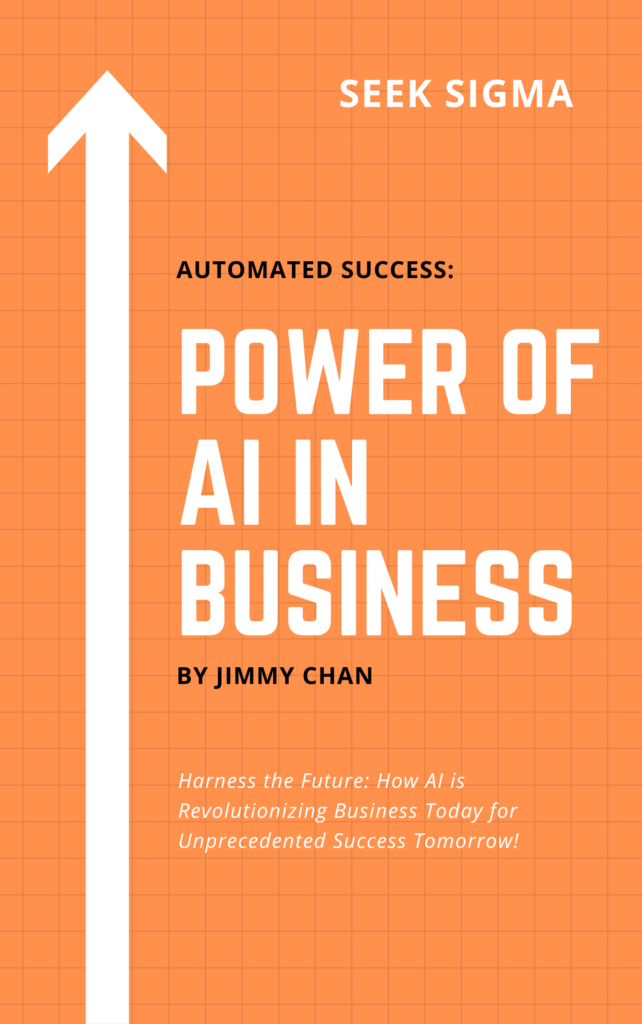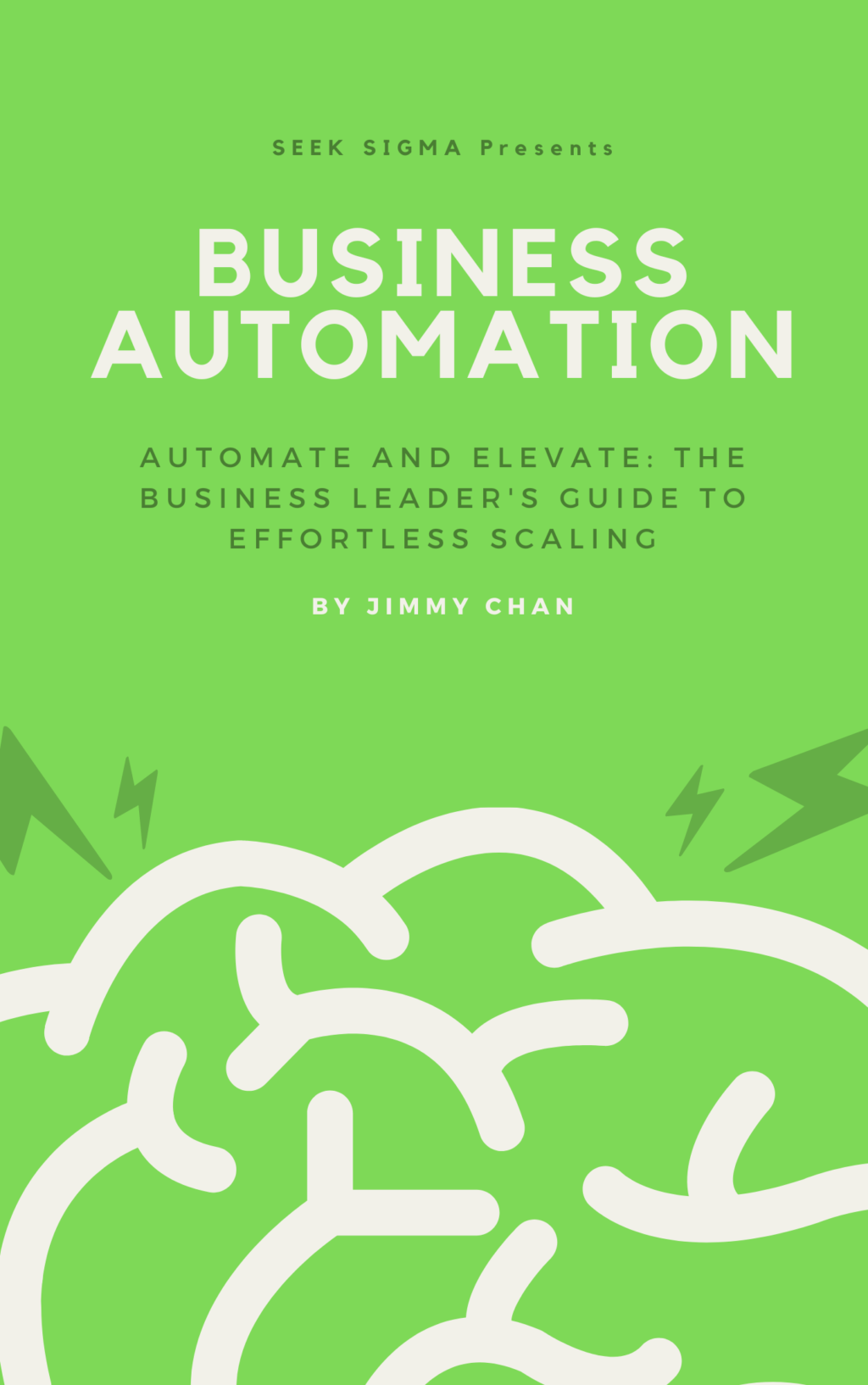
Table of Contents
ToggleIntroduction
This book is designed with you in mind. Whether you’re a tech newbie or a seasoned pro, I’ll guide you step-by-step toward a seamless integration of automation into your business. The goal is to empower you with knowledge and practical tools to transform your business from its current state to a scalable, efficient powerhouse.
So, are you ready to set the wheels of automation in motion and watch your business elevate to unprecedented heights? If so, let’s turn the page and begin this exciting journey together.
Welcome to effortless scaling.
Your guide and ally,
Jimmy Chan
Chapter 1: Unlocking the Automation Mindset
Welcome to the Calm After the Storm
Picture this: It’s 7 a.m. and your inbox is already overflowing, your team is juggling myriad tasks, and you’re drowning in administrative headaches. Ever find yourself wishing you had a magic wand to turn this cacophony into a symphony? Well, in the world of business, that magic wand exists, and it’s called automation.
Meet Sarah. She’s not a tech mogul; she’s the CEO of a mid-sized marketing firm. Sarah’s day was packed with endless meetings, client demands, and repetitive admin tasks. Like many, she doubted whether automation was practical—or even possible—for her business. What Sarah didn’t realize was that adopting an automation mindset would revolutionize her life and her company.
The Automation Mindset – Your Secret Superpower
The automation mindset isn’t about replacing your human touch; it’s about amplifying it. It’s about freeing your team from mundane tasks, so they can focus on what truly matters: innovation, strategy, and growth. Think of automation as your cape—always there to save the day when the going gets tough.
Curiosity and Openness: Being curious about the latest technologies can enhance your business.
Willingness to Invest: Understanding that initial investments in automation will yield significant long-term returns.
Continuous Learning: Stay updated and continually optimize processes.
Busting Myths – Breaking Free from Automation Anxiety
Before we take this leap, let’s clear the fog of misconceptions that often shroud automation:
Myth #1: It’s Too Expensive and Complicated.
Reality: Modern automation tools are scalable and affordable. For instance, using a tool like Zapier could start as low as $20/month, making it accessible for even the smallest businesses (Source: Zapier, 2023).
Myth #2: Jobs Will Be Replaced.
Reality: Automation replaces tasks, not jobs. According to the World Economic Forum, automation and AI will create 97 million new jobs by 2025.
Myth #3: It’s Only for Tech-Savvy Companies.
Reality: Today’s automation platforms are user-friendly and designed for widespread business applications.
Strategy First – The Smart Way to Start
Alright, let’s get tactical. The secret to mastering automation lies in identifying and prioritizing the right processes:
Assessment: Use workflow analysis tools to map out and identify the repetitive tasks that suck up your time.
Prioritization: Focus on automating tasks that, when streamlined, will yield the most significant time and cost savings.
Goal Setting: Set crystal-clear goals for each automated task. This could mean cutting task completion time in half or eliminating errors altogether.
Power of Transformation – Sarah’s Story
Back to Sarah. She started small, automating her client onboarding process. What once took days of back-and-forth emails was now a seamless journey, thanks to CRM tools. The impact was immediate: faster onboarding, happier clients, and a rejuvenated team.
Emboldened, Sarah turned her attention to other areas: social media scheduling, client reporting, and payroll management. Each small automation step stacked up, transforming her business from a reactive operation to a proactive powerhouse. Sarah’s team didn’t just survive the workload—they thrived, bringing new energy and creativity to their roles.
From Chaos to Calm – Alex’s Bakery Bonanza
Let’s pivot to another inspiring transformation. Meet Alex, the owner of a bustling bakery chain. His mornings were a juggle between stock management, staff scheduling, and coordinating deliveries. Automation seemed like an alien concept until Alex decided to give it a shot.
Inventory Magic: Alex adopted an inventory management tool that automatically tracked stock levels and reordered supplies. No more manual counts or surprise shortages.
Scheduling Bliss: Using an automated scheduling system, Alex optimized staff shifts to match peak hours, boosting productivity and employee morale.
Delivery Delight: By automating delivery logistics, Alex ensured timely and accurate deliveries, delighting customers and creating a loyal fan base.
Your First Step to Transformation
Embracing the automation mindset is your launchpad for scaling effortlessly. Just as Sarah and Alex turned chaos into calm, you can too. Start small, stay curious, and focus on strategic implementation. The next chapter will guide you on creating your unique automation roadmap.
Are you ready to shake off the manual chains and invite efficiency and innovation into your business? Let’s dive deeper and start your journey towards a streamlined, scalable, and successful enterprise.
To effortless scaling and soaring success,
Jimmy Chan
Chapter 2: Mapping Out Your Automation Journey
Charting a New Course
Imagine setting out on an expedition without a map. The terrain is unfamiliar, and every decision feels like a gamble. But with a detailed map, every step is guided, obstacles are anticipated, and the destination is in clear sight. Welcome to your automation journey.
Think of automation as your expedition to untapped peak efficiency. But before you set sail, you need a roadmap. A well-charted path will ensure you utilize automation to its full potential, transforming theoretical benefits into practical, day-to-day triumphs.
From Idea to Implementation – The Roadmap Essentials
Mapping your automation journey isn’t about diving headfirst into every tool available. It’s about strategic planning—understanding where you are, where you want to be, and the best routes to get there.
Discovery Phase: This is where you’ll identify the pain points in your current operations. Use workflow analysis tools to visualize your processes and pinpoint inefficiencies.
Prioritization: Not all tasks are created equal. Prioritize tasks based on the potential time and cost savings they offer when automated.
Goal Setting: Define clear, measurable goals for what you want to achieve with automation. Are you looking to cut costs, improve accuracy, boost productivity, or all of the above?
Tool Selection: Choose tools and platforms that align with your automation goals and are scalable as your business grows.
The First Steps on Your Route
Meet Michael, owner of a regional retail chain. His stores were thriving, but his back-office operations were a nightmare. Stock taking was laborious, payroll was a mess, and customer data was chaotic. Michael knew automation could help but felt paralyzed by where to begin.
His first step was the discovery phase. Using workflow analysis tools, Michael identified that his staff spent hours on inventory management every week. By automating stock management, he could save time and reduce human error. He selected an inventory tool that integrated seamlessly with his existing POS systems, set clear goals (reduce inventory discrepancies by 90%, cut stock-taking time by 75%), and implemented the tool in his highest-volume stores first.
Not only did the automated system deliver on its promises, but it also provided real-time insights that allowed Michael to optimize stock levels and reduce wastage. The success of this initial implementation paved the way for automating payroll and customer relationship management.
Navigating the Landscape – Tools for the Job
Automation tools are your instruments for navigation, helping you to smooth the journey and reach your goals. But with an ocean of tools available, which ones should you choose?
Task Management: Tools like Trello and Asana can automate task assignments, follow-ups, and project tracking.
Inventory Management: Solutions like TradeGecko or Veeqo can help streamline inventory tracking and reordering.
Customer Relationship Management (CRM): Platforms such as HubSpot or Salesforce automate customer interactions, from lead generation to customer service.
Human Resources: Gusto or BambooHR can automate payroll, benefits administration, and employee onboarding.
Each tool offers specific functionalities, but the key is to ensure they integrate well with your existing systems to provide a seamless experience.
Real-Life Navigation – Case Studies and Success Stories
Take the example of Emma, a freelance graphic designer who was overwhelmed with managing client projects, invoicing, and follow-ups. Emma used automation tools like HoneyBook for client management and FreshBooks for invoicing. By setting automated workflows, she freed up nearly 30% of her time, which she reinvested into creative work and acquiring new clients. Her income soared, but more importantly, so did her job satisfaction.
Ready to Roll – Your Customized Roadmap
Now, it’s your turn. Use the following steps to sketch out your unique roadmap for automation:
Identify Pain Points: List out the repetitive, time-consuming tasks in your business.
Evaluate Impact: Assess the potential impact of automating each task. Prioritize based on highest return on investment (ROI).
Set Goals: Define what success looks like. Measurable objectives like “reduce task time by 50%” or “increase accuracy by 95%” will guide your efforts.
Choose Tools: Research and select the tools that best meet your needs and integrate with your existing systems.
Pilot and Scale: Start with a pilot project. Once proven, scale the automation to other areas of your business.
Your Map to Success
Mapping out your automation journey is both art and science. It requires careful planning, strategic thinking, and a willingness to adapt as you go. But the rewards—efficiency, accuracy, and free time—are well worth the effort.
In the next chapter, we’ll explore how to pick the right automation platforms, ensuring they align perfectly with your roadmap and business goals. Ready to take the next step in your expedition? Let’s keep moving forward.
To charting a successful course,
Jimmy Chan
Chapter 3: Tools of the Trade: Picking the Right Automation Platforms
Equipping for Excellence
Remember Sarah, the CEO who turned her marketing firm around with automation? She didn’t just wake up one day and magically pick the perfect tools. She meticulously evaluated her options to find platforms that aligned with her specific needs. Whether you’re running a small startup or a sprawling enterprise, picking the right tools is akin to equipping yourself with the finest gear for a successful expedition.
In this chapter, we’ll demystify the process of selecting automation platforms. Whether you need seamless customer interactions, efficient back-office operations, or streamlined marketing workflows, there’s an ideal tool for you.
The Essentials – What to Look for in Automation Platforms
Selecting the right automation platform is less about shiny features and more about solving real problems. Here are some key factors to consider:
Scalability: Can the platform grow with your business? Ensure it can handle increasing volumes and complexities.
Integration: Does it play well with the tools you’re already using? Seamless integration minimizes disruptions and maximizes efficiency.
Ease of Use: The platform should be user-friendly, ensuring that your team can adapt quickly without a steep learning curve.
Support: Reliable customer support and comprehensive training resources are crucial.
Cost-effectiveness: Ensure the tool provides value for its price, fitting within your budget while offering a strong ROI.
Syncing Systems – Integration is Key
Imagine adopting a state-of-the-art project management tool only to find it doesn’t sync with your CRM or invoicing system. It’s like having pieces of a puzzle that don’t fit together. Integration ensures your tools communicate seamlessly, creating a harmonious workflow.
Envision Jane, a digital marketing manager for a burgeoning e-commerce business. Jane needed an automation tool for email marketing but required it to sync with her CRM, social media scheduler, and sales platform. By choosing HubSpot, a comprehensive tool known for its robust integration capabilities, Jane ensured a seamless flow of data and tasks across platforms. This holistic approach boosted her marketing campaigns’ effectiveness and streamlined her team’s efforts.
Customer Interactions – Frontline Automation Tools
Let’s spotlight some tools that shine brightest in optimizing customer interactions:
Chatbots and AI Assistants: Tools like Drift or Intercom can automate customer service, offering instant responses and freeing up human agents for more complex issues. According to Forrester, businesses using chatbots see a 10-20% increase in customer satisfaction scores.
CRM Automation: Platforms like Salesforce or Zoho CRM automate customer relationship management, from lead generation to follow-ups, ensuring no opportunity slips through the cracks. Gartner reports that 74% of CRM users saw improved access to customer data, driving better sales strategies.
Streamlining Operations – Back-Office Automation Tools
Back-office tasks can be the unsung heroes of business operations. The right tools can turn these manual chores into well-oiled machines:
Accounting Automation: QuickBooks or Xero can handle everything from invoicing to payroll, significantly reducing errors and saving time.
HR Automation: BambooHR or Gusto streamline employee onboarding, payroll, benefits management, and performance tracking, ensuring your HR department runs like clockwork.
Example: Tom’s Transformation
Consider Tom, the owner of a fast-growing tech startup. Tom was overwhelmed with managing finances, employee records, and project timelines. By integrating QuickBooks for accounting, BambooHR for human resources, and Asana for project management, Tom saw an immediate impact. Financial reports were generated effortlessly, HR tasks were streamlined, and project milestones were hit consistently—all thanks to the seamless integration of these tools. The result? Tom’s focus shifted from day-to-day firefighting to strategic growth planning.
Energizing Marketing – Sales and Marketing Automation Tools
Marketing and sales are the lifeblood of growth. Here’s how automation can supercharge these efforts:
Email Marketing Automation: Mailchimp or ActiveCampaign offers powerful tools for automated email campaigns, handling segmentation, personalization, and tracking.
Sales Funnels and CRM Integration: HubSpot’s all-in-one solution not only automates marketing tasks but also integrates tightly with your sales process, ensuring a cohesive customer journey from lead to loyal customer.
Picking the Perfect Tool – A Practical Guide
To help you navigate the selection process, here’s a simple yet effective approach:
Assess Needs: Identify the specific pain points and gaps in your current operations.
Research and Shortlist: Look for tools that address these needs. Create a shortlist based on features, integration capabilities, and user reviews.
Test Drive: Many platforms offer free trials. Use this period to test the tool’s effectiveness and integration with your existing systems.
Evaluate and Decide: Based on usability, feature match, integration, and support quality, choose the platform that offers the best fit.
Conclusion: Your Tools, Your Triumph
Choosing the right automation platforms is like selecting the perfect gear for an expedition—critical for success but customized to your unique journey. As you embark on this transformative path, remember that the right tools not only streamline operations but also free you to focus on what truly matters: innovation, strategy, and growth.
In the following chapter, we’ll delve into building a robust automated infrastructure, setting the stage for a seamless, scalable business operation. Ready to gear up for sustained success? Let’s continue this exciting journey.
To equipping yourself with excellence,
Jimmy Chan
Chapter 4: Building Your Automated Infrastructure
Laying the Foundation
Just as a skyscraper stands tall on a stable foundation, a smoothly running business thrives on a solid automated infrastructure. Imagine setting up a system that not only carries the weight of your current operations but also scales effortlessly as you grow. This chapter unveils the blueprint to construct that very foundation.
Think of it as transitioning from a single-floor house to a multi-story marvel. The principles remain the same, but the complexity and potential multiply. Ready to build? Let’s lay those first bricks.
Blueprint for Success – Key Components
When constructing an automated infrastructure, consider these essential components to ensure it’s both robust and flexible:
Integration Hub: A central system where all your tools and software communicate seamlessly.
Data Flow Management: Ensuring data moves smoothly between different systems without manual intervention.
Error Handling Protocols: Mechanisms to detect, log, and rectify errors automatically.
Scalability Features: Ability to handle increasing data volumes and business complexity.
Security Measures: From encryption to access controls, safeguarding your automated systems is paramount.
One System to Rule Them All – The Integration Hub
An integration hub is the heart of your automated infrastructure. It ensures seamless data exchange between disparate systems, acting as the central nervous system of your business operations.
Consider Joel, the owner of a regional logistics company. Managing inventory, shipments, customer relations, and financial records was overwhelming. Joel implemented an integration hub using Zapier, which connected his inventory system (TradeGecko), shipping software (ShipStation), CRM (HubSpot), and accounting tool (Xero). The result? Automated workflows that updated inventory, processed shipments, logged customer interactions, and maintained accurate financial records—all without manual input. This streamlined approach saved Joel’s team hundreds of hours and significantly reduced errors.
Keeping the Data Flowing
Smooth data flow is critical. It ensures that information is readily available where it’s needed, fostering efficiency and informed decision-making. Key to this is understanding how data flows between systems and setting up automated triggers to transfer data accurately.
Take Maria, who runs a growing e-commerce site. She used to spend hours manually updating customer order information between her Shopify store, email marketing tool, and shipping software. By setting up automated data flows using an integration platform (Integromat), Maria ensured that a new order automatically triggered updates across all systems. This not only drastically reduced labor but also enhanced customer experience with timely and accurate communications.
Error Handling – Automate to Mitigate
Errors are inevitable, but with automation, they can be swiftly addressed. Setting up robust error handling protocols ensures that issues are detected, logged, and corrected with minimal human intervention, maintaining operational efficiency.
For instance, Raj, who manages an online ticket booking platform, frequently faced discrepancies between ticket sales and inventory. By implementing automated error detection scripts, Raj’s system flagged mismatches and triggered corrective actions automatically—either by updating the inventory or alerting staff for review. This reduced errors by 85% and improved customer satisfaction significantly.
Scaling Smoothly – Future-Proofing Your Infrastructure
A scalable infrastructure grows with your business. It’s designed to handle increased volumes and complexities without significant overhauls. This means choosing tools and platforms that offer scalability as a core feature.
Consider Spandana, who heads a software development consultancy. Initially, her firm handled a modest number of projects, but as the business grew, project management became unwieldy. Spandana transitioned to an automated project management platform (Asana) that scaled effortlessly, managing multiple projects, teams, and deadlines. This scalable infrastructure allowed her firm to take on larger, more complex projects without the growing pains of manual management.
Securing Your Digital Fortress – Automation Meets Security
As you automate, securing your systems becomes paramount. Robust security measures protect data integrity and ensure compliance with regulations. This involves implementing encryption, access controls, regular security audits, and automated threat detection.
Take Oliver, who runs a healthcare consultancy. Handling sensitive patient data, Oliver recognized the importance of automation coupled with stringent security. He used automated security protocols (such as multi-factor authentication and endpoint encryption) and monitored these systems with automated threat detection tools (such as Darktrace). Oliver’s commitment to security didn’t just protect data; it built trust with clients, becoming a unique selling proposition for his firm.
Case in Point: The Ultimate Automator – Emily’s Story
Meet Emily, the owner of a thriving digital marketing agency. Her client portfolio was expanding, but so were the operational headaches. Emily decided to overhaul her infrastructure, prioritizing integration, data flow, error handling, scalability, and security.
Using Workato as her integration hub, Emily interconnected her CRM (Salesforce), project management tool (Monday.com), email marketing service (Mailchimp), accounting software (QuickBooks), and data analytics platform (Tableau). She implemented automated error handling scripts, ensuring that discrepancies were flagged and resolved promptly.
To future-proof her infrastructure, Emily chose scalable tools and platforms. Security measures included automated encryption and access control protocols. The result? Emily’s agency saw a 40% boost in productivity, halved operational errors, and built a secure, scalable foundation for future growth.
Your Blueprint to Brilliance
As you embark on building your automated infrastructure, remember that it’s an ongoing process. Start by laying a solid foundation, continually optimize, and scale as you grow. This proactive approach ensures your business not only runs smoothly but is also poised to adapt and thrive in an ever-changing landscape.
In the next chapter, we’ll explore how automation can elevate your customer interactions, creating personalized and impactful experiences without added labor. Ready to build a fortress and take your operations to new heights? Let’s keep elevating.
To building sturdy, scalable, and secure foundations,
Jimmy Chan
Chapter 5: Automating Customer Interactions for Maximum Impact
First Impressions Matter – Automate to Impress
Imagine walking into a store where the staff greet you by name, know your preferences, and have already lined up products they know you’ll love. Now, imagine if you could offer that same level of personalized service to each of your customers, but at scale. This is the power of automating customer interactions.
Welcome to the era where personalized, automated interactions are no longer a luxury reserved for the industry giants. By leveraging the right tools, you can turn customer interactions into moments of delight without the need for additional manpower.
The WOW Factor – Personalized Automation
What if you could predict your customer’s needs even before they voice them? Personalization goes beyond addressing customers by their first names; it’s about understanding their preferences, behaviors, and anticipating their needs.
Consider Lisa, who manages an online boutique. She used to manually segment her email lists and curate personalized recommendations. This approach was time-consuming and error-prone. However, by automating this process with AI-powered tools like Dynamic Yield, Lisa not only personalized customer experiences but also increased her conversion rates by 30%. The tool analyzed customer behavior, purchase history, and web activity to tailor product recommendations and marketing messages, offering a bespoke shopping experience to each visitor.
Chatbots – Your 24/7 Customer Service Reps
Gone are the days when chatbots were simple, rule-based responders. Modern AI chatbots not only understand and respond to complex queries but can also handle tasks such as booking appointments, processing orders, and providing personalized recommendations. According to a report by Forrester, businesses using chatbots have seen a 10-20% increase in customer satisfaction scores.
Take the example of Alex, who owns a travel agency. Alex integrated a chatbot using tools like Drift or Intercom into his website. The bot could answer queries, suggest travel packages based on user preferences, and even handle bookings when human agents were unavailable. Customers received instant responses at any hour, freeing up Alex’s team to focus on complex inquiries and travel planning. This not only improved customer satisfaction but also led to a 25% increase in bookings.
CRM Automation – Keeping Customers Engaged
A robust Customer Relationship Management (CRM) system is essential for managing and nurturing customer relationships. Automating CRM processes ensures that no customer falls through the cracks, enhancing both retention and satisfaction.
Consider Ben, who runs an auto repair shop. Ben struggled with follow-ups, appointment reminders, and customer feedback. By integrating CRM automation tools like HubSpot, Ben streamlined his customer interactions. The system automatically scheduled service reminders, sent post-service follow-ups, and even gathered customer feedback. This consistent, personalized communication kept customers engaged and loyal, resulting in a 20% increase in repeat business.
Automated Email Campaigns – Precision Communication
Email marketing is a powerful tool, but manually managing campaigns is time-consuming and error-prone. Automated email tools enable you to send targeted, personalized messages based on customer behavior and preferences.
Julia, who manages a fitness studio, faced challenges in communicating effectively with her growing member base. By using email automation tools like Mailchimp, Julia segmented her email lists based on member activity, class preferences, and engagement levels. Automated workflows sent personalized class recommendations, membership renewal reminders, and motivational messages. This tailored communication boosted engagement and class attendance by 35%.
Example: Turning Queries into Conversions – Brian’s Success
Brian runs an online electronics store. Before automation, his customer support team was drowning in inquiries, leading to slow response times and frustrated customers. Brian decided to integrate a robust automation strategy:
Chatbots: Implemented through Intercom, handling common inquiries, resolving issues, and guiding customers through the purchase process.
CRM Integration: Using Salesforce, Brian automated follow-ups for abandoned carts, personalized product recommendations based on browsing history, and regular satisfaction surveys.
Email Automation: Leveraged ActiveCampaign to create automated email sequences that nurtured leads, welcomed new customers, and offered post-purchase support.
Within six months, Brian saw a dramatic improvement in customer service efficiency, reducing response times by 50% and increasing overall customer satisfaction by 20%. This automation not only improved operational efficiency but also boosted sales conversions.
Crafting Your Automated Customer Journey
Ready to elevate your customer service game? Here are some steps to craft your automated customer journey:
Evaluate Needs: Identify the most common customer interactions and pain points.
Select Tools: Choose automation tools that align with your specific needs and integrate seamlessly with your existing systems.
Personalize Interactions: Use data-driven insights to tailor customer interactions, ensuring they feel unique and valued.
Monitor and Optimize: Continuously monitor the performance of your automated systems and optimize them based on customer feedback and behavior.
Conclusion: Making Every Interaction Count
Automating customer interactions is about making each touchpoint count. It’s about providing personalized, timely, and efficient service that turns every customer into a loyal advocate of your brand.
In the next chapter, we’ll explore how to automate your marketing and sales funnels to drive growth seamlessly. Ready to turn customer interactions into memorable experiences? Let’s keep moving forward on this exhilarating journey.
To creating delightful, automated customer interactions,
Jimmy Chan
Chapter 6: Automating Marketing and Sales Funnels
Catching More Fish with a Net – Automation in Marketing and Sales
Imagine trying to catch fish with your bare hands in a vast ocean. Frustrating, right? Now, imagine using a finely-knit net—each thread representing an automated process—scooping up potential leads and sales effortlessly. That’s the power of automating your marketing and sales funnels.
Think of your sales funnel as a multi-layered net, designed to catch leads at every stage, nurture them, and turn them into loyal customers. Automation doesn’t just streamline this process; it ensures that no opportunity slips through the cracks.
The Bigger, Better Net – Key Components of Automated Funnels
Automating your marketing and sales funnels involves several components working harmoniously to guide prospects from awareness to conversion:
Lead Generation: Capturing and qualifying leads through automated processes.
Lead Nurturing: Engaging and educating leads to move them through the funnel.
Conversion Optimization: Streamlining the path to purchase with minimal friction.
Retention and Upsell: Keeping customers engaged and encouraging repeat business.
Hooking the Big Fish – Lead Generation Automation
Imagine casting a line and always catching the right fish. Automation tools allow you to do just that—attracting and capturing high-quality leads effortlessly.
Jessica runs a SaaS company. She used to manually sift through website visitors to identify potential leads. This approach was time-consuming and inefficient. By integrating tools like OptinMonster and LinkedIn Lead Gen Forms, Jessica automated lead capture. Personalized pop-ups and forms appeared based on user behavior, collecting contact details from interested prospects. This automation doubled her lead capture rate and ensured her sales team focused on high-potential leads.
Keeping the Fish Interested – Lead Nurturing Automation
Once you’ve captured leads, nurturing them through automated workflows ensures consistent engagement and increases the chances of conversion. Personalized content, timely follow-ups, and relevant offers are key elements.
Take Sam, who manages a digital marketing agency. Sam used to manually send follow-up emails to new leads, often losing track of who needed what information. By adopting tools like HubSpot or Marketo, Sam automated personalized email sequences based on lead behavior. If a lead downloaded an e-book, they received a follow-up email with related content and an invite to a webinar. These tailored nurturing sequences increased engagement rates by 40% and shortened the sales cycle.
Sealing the Deal – Conversion Optimization Automation
A seamless path to purchase is crucial for converting leads into customers. Automating the sales funnel minimizes friction and guides prospects effortlessly through the buying process.
Consider Rachel, who owns an online furniture store. Rachel faced abandoned carts and incomplete purchases. By integrating automation tools like Shopify’s built-in features and CartStack, Rachel implemented automated cart recovery emails and personalized discount offers. She also streamlined the checkout process with automatic address filling and multiple payment options. These optimizations reduced cart abandonment by 30% and increased conversions by 25%.
Reinforcing the Net – Retention and Upsell Automation
Automation doesn’t end with the first sale. Retaining customers and encouraging repeat business are vital for sustained growth.
Daniel runs a health supplements ecommerce site. Post-purchase, Daniel used to manually send follow-up emails and discount offers, which was labor-intensive. By leveraging tools like Klaviyo and Yotpo, Daniel automated post-purchase sequences. Customers received emails with usage tips, requests for reviews, and personalized product recommendations. This intelligent automation increased repeat purchases by 35% and boosted customer loyalty.
Example: From Hook to Cook – Karen’s Journey
Karen operates an online learning platform. She faced challenges at every stage of her sales funnel—capturing leads, nurturing them, and converting them into paying customers. By adopting an end-to-end automation strategy:
Lead Generation: Using Leadpages for creating high-converting landing pages and OptinMonster for timed pop-ups.
Lead Nurturing: Automating email sequences with ConvertKit to deliver course previews, student testimonials, and personalized content.
Conversion Optimization: Implementing a one-click upsell process with SamCart, simplifying the purchase journey.
Retention and Upsell: Using Intercom to send automated course completion certificates, feedback requests, and personalized course recommendations.
Within a few months, Karen’s lead conversion rates increased by 50%, and customer retention improved by 40%. Automation didn’t just streamline her sales funnel; it also amplified her revenue and customer satisfaction.
Crafting Your Automated Funnel
To build your automated marketing and sales funnel, follow these steps:
Map the Funnel: Identify each stage of your sales funnel—awareness, interest, decision, and action.
Choose Tools: Select tools that integrate seamlessly and fulfill specific roles at each stage.
Personalize Content: Use data-driven insights to tailor content and offers, ensuring they resonate with each lead.
Set Triggers and Timelines: Define triggers (e.g., email opens, website visits) and timelines for automated actions, ensuring timely engagement.
Analyze and Optimize: Continuously monitor the performance of your automated funnels and refine them based on analytics and feedback.
Conclusion: Casting the Perfect Net
Automating your marketing and sales funnels transforms them into efficient, effective engines of growth. It’s about creating a seamless, personalized journey that converts prospects into lasting customers with minimal manual intervention.
In the next chapter, we’ll explore how automation can enhance your operational efficiency, turning repetitive back-office tasks into streamlined processes. Ready to cast your net and reel in success? Let’s continue to elevate.
To mastering your automated sales funnel,
Jimmy Chan
Chapter 7: Enhancing Operational Efficiency through Automation
Taming the Chaos – The Power of Automated Efficiency
Picture a bustling kitchen where chefs are scrambling to fulfill orders. Now imagine the same kitchen, but with each task perfectly coordinated, ingredients prepped just in time, and dishes delivered seamlessly to customers. This is the power of operational efficiency through automation.
For many business leaders, the daily grind of back-office tasks—inventory management, HR processes, financial reporting—feels like running a race with no finish line. Automation offers a faster, smoother track, turning chaos into calm and inefficiency into productivity.
The Efficiency Essentials – Key Areas for Automation
Enhancing operational efficiency requires identifying bottlenecks and repetitive tasks ripe for automation. Here are the key areas to focus on:
Workflow Automation: Streamlining processes to ensure tasks flow smoothly from one step to the next.
Inventory Management: Automating stock levels, reorders, and supply chain management.
Human Resources: Simplifying recruitment, onboarding, payroll, and employee performance tracking.
Financial Management: Automating invoicing, expense tracking, and financial reporting.
Simplifying Workflow – Automating Task Management
Workflow automation ensures that every task in your business process flows smoothly from one step to another, eliminating bottlenecks and reducing manual oversight.
Emma runs a mid-sized legal firm. She struggled with managing case files, client communications, and documentation. By implementing workflow automation tools like Monday.com or Asana, Emma created automated workflows for case management. Tasks were assigned automatically, deadlines tracked, and documents shared seamlessly. This streamlined her firm’s operations, improved collaboration, and reduced administrative overhead by 30%.
Inventory Management – Keeping the Shelves Stocked
Automating inventory management ensures optimal stock levels, timely reorders, and efficient supply chain operations. This reduces stockouts, overstock situations, and manual intervention.
Take Adam, who owns a chain of retail stores. Managing inventory across multiple locations was a logistical nightmare. By adopting tools like TradeGecko or Veeqo, Adam automated inventory tracking, reorder alerts, and supplier coordination. Real-time updates and predictive analytics enabled Adam to optimize stock levels, reduce wastage, and improve cash flow. Inventory discrepancies reduced by 40%, and stockouts became a rarity.
HR Automation – Enhancing Employee Experience
HR automation simplifies recruitment, onboarding, payroll, and performance tracking, ensuring a seamless and engaging employee experience.
Consider Laura, the HR manager of a growing tech startup. Her team was bogged down with manual HR tasks. Laura implemented BambooHR, an all-in-one HR management tool that automated recruitment workflows, employee onboarding, and payroll processing. Performance tracking and feedback systems were also automated, providing clear insights into employee development. These improvements not only saved time but also boosted employee satisfaction and retention.
Financial Management – Streamlined and Accurate
Automating financial management processes ensures accurate and timely invoicing, expense tracking, and financial reporting, reducing errors and improving cash flow.
Michael, a freelance graphic designer, used to spend hours on invoicing and tracking expenses. By integrating tools like QuickBooks or FreshBooks, Michael automated his financial management. Invoices were generated and sent automatically, expenses categorized in real-time, and financial reports available at the click of a button. This not only saved him hours each week but also improved his financial accuracy and client payment timeliness.
Example: Transforming Transportation – Ella’s Efficiency Upgrade
Ella manages a regional transportation company. Her operations were fragmented, with separate systems for fleet management, driver schedules, and customer bookings. By automating these processes:
Fleet Management: Using Fleet Complete, Ella automated vehicle tracking, maintenance schedules, and compliance reporting.
Driver Schedules: Through Deputy, driver shifts and routes were optimized based on real-time data and availability.
Customer Bookings: Integrating with an automated booking system, customer reservations and updates were handled seamlessly.
These automation efforts streamlined operations, reduced downtime, and improved service reliability. Ella saw a 20% reduction in operational costs and a significant boost in customer satisfaction.
Crafting Your Path to Efficiency
Ready to enhance your operational efficiency? Here’s a step-by-step guide:
Identify Bottlenecks: Map out your current operations and pinpoint repetitive tasks or bottlenecks.
Evaluate Tools: Research and select automation tools that align with your business needs and integrate seamlessly with existing systems.
Implement and Test: Start with pilot projects to test the efficacy of automation tools in real-world scenarios.
Monitor and Optimize: Continuously monitor the performance of automated processes, gathering feedback and data to refine and improve them.
Scale Up: Once successful in pilot areas, scale the automation efforts to other parts of your business, ensuring a cohesive and efficient operation.
Conclusion: From Chaos to Calm
Automating operational tasks transforms the way your business functions, allowing you to focus on strategic growth rather than getting bogged down by daily chores. With a tailored approach and the right tools, you can turn operational chaos into seamless efficiency.
In the next chapter, we’ll explore how automated data-driven decision-making can provide crystal-clear business insights, guiding you towards more informed choices and strategic growth. Ready to turbocharge your operational efficiency? Let’s continue this journey of elevation.
To achieving unparalleled operational efficiency,
Jimmy Chan
Chapter 8: Data-Driven Decision-Making with Automation
From Guesswork to Clarity – The Power of Automated Insights
Imagine navigating a ship through dense fog, relying only on instinct. Now, imagine the same journey, but with state-of-the-art navigation tools providing real-time data and insights. Which voyage is more likely to succeed? The same principle applies to business decision-making. Automated data-driven processes cut through the fog of guesswork, providing the clarity needed to steer your business confidently towards growth.
In this chapter, we’ll explore how harnessing data through automation can transform your decision-making process from guesswork to precision, empowering you to make informed, strategic choices.
Data-Driven Delight – Key Benefits
Embracing data-driven decision-making through automation offers several distinct advantages:
Accuracy: Automated systems eliminate human error, ensuring data integrity.
Timeliness: Real-time data provides up-to-the-minute insights, enabling swift decision-making.
Consistency: Standardized data collection and analysis mean consistent, reliable outcomes.
Predictive Capabilities: Advanced analytics can identify trends, forecast outcomes, and guide proactive strategies.
Building the Data Engine – Key Components
An effective data-driven infrastructure comprises several critical components working in sync:
Data Collection: Automated processes for gathering data from various sources.
Data Integration: Ensuring seamless flow and integration of data across systems.
Data Analysis: Utilizing automated analytics tools to derive actionable insights.
Data Visualization: Presenting data in clear, comprehensible formats for decision-makers.
Data Security: Safeguarding data integrity and ensuring privacy compliance.
Real-Time Data Collection – The Fuel for Decision-Making
Automated data collection ensures you gather accurate, timely information from multiple sources without manual intervention, forming the foundation of your data-driven strategy.
Consider Lisa, who manages a chain of fitness centers. Previously, tracking member attendance, equipment usage, and class popularity was manual and sporadic. By adopting tools like ClubOS, Lisa automated data collection across all centers. Real-time data on attendance patterns, member preferences, and equipment usage was now at her fingertips, allowing Lisa to optimize class schedules, equipment maintenance, and promotional efforts.
Seamless Data Integration – Connecting the Dots
Data integration ensures that information flows seamlessly between various systems, providing a holistic view of your business operations.
Meet Raj, who runs an online bookstore. He used to struggle with fragmented data from separate systems for inventory, sales, and customer interactions. By implementing tools like Zapier or MuleSoft, Raj automated the integration of these systems. This seamless data flow provided a unified view of inventory levels, sales trends, and customer behavior, enabling Raj to make informed decisions about stock ordering, marketing strategies, and customer engagement.
Automated Data Analysis – Deriving Actionable Insights
Automated analytics tools analyze vast amounts of data to uncover patterns, trends, and actionable insights, guiding your strategic decisions.
Take Emily, who runs a marketing agency. Manually analyzing campaign performance and client metrics was overwhelming. By integrating tools like Tableau or Google Analytics, Emily automated data analysis. These tools provided insights into campaign effectiveness, customer demographics, and engagement metrics. This data-driven approach allowed Emily to refine marketing strategies, optimize budgets, and deliver higher ROI for her clients.
Data Visualization – Making Insights Accessible
Presenting data in visual formats ensures that insights are easily understood and actionable for decision-makers.
Consider Tom, the CEO of a logistics company. He needed clear visibility into fleet operations, delivery times, and cost efficiencies. Tom adopted data visualization tools like Power BI or Looker, creating dashboards that displayed key performance indicators in real-time. These visual insights enabled Tom to identify bottlenecks, optimize routes, and improve overall operational efficiency.
Securing Your Data – The Digital Fort Knox
Automated data-driven decisions require robust data security measures to protect sensitive information and ensure compliance with regulations.
Julia, who manages a healthcare startup, handles sensitive patient data. She implemented automated security protocols using tools like Darktrace and Varonis. These tools provided real-time threat detection, data encryption, and compliance reporting. This proactive approach safeguarded patient data, built trust, and ensured regulatory compliance.
Example: Transforming Finance with Data – Mark’s Story
Mark oversees finance at a mid-sized manufacturing firm. He faced challenges with disparate financial data sources, manual reporting, and slow decision-making. Mark turned to automation to streamline these processes:
Data Collection: Integrated real-time data from ERP systems, accounting software, and sales platforms using tools like Integrate.io.
Analysis: Leveraged automated financial analytics tools like Adaptive Insights to analyze revenue, expenses, and cash flow.
Visualization: Utilized interactive dashboards in Power BI for visual insights into financial performance.
Security: Ensured data integrity with automated encryption and compliance monitoring using tools like OneTrust.
These automated processes provided Mark with accurate, real-time financial insights. He identified cost-saving opportunities, improved budget allocations, and made informed strategic decisions, resulting in a 15% increase in profitability within a year.
Your Path to Data-Driven Excellence
Ready to harness the power of automated data-driven decision-making? Follow these steps:
Identify Data Sources: Determine the key data points critical to your business operations.
Choose Tools: Select automation tools for data collection, integration, analysis, and visualization.
Implement Security Measures: Ensure robust data security protocols to protect sensitive information.
Train Teams: Train your team to interpret data insights and make informed decisions.
Monitor and Refine: Continuously monitor data processes and refine strategies based on insights and feedback.
Conclusion: Navigating with Clarity
Automated data-driven decision-making equips you with the clarity and confidence to steer your business towards success. By leveraging real-time insights and predictive analytics, you can make informed, strategic choices that drive growth and innovation.
In the next chapter, we’ll delve into the critical aspect of ensuring cybersecurity in automated systems, protecting your digital assets, and maintaining trust. Ready to illuminate your path with data-driven insights? Let’s continue this journey to the top.
To making informed, strategic decisions,
Jimmy Chan
Chapter 9: Scaling Securely: Ensuring Cybersecurity in Automated Systems
The Cybersecurity Fortress – Guarding the Gates
Imagine a magnificent castle with strong walls but unguarded gates. An invader would only need to find a single weak point to wreak havoc. In the digital realm, automated systems are our castles, and cybersecurity measures are the essential guards at our gates. As we scale and automate, maintaining robust security isn’t just a priority—it’s a necessity.
Automation brings efficiency and growth, but it also introduces complexities and potential vulnerabilities. Ensuring cybersecurity in automated systems protects your digital assets, builds trust with customers, and safeguards your business’s future.
The Imperatives of Cybersecurity – Key Necessities
Integrating cybersecurity into your automated systems involves a multi-layered approach, ensuring that every aspect of your digital infrastructure is fortified:
Threat Detection: Real-time monitoring and identification of potential threats.
Access Control: Restricting access to sensitive information based on roles and responsibilities.
Data Encryption: Protecting data both in transit and at rest using robust encryption techniques.
Compliance: Adhering to regulatory standards and ensuring data privacy.
Incident Response: Having a plan in place for rapid response to security breaches.
Real-Time Threat Detection – The Watchful Eye
Real-time threat detection systems act as vigilant guardians, instantly identifying and neutralizing potential threats.
Consider Ethan, who runs a healthcare software company. With sensitive patient data at stake, cybersecurity was paramount. Ethan implemented real-time threat detection tools like Darktrace or Splunk. These systems used AI to monitor network activity, detect anomalies, and respond to potential threats instantly. This proactive approach prevented data breaches and ensured that sensitive patient information remained secure.
Tightening Access Control – Who Goes There?
Access control mechanisms restrict who can view or edit sensitive information, ensuring that only authorized personnel have access.
Meet Karen, the CFO of a financial services firm. She needed to ensure that employees only accessed data relevant to their roles. By using tools like Okta for identity and access management, Karen set up role-based access controls. Each employee had permissions tailored to their responsibilities, reducing the risk of unauthorized access and potential data breaches. This approach also facilitated seamless onboarding and offboarding processes.
Data Encryption – The Secure Shield
Data encryption protects sensitive information from unauthorized access by transforming it into an unreadable format, both during transmission and while stored.
Sara, who manages a law firm, deals with highly confidential client information. She adopted encryption tools like BitLocker for data at rest and SSL/TLS protocols for data in transit. These encryption measures ensured that even if data were intercepted, it would remain unreadable and secure. This fortified her firm’s reputation for confidentiality and integrity.
Compliance – Staying on the Right Side of the Law
Adhering to regulatory standards and data privacy laws is not just good practice; it’s a legal requirement. Automated compliance checks ensure your systems remain within regulatory frameworks.
Take James, who operates an e-commerce platform dealing with international clients. James needed to comply with GDPR, CCPA, and other regulations. By using compliance tools like OneTrust, James automated the process of policy enforcement, audit readiness, and data subject access requests. This ensured that his platform remained compliant and avoided hefty fines.
Incident Response – Ready for the Unexpected
Having a robust incident response plan ensures that if a security breach occurs, you can respond swiftly to mitigate damage and recover.
Consider Lisa, who runs a tech startup. A cyberattack could have devastating effects on her business. Lisa established an incident response plan using tools like RAID by CrowdStrike, creating automated workflows to detect, respond to, and recover from security incidents. Regular drills and updates ensured her team was always prepared, minimizing downtime and data loss in the event of a breach.
Example: Fortifying a Fintech Firm – Tom’s Security Overhaul
Tom heads a fintech firm that handles sensitive financial data and transactions. He understood that scaling securely was crucial for customer trust and regulatory compliance. By embracing a comprehensive cybersecurity strategy:
Threat Detection: Implemented Splunk to monitor real-time network activity and detect anomalies.
Access Control: Used Okta for role-based access management, ensuring only authorized personnel had access to critical systems.
Data Encryption: Deployed BitLocker for data at rest and SSL/TLS protocols for data in transit.
Compliance: Integrated OneTrust to automate compliance checks and ensure adherence to GDPR, PCI-DSS, and other regulations.
Incident Response: Established an incident response plan with RAID, enabling rapid detection, analysis, and recovery from security breaches.
These measures fortified Tom’s firm, curtailing potential cybersecurity risks and building a reliable, secure infrastructure. Customer trust increased, and regulatory compliance was consistently met, positioning his firm as a secure and dependable partner in the fintech industry.
Crafting Your Cybersecurity Strategy
Ready to scale securely and safeguard your automated systems? Here’s a strategic approach:
Assess Vulnerabilities: Conduct a thorough risk assessment to identify potential security weaknesses in your current systems.
Choose Tools: Select robust cybersecurity tools that offer real-time monitoring, access control, encryption, compliance, and incident response capabilities.
Implement Measures: Integrate these tools into your automated systems, ensuring seamless and comprehensive protection.
Regular Audits: Conduct regular security audits and vulnerability assessments to ensure your defenses are up to date.
Incident Response Plan: Develop and regularly update an incident response plan, including training your team to handle potential breaches effectively.
Conclusion: The Stronghold of Security
Ensuring cybersecurity in automated systems is not just about protecting data; it’s about building trust, ensuring compliance, and fortifying your business against potential threats. By integrating robust security measures, you create a resilient, secure infrastructure that supports sustainable growth and innovation.
In the final chapter, we’ll explore how to future-proof your business through continuous automation, staying ahead of technological advancements and fostering an agile, innovative culture. Ready to build your fortress and scale securely? Let’s continue to elevate towards excellence.
To fortifying your digital stronghold,
Jimmy Chan
Chapter 10: Future-Proofing Your Business Through Continuous Automation
Running the Marathon – The Journey of Continuous Improvement
Success in business is not about sprinting to the finish line; it’s about mastering the marathon. As we conclude our journey through automation, it’s crucial to recognize that automation isn’t a one-time fix but an ongoing process of refinement and adaptation. Future-proofing your business requires embracing continuous automation and nurturing an innovative culture that evolves with technological advancements.
Imagine owning a vineyard. You don’t just plant the vines and expect them to thrive indefinitely. You tend to them season after season, adapting techniques, and refining processes to yield the best wine vintage after vintage. Similarly, continuously optimizing and updating your automated systems ensures your business remains efficient, resilient, and primed for growth.
The Essence of Continuous Automation – Key Principles
Continuous automation is about always staying one step ahead, anticipating changes, and iterating processes to enhance efficiency and effectiveness. Key principles include:
Embracing Innovation: Fostering a culture that keeps pace with technological advancements.
Regular Audits and Updates: Continuously reviewing and updating automated processes to adapt to changing needs.
Employee Training: Ensuring your team remains proficient in the latest automation tools and practices.
Scalability: Implementing systems that grow with your business, avoiding stagnation.
Feedback Loop: Creating mechanisms to gather, analyze, and act on feedback for continuous improvement.
Embracing Innovation – The Driving Force
Innovation is the lifeblood of continuous automation. Cultivating an environment that encourages experimentation and embraces technological advancements keeps your business agile and forward-thinking.
Consider Rachel, the CEO of a fashion e-commerce brand. Rachel fostered an innovative culture by encouraging her team to experiment with new automation tools like AI-powered inventory management and predictive analytics for trend forecasting. Regular innovation workshops and collaboration with tech startups kept her brand at the cutting edge, enabling her to adapt swiftly to market changes and customer preferences.
Regular Audits and Updates – Avoiding Stagnation
Stagnation is the enemy of progress. Regularly auditing and updating your automated systems ensures they remain aligned with your business goals and technological advancements.
Take James, who manages a logistics company. Every quarter, James conducts a comprehensive audit of his automated systems, evaluating their performance, identifying outdated processes, and exploring new automation solutions. This proactive approach allowed James to integrate advanced route optimization tools and real-time tracking systems, improving efficiency and customer satisfaction.
Employee Training – Empowering Your Team
Continuous automation is only effective when your team is proficient in the latest tools and practices. Investing in ongoing training and development empowers your employees to leverage automation effectively.
Linda, the HR manager at a tech firm, recognized the importance of ongoing training. She implemented an employee development program that included regular workshops, online courses, and certifications in automation tools like RPA (Robotic Process Automation) and AI. This investment in employee skills not only enhanced operational efficiency but also boosted employee engagement and innovation.
Scalability – Building for Growth
Automated systems must be scalable to accommodate business growth and evolving complexities. Future-proofing your business involves implementing solutions that grow with you.
Michael, the owner of a regional chain of cafes, faced challenges with manual inventory management as his business expanded. By adopting scalable automation tools like Toast for POS and inventory management, Michael ensured his systems could handle increasing volumes without compromising efficiency. This scalability allowed him to open new locations seamlessly, maintaining operational consistency and quality.
Feedback Loop – Learning and Improving
Creating a feedback loop to gather, analyze, and act on insights ensures continuous improvement of your automated systems.
Sarah, who runs a digital marketing firm, implemented a feedback loop by integrating customer feedback tools like SurveyMonkey and employee suggestion platforms. Regularly analyzing this feedback provided valuable insights into system performance and areas for improvement. Acting on these insights led to more efficient processes, better customer experiences, and a culture of continuous learning.
Example: Continuously Automating for Excellence – Max’s Journey
Max operates a cloud-based software company. Understanding the importance of continuous automation, Max embarked on a journey of ongoing refinement:
Innovation: Encouraged his team to explore new automation tools and techniques through hackathons and tech meetups.
Regular Audits: Conducted quarterly audits of automated workflows to identify inefficiencies and integrate new features.
Training: Implemented a continuous learning program, offering certifications and workshops on the latest automation technologies.
Scalability: Chose scalable solutions like AWS for cloud infrastructure and Salesforce for CRM, ensuring systems grew with the business.
Feedback Loop: Established a robust feedback mechanism, using tools like Zendesk for customer feedback and 15Five for employee insights.
These efforts led to a 30% increase in operational efficiency, a marked improvement in customer satisfaction, and a scalable, resilient business model. By continuously automating, Max’s company stayed ahead of the curve, prepared for future challenges and opportunities.
Crafting Your Continuous Automation Strategy
Ready to embrace continuous automation and future-proof your business? Follow these steps:
Foster Innovation: Create a culture that encourages experimentation and stays abreast of technological advancements.
Schedule Regular Audits: Set up regular audits to review and update automated processes, ensuring alignment with business goals.
Invest in Training: Continuously train and develop your team to leverage the latest automation tools and practices effectively.
Implement Scalable Solutions: Choose automation tools and systems that can grow with your business, ensuring sustained efficiency.
Establish a Feedback Loop: Create mechanisms to gather, analyze, and act on feedback from customers and employees for continuous improvement.
Conclusion: Mastering the Marathon
Future-proofing your business through continuous automation transforms it from a reactive entity into a proactive, agile powerhouse. By embracing innovation, regular audits, employee training, scalability, and a robust feedback loop, you ensure your business remains resilient, efficient, and prepared for whatever the future holds.
Congratulations on embarking on this journey of automation and elevation. Your commitment to continuous improvement will drive sustained growth, innovation, and success.
To running the marathon with excellence,
Jimmy Chan
Thank You!
To our readers, thank you for joining me on this transformative journey. “Automate and Elevate” is more than a guide; it’s a blueprint for modern business success. Your dedication to learning and implementing these principles will undoubtedly lead to remarkable achievements. Keep pushing boundaries, embracing automation, and striving for continuous improvement. The future is yours to shape.
To the heights of your success,
Jimmy Chan
Bonus Resources
Marketing automation is the practice of integrating your marketing and business processes. When used correctly, it can accelerate response times and provide a single view of your customers. In this article, we will explain what marketing automation is and its benefits for businesses.
Let’s begin with what you probably already know: digital transformation is making it easier than ever to integrate different systems. Every business has an online presence, from small start-ups to multinational corporations. This means that any company can use digital tools to connect their marketing departments with their sales teams or data analysts.
Guide to Marketing Automation Software
Marketing automation software is essential for any company serious about their digital presence and, as a result, their bottom line. This section will introduce you to marketing automation software, its benefits, and how it can help your business. It also details some of the more popular marketing automation software options available on the market.
These are exciting times for businesses. The Internet opens up so many opportunities for new ventures to grow and thrive—and at the same time, it’s a challenging landscape that requires companies to adapt quickly or be left behind. Marketing automation software can streamline your company’s processes and lead to more satisfied customers who are more likely to make repeat purchases from you. In this blog post, we will take an in-depth look at what marketing automation software is and why it’s so beneficial for businesses today.
What is Marketing Automation Software?
Marketing automation software is computer software designed to automate marketing operations. It allows organizations to manage and track leads, create new sales opportunities, and analyze data to make more informed marketing decisions. Managing marketing campaigns becomes much easier with marketing automation software because it can manage the entire lifecycle of your leads. Marketing automation software is integrated into your company’s existing systems and helps with things like lead analysis, lead scoring, email marketing, and more. This type of marketing software provides companies with software-as-a-service (SaaS) solutions that help automate a variety of marketing activities. Marketing automation software is triggered by certain actions or events that take place as a lead or customer progresses through their journey with your company. This allows you to be as effective as possible with your limited resources by automating certain tasks. You can create marketing campaigns and email sequences to deliver your content to the right people at the right time. By automating certain marketing tasks, you can free up your time and energy so you can concentrate on other aspects of your business.
Why is Marketing Automation Important?
Companies that invest in marketing automation software see an average of 38% increase in sales and a 38% decrease in cost per acquisition. The benefits of marketing automation are vast, but perhaps the most important one is that it allows your company to scale without increasing headcount. This means that you can keep growing at a rate that’s commensurate with your human resources—and not just to the speed of hiring and onboarding more people. Automated marketing campaigns can be scheduled for certain times and delivered to leads based on where they are in the buying journey. This means that you can spend more time with customers who are at the point of sale. This allows you to nurture leads and provide them with the information that they need to make a purchase.
How to Choose the Right Marketing Automation Software for your Company?
When evaluating different options of marketing automation software, there are a few things to keep in mind. First, understand what your business goals are and what you plan on doing with the software once it’s in place. After all, you’ll want to make sure that the software is compatible with your current needs.
- What is the cost of the software?
- Is it per seat, per user, or per month?
- Does the software allow for scalability?
- Can the company’s offerings be expanded at any point?
- Will the software integrate with your current tech stack?
- Make sure that you’re able to integrate it with your CRM, email marketing, and website.
- How is the customer support?
- How quickly does the company respond to issues?
- What is the user experience like?
- Is the software a good fit for your target audience?
- How easy is it to use?
- What integrations are available?
Popular software options
- Marketo is one of the most prominent marketing automation solutions on the market. It has a large selection of features and comes at a price. You can try out their software for free with a 30-day trial.
- Hubspot is a popular marketing automation solution that has been around since 2006. The company offers a free 14-day trial and has a wide range of features. They also have a free CRM solution that pairs well with their marketing automation software.
- Salesforce has two popular marketing automation solutions. Sales Cloud allows businesses to manage their sales pipeline. Service Cloud allows companies to manage lead generation and sales activities related to their service offerings. Both solutions are tied into a CRM solution.
- Eloqua is a marketing automation solution that’s been around since 2002. It has a reputation for having a wide variety of features for marketers. It also has a companion CRM solution that allows businesses to manage their sales and marketing activities.
- Pardot is a marketing automation solution that has been acquired by Oracle. It has a wide variety of features and an easy-to-use interface. It’s a popular solution among B2B marketers.
- Stella – Stella is a marketing automation solution that’s marketed towards smaller business owners. It’s easy to use and has a wide selection of features. The solution has a companion CRM solution that comes at no cost.
Summary
Marketing automation software is an essential part of any digital marketing strategy. It can help you nurture leads, track their progress through the sales funnel, and provide them with the information they need to make a purchase. It also allows you to scale your business by automating certain tasks, while also freeing up your time so you can focus on other areas of your business. The right marketing automation software will fit with your current business goals, have a low cost per seat, and offer a great user experience. It should also integrate with your current tech stack and provide real-time insights so you can adjust your marketing efforts as needed.
The Keys to Marketing Automation Success
In the world of marketing, automation is a game changer. With more and more companies adopting it, it’s now the new normal to implement some form of automated marketing strategies. If you are still thinking about whether or not you should adopt marketing automation, let me answer that for you – you need to. But with so many different vendors offering their own version of marketing automation software, it can be pretty overwhelming to decide which is the best fit for your company. Read on and learn about all things related to marketing automation and get ready to take your business to the next level!
What is Marketing Automation?
Marketing automation is the process of creating systems and processes that will help you automate your marketing activities and reduce your dependency on human resources. It is designed to help marketers create campaigns that can be managed more efficiently, generate more leads and close more sales, while also reducing the time it takes to make all of these things happen. Automation can be done in a number of different ways – SMS, email, CRM integration, website pop-ups and more. The idea is to create a system that will help you “go back to sleep” once you’ve set an automated marketing process in motion.
The Importance of Marketing Automation
The first thing you need to understand is that marketing automation is not a silver bullet. It’s not going to turn your leads into customers overnight – it’s actually going to take a lot more time and effort than that. The main advantage of marketing automation is that it’s a long-term strategy. You are not going to see results overnight. It takes time for your leads to build up and for the marketing automation software to learn about your customers and their preferences. The main advantage of marketing automation is that it allows you to scale back on human resources. In larger companies, many of the marketing activities are still done manually. This is especially true for lead nurturing activities like email campaigns and campaign nurturing. Marketing automation is designed to help you save time and effort by reducing the need for human input and allowing you to focus on more important tasks.
Things to Look for
There are many important factors to consider when selecting your marketing automation software. Here are 3 important things you need to look out for:
- Ease of use – You don’t want to be spending weeks and months trying to figure out how to use your marketing automation software. It should be intuitive and easy to use.
- Integration – Make sure your marketing automation software integrates with the tools you already use, like your CRM, website, email marketing tool etc.
- Campaign Builder – This is probably the most important feature of marketing automation software. It’s basically a visual interface that allows you to create and manage your marketing campaigns.
- Reporting and Analytic Tools – You need to be able to track your campaigns and understand which ones are working and which ones aren’t.
Marketing Automation Tools
- Lead Nurturing – This is an important part of your marketing automation strategy. You need to nurture your leads and get them to the point where they are ready to be converted.
- Lead Scoring – This is basically a way to segment your leads and assign them a score based on their potential. This can help you decide which leads to focus on and which ones to ignore.
- Lead Conversion – This is the process of getting your leads to the point where they are ready to be converted. This could mean sending them to your sales team, or signing up for your free trial.
- Lead Segmentation – This is the process of breaking down and segmenting your leads based on different criteria. For example, you could segment your leads based on the stage they are in their buying journey.
2-Step Process for Adopting Marketing Automation
There is no one-size-fits-all approach to implementing marketing automation. Depending on your company’s needs, you might have to start with the lead segmentation stage and work your way backwards. Here is a 2-step process that will help you get started with marketing automation.
Step 1: Start with lead segmentation – There are many ways you can segment your leads. The most common way to do this is by using lead magnets. You can give away some helpful resources as lead magnets and then use your marketing automation software to automatically add these leads to your email list.
Step 2: Start with lead nurturing – Once you have a few thousand leads in your marketing automation tool, it’s time to start sending nurturing emails to them.
Summary
Marketing automation is here to stay, and it’s important to understand what it is, why it’s important and how it can help your business grow. Ideally, automation can help you scale your business and free up time to focus on other areas of your marketing strategy. The earlier you start implementing marketing automation, the better. If you’re just getting started with marketing automation, don’t worry – it’s never too late to start. In fact, it’s never been a better time to adopt marketing automation.
Marketing Automation Platforms for Your Business
The marketing automation space is highly competitive and dynamic. There are many vendors and solutions available, all trying to capture a share of this lucrative market. In order to make the right decision for your business, it’s important to understand the different types of marketing automation platforms available, as well as their pros and cons. The process of choosing the right one is not an easy one, but fortunately, we have you covered! Here is an overview of some of the most popular marketing automation platforms on the market today.
Hubspot
Hubspot is one of the most recognizable names in the marketing automation space. It has been used by thousands of businesses to manage their marketing efforts, including very large enterprises such as Dell, GE, and Time Inc. Hubspot is a full-featured marketing automation solution that can be used to create landing pages, run A/B tests, track website visits, create lead scoring rules, send emails, and more. It offers a freemium model that supports up to 2500 users, but only the professional and enterprise plans include marketing automation functionality. For a B2B business, Hubspot is our top recommendation for an all-in-one marketing automation and CRM solution. Hubspot’s primary benefit is that it offers a full suite of marketing automation features that span prospecting, sales, and customer experience. It can be used to create automated campaigns that drive prospects through your marketing and sales funnel, creating customer segments along the way. Hubspot also integrates with a variety of third-party tools, including Google, Salesforce, and Excel. Hubspot’s primary drawback is the cost. Its standard pricing plan starts at $2,000/month for 10,000 contacts. Hubspot’s freemium offering includes a few marketing automation features but is primarily geared towards inbound marketing and outreach.
Eloqua
Eloqua is one of the longest-standing marketing automation platforms in the industry. Originally created by salesforce.com, today Eloqua is a separate company focused exclusively on marketing automation. It offers a variety of plans, including both standalone and integrated marketing automation, as well as onboarding and customer experience solutions for sales. Eloqua’s marketing automation platform is geared towards B2B marketers looking to create campaigns, nurture leads, and build segmentations. It offers a variety of automation tools, including web forms, email, and more. Eloqua also comes with a robust data visualization and reporting functionality that can be used to analyze marketing efforts. Eloqua is a great solution for B2B companies looking to create highly personalized campaigns. It provides marketers with many tools for creating personalized content, such as rules for content creation, dynamic content, and intelligent content. Eloqua also integrates with a variety of third-party services, including Salesforce, Hubspot, and many more. Eloqua’s primary drawback is the lack of visual marketing capabilities. It is primarily an email marketing tool, with a few web forms thrown in. The marketing automation tools lack the level of UX and design that marketers expect today. Eloqua’s visual tools are also limited, and primarily geared towards things like email design.
Marketo
Marketo is one of the oldest marketing automation platforms in the industry, with a very large and active user base. It was born as a B2B marketing automation solution but recently expanded its offering to include a B2C solution. Marketo’s marketing automation platform is geared towards creating personalized experiences, segmenting leads, and managing digital campaigns. Marketo offers a variety of automation tools, including digital web forms, personalized emails, and analytics and campaign reporting functionality. Marketo also integrates with a variety of third-party services, including Salesforce, Hubspot, and Microsoft. Marketo is a great option for marketers looking to create highly personalized experiences, and manage campaigns across multiple channels. Marketo’s primary benefit is its strong visual capabilities. Marketo’s channel-agnostic approach and strong visual capabilities make it a great choice for visual marketers. It also has a rich set of tools for creating personalized experiences and managing leads. Marketo can be used to create highly personalized campaigns across multiple channels. Marketo’s primary drawback is the lack of robust lead scoring functionality. Marketo’s lead scoring functionality is limited, and the platform is geared towards marketing initiatives and campaigns, not sales development.
Adobe Marketing Cloud
Adobe Marketing Cloud, formerly known as Omniture, is a marketing automation solution geared toward large enterprises. It offers a full suite of marketing, sales, and customer experience solutions. The marketing automation platform, Adobe Campaign, is a full-featured solution that can be used to create personalized experiences, segment leads, and manage digital campaigns. Adobe Campaign offers a variety of automation tools, including digital web forms, personalized emails, and analytics and campaign reporting functionality. Adobe Campaign also integrates with a variety of third-party services, including Salesforce, Hubspot, and Google. Adobe Marketing Cloud is a great option for B2B companies looking to create highly personalized campaigns and manage digital marketing efforts across multiple channels. Adobe’s primary benefit is its full suite of marketing and customer experience tools. Adobe Marketing Cloud offers a full suite of tools for marketers and can be used to manage the entire customer experience. The platform also integrates with a variety of third-party services, including Salesforce, Hubspot, and Google. Adobe’s primary drawback is the high cost. Its standard pricing plan starts at $3,000/month for 10,000 contacts. It also requires the purchase of other Adobe products, such as the Creative Cloud subscription, which can increase both the cost and complexity.
Continuous Marketing Platforms
Some marketing automation platforms are continuous marketing platforms. They offer the best of both worlds by providing marketers with a full suite of marketing and sales tools, as well as marketing automation functionality. Continuous marketing platforms offer functionality to create personalized experiences, segment leads and manage digital campaigns. Continuous marketing platforms also integrate with a variety of third-party services, including Salesforce, Hubspot, and Google. Continuous marketing platforms are a great option for B2B companies looking to create highly personalized experiences, manage digital campaigns, and drive leads through the sales funnel. Continuous marketing platforms offer a full suite of marketing and sales tools for managing the entire customer journey. They also integrate with a variety of third-party services, including Salesforce, Hubspot, and Google.
Summary
Marketing automation is a critical component of modern marketing efforts. The best marketing automation platforms offer a full suite of marketing and sales tools, as well as robust marketing automation functionality. They provide marketers with the tools they need to create personalized experiences, segment leads, and manage digital campaigns. The best marketing automation platforms also integrate with a variety of third-party services, making it easy to extend marketing efforts across channels. Choosing the right one for your business is not an easy task. It requires a thorough assessment of your current marketing efforts, as well as your future goals and needs.
CRM Marketing Automation
Customer relationship management (CRM) software lets you keep track of your customers so that you can serve them better. However, the problem is that most CRM systems are unable to handle the large volume of data and track all the information about your customers in real-time. This means that even if you have a CRM solution, it will take time for your team to access the information, respond to inquiries, and assign tasks to team members appropriately. For the CRM software to work more efficiently and boost your company’s marketing efforts, you need to set up a comprehensive automation strategy with marketing automation tools and techniques. Read on to find out about The Perfect CRM Marketing Automation Strategy.
What is CRM Marketing Automation?
As we’ve discussed, marketing automation enables you to have better control over your marketing efforts and lets your CRM software handle more data than before. In other words, you can use marketing automation to streamline your marketing efforts and boost your sales, while also improving customer experience. Let’s say you have a CRM solution, a marketing automation tool, and an eCommerce store, and you want to include your customers in a loyalty program. You can do so by sending them automated emails and texts, based on the behavior and preferences of each customer. When customers visit your website and browse through the products, you can set up a triggered email campaign and a drip sequence to encourage them to make a purchase. When customers add products to their carts, you can use triggered emails to offer them discounts, coupons, and gifts.
The Importance of a CRM Marketing Automation Strategy
Before you start setting up your marketing automation strategy, you need to understand why it’s important to have one in the first place. For starters, you will be able to maintain a consistent brand identity and communicate with your customers in a way that resonates with them. You will also be able to generate more leads and increase sales significantly by using the right tools and strategies. In addition, a well-planned CRM marketing automation strategy will help you streamline your marketing efforts, automate your sales process, and improve your customer experience. It will also enable you to track your customers’ behavior and preferences to create more personalized marketing content.
The benefits of a well-planned CRM marketing automation strategy
Many benefits come with having a well-planned CRM marketing automation strategy. Let’s take a look at some of them:
- Better control over your marketing efforts – The more you use automation in your marketing efforts, the more control you will have over them. The CRM marketing automation solutions will handle more data than your CRM software, which means that you will be able to use them to track your leads, generate more sales, and respond to your customers’ inquiries.
- Increased brand awareness – With a well-planned CRM automation strategy, you will be able to create and maintain a consistent brand image and identity. You will also be able to increase your brand awareness by sending personalized marketing messages to your target customers.
- More sales – The more leads you can generate with your marketing efforts, the more sales you will be able to make. A well-planned CRM automation strategy will help you increase the number of leads you receive, track their behavior, and nurture them until they become paying customers.
- Better customer experience – A well-planned CRM marketing automation strategy will help you create more personalized marketing messages that are relevant to your customers. It will also enable you to respond to customers’ inquiries faster and resolve their issues. This will help you improve your customer experience.
Decide on which channels you want to focus on
Before you start setting up your CRM marketing automation strategy, you need to decide which channels you want to focus on. You can either go after the most popular channels or focus on the channels that are relevant to your business. For example, if you want to sell products to businesses and your target audience is based in North America, you can focus on channels such as LinkedIn, Twitter, and Facebook. If you want to sell products to individual customers from all around the world, you can focus on channels such as Amazon, eBay, and Etsy.
Decide on what type of ad you want to use
Once you decide on the channels that you want to focus on and the type of ad you want to use, you need to decide on the type of ad you want to create. There are three types of ads: There are many types of ads, and you need to decide on the ones that are most relevant to your business. Once you decide on the type of ad you want to create, you need to decide on the type of creative you want to use. You can use various types of creative, such as:
- Text ads – Text ads are great for branding, product awareness, and lead generation. They are usually in the form of an advertisement or a call to action that is written in a sentence or paragraph.
- Image ads – Image ads are great for branding, product awareness, lead generation, and retargeting. They are usually in the form of an image with a call to action.
- Video ads – Video ads are great for branding and product awareness. They are usually in the form of a short video with a call to action.
Choose the type of software and tools you will use
Once you decide on the type of ad you want to create and the type of creative you want to use, you need to choose the type of software and tools you will use. You can choose from existing software, such as Salesforce, or you can create brand-new software from scratch. If you want to create new software, you will need a developer, a design team, and programming languages such as Java, PHP, and Python. Before you start implementing your marketing automation strategy, you need to set up your CRM solution, which will include your database, the website and eCommerce store, and the marketing automation tools that you want to use. These tools can include email marketing, SMS marketing, social media marketing, and automation software.
Summary
CRM marketing automation is not just about sending automated emails and texts to your customers. It’s about creating personalized content that resonates with your customers and building meaningful relationships with them. That’s why it’s important to have a well-planned CRM marketing automation strategy so that you can make the most of your marketing efforts and boost your sales. This strategy will help you manage your leads better, respond to customers’ inquiries faster, and increase the average revenue per customer. Now that you know what CRM marketing automation is, how it can help you, and why it’s important to have a well-planned CRM automation strategy, it’s time for you to implement it.
Salesforce
Salesforce marketing cloud helps organizations to automate the fragmented processes and manual updates. These software solutions help the sales team by assigning leads, creating auto-responses, syncing contacts, and monitoring activities. Reducing manual efforts and streamlining the lead management process will help you in strengthening your sales funnel, leading to higher ROI and better visibility within your company. To achieve these objectives, you need to implement a marketing automation strategy that will manage your campaign activities from beginning to end. In this section, we explore how you can use marketing automation for your Salesforce campaign.
Why Use Marketing Automation for Your Salesforce Campaign?
Marketing automation software helps you in managing your sales and marketing activities from beginning to end. With marketing automation, you can design your process based on your business requirements, create campaigns, and schedule them accordingly. Furthermore, you can expand your business by reaching a wider audience and also increase your revenue by following a consistent and personalized approach. Some other benefits of marketing automation include:
- Visibility of Customers – With marketing automation, you can follow up with your customers and prospects and get visibility of their journey. This helps you in understanding their concerns and guiding them through the sales funnel.
- Improved Lead Conversion – Marketing automation helps you in following up with your leads and getting higher conversion rates. This is possible because of the personalized and consistent approach taken by the software.
- Integrated and Scalable Process – Marketing automation allows you to manage the repetitive processes, get visibility into different aspects of sales, and increase productivity throughout the organization. You can also integrate with other tools and campaigns. This helps you in scaling up your campaign and handling high volumes of leads.
When to Use Marketing Automation for your Salesforce Campaign?
As discussed above, marketing automation is an automated process where you decide when and how to engage with your leads. This approach helps you in growing your business, increasing your sales, and gaining customer loyalty. To get the most out of marketing automation for your Salesforce campaign, you need to define your triggers. Triggers are events or conditions that prompt the launch of a campaign. For example, a trigger can be a prospect following your content on social media. Based on this trigger, you can send a personalized message to the prospect. Once you have identified your triggers, you can create your marketing automation strategy. The strategy should include the type of campaign, frequency of campaign, and the types of customers you want to reach.
Step 1: Define your marketing automation strategy
Marketing automation is all about the strategy followed by a campaign. Once you have decided on the triggers, it’s time to create your strategy. The first step is to identify your campaign goals and the type of customer you want to engage with. Once you know the type of customers you want to engage with, it’s time to identify the campaign objectives. A campaign objective could be increasing your customer base, generating leads, or growing customer loyalty. It is recommended to choose two or three objectives for your campaign and focus on them. Having too many objectives will only result in dispersing your efforts.
Step 2: Determine your triggers
Now that you have decided on the triggers, it’s time to start planning your campaign. The first step is to identify your leads and set up triggers. You can set up triggers for different types of leads, products, and services. You can set up triggers for:
- Prospects engaging with your content – You can set up engagement campaigns where you want to engage with your prospects who have engaged with your relevant content.
- Customers engaging with your sales rep – You can set up campaigns where you want to engage with your customers who have engaged with your sales reps.
- Product performance – You can set up campaigns for your products that are not performing as per your expectations.
- Customer service experience – You can set up triggers for customers who want to engage with you through social media or the help desk. In such cases, you can consider setting up campaigns where you want to engage with the customers.
Step 3: Select your actions
Now that you have identified your triggers, set up your campaigns. Campaigns are created when a trigger activates your specified campaign. You can decide the frequency of your campaigns and send customized content to your leads. You can use the existing email templates or create a new email template and send these emails to your leads. Campaigns can be sent at any time you like. There is no specific hour or day when you must send campaigns to your leads. Campaigns can be sent at any time of the day or week. You can set up campaigns and send them to your leads on a daily, weekly, or monthly basis.
Summary
Marketing automation helps you in managing your lead generation campaigns and growing your business. To implement marketing automation for your Salesforce campaign, you need to define your strategy, identify triggers, and select your actions. Apart from these, you must also keep in mind that marketing automation is not a one-time task. You need to continuously monitor and analyze your campaigns, make necessary changes, and engage with your leads effectively.
Marketo
Everyone knows that the world of marketing is changing. It has changed so much that many people now refer to this era as the “marketing automation revolution” instead of just calling it “marketing in the digital age” or something like that. Marketo is one of the most well-known marketing automation platforms out there. It also has one of the largest communities of users and partners in this space. That’s why this section will serve as your complete beginner’s guide to getting started with Marketo and its features.
What’s Marketo?
Marketo is a software-as-a-service (SaaS) company that provides marketing automation tools. They focus on helping businesses grow through smarter marketing and sales efforts. They’re used by over 6,000 businesses and organizations, including companies like GE, Virgin, and Intel. Their marketing automation software helps companies to plan, execute, and measure marketing campaigns across channels like email, websites, and sales processes. Their goal is to help businesses increase their revenues and grow their customer base. Marketo’s services are available both as on-premises software and as a cloud-based SaaS solution. The on-premises solution is called Demand. And the SaaS solution is called Sales. Marketo’s software helps businesses to engage with leads through automated campaigns that are personalized and timed to the individual. It also helps you to optimize your sales processes, create intelligent content, and measure campaign results. For marketers, Marketo is a complete marketing automation and sales solution. You can use it to create and track emails, advertisements, and social media posts. It also has an analytics dashboard that will help you track your campaign performance. Marketo’s software is built on four core pillars: lead management, marketing automation, sales acceleration, and customer engagement. And these pillars are the backbone of any successful marketing campaign.
Why Marketo?
There are plenty of other marketing automation platforms out there. So, why choose Marketo? Well, first of all, marketing automation is not a one-size-fits-all affair. The best fit for your business depends on its size, industry, and goals. So, choosing a platform that works best for you is essential. And that’s why we’ve listed a few reasons why Marketo could be the best fit for your business.
- It has a wide range of tools.
- It’s easy to use.
- It’s scalable.
- It’s secure.
- It’s affordable.
- It’s international.
- It works on all devices.
How does Marketo work?
Marketo is a marketing automation platform that lets businesses connect all of their marketing channels and sales processes. It helps you to automate repetitive tasks with ease. And it also allows you to create personalized campaigns that are sent through email, SMS, or push notifications. For example, let’s say that you send a monthly webinar series to your leads. These webinars are meant to educate them about your business and help them solve their challenges. But what if you could push a notification to those who missed your last webinar? And offer them a chance to catch up on what they missed? Marketo lets you do exactly that. You can set up a campaign to identify the leads who missed the webinar and send them a push notification.
Starting your first campaign
Before you dive head-first into creating your first campaign, you need to understand what marketing campaigns are and how they work. Marketing campaigns are sets of activities designed to achieve a specific goal or set of goals. For example, if you want to create awareness about your brand, you might decide to create an email marketing campaign that sends a set of emails to your subscribers. These emails will introduce your company and your brand. They may also provide some useful information that your leads may find helpful in their daily lives. Marketing automation campaigns are more than just a set of emails. They include emails, ads, SMS, and push notifications. And they’re also personalized based on each user’s interests and preferences.
Summary
There’s no doubt about it – the marketing landscape is changing. And the way marketers connect and engage with customers is shifting as well. This is why more and more businesses are investing in marketing automation software like Marketo. Marketo is one of the world’s leading marketing automation platforms. It helps businesses to engage with leads through automated campaigns that are personalized and timed to the individual. It also helps you to optimize your sales processes, create intelligent content, and measure campaign results. If you’re serious about growing your business, you need to invest in marketing automation. And Marketo could be the right solution for you.
Hubspot
Everything is moving fast and marketing has become an even more challenging endeavor. In this super-fast world, you need to stay ahead of the curve. You need a system that can help you automate your marketing efforts so that you have enough time to focus on other tasks. And not just a manual checklist that will get out of date almost as soon as you finish putting it together. Fortunately, there is an excellent marketing automation software solution out there that will help you save time and improve your marketing performance. This section covers everything you need to know about HubSpot Marketing Automation and whether it’s right for your business.
What is HubSpot Marketing Automation?
HubSpot is a powerful marketing automation platform that helps companies of all sizes automate their marketing processes. From creating targeted email sequences to tracking website analytics, HubSpot takes care of a lot of marketing tasks that are time-consuming and require an expert eye. HubSpot Marketing Automation is a set of tools that allow businesses to create and send marketing emails, texts, and other messages to their customers, based on certain triggers. These automated messages help you increase engagement, build trust, and drive more sales with no additional effort. The main objective of marketing automation is to bring customers to the next stage of the buying process without any extra effort from your side. HubSpot’s marketing automation tools do just that.
What can HubSpot Marketing Automation do for your business?
HubSpot’s Marketing Automation can help you create customized email sequences for your customers that are personalized and timely. These sequences help you to create more sales and increase customer retention. HubSpot’s Marketing Automation tools allow you to manage your entire marketing process through a single dashboard. You can create email templates, track sales, and measure important marketing metrics, like customer engagement, all from one place. HubSpot’s marketing automation tools allow you to easily create lead magnets, landing pages, and sales follow-up sequences. You can even create customer surveys, collect customer information, and personalize your marketing campaigns based on the survey results.
Why is HubSpot Marketing Automation a must-have?
HubSpot is one of the most popular marketing automation solutions on the market. If you want to jumpstart your marketing efforts, HubSpot’s Marketing Automation is a must-have. This marketing automation solution will help you drive more traffic to your website, increase customer engagement, create more leads, and boost your sales. HubSpot’s marketing automation is an essential part of any modern marketing strategy. This marketing automation platform helps you create emails, landing pages, and customer surveys, without writing a single line of code. HubSpot’s marketing automation solution is easy to set up and use. You can set up marketing sequences, set triggers and rules, create email templates, and manage customers from a single dashboard. HubSpot’s marketing automation tool is intuitive, easy to use, and affordable.
Who is HubSpot Marketing Automation for?
HubSpot’s Marketing Automation is a valuable solution for any B2B company that wants to grow its sales. Whether you’re an established business or a start-up, HubSpot’s Marketing Automation can help you to attract new customers, increase customer engagement, and drive more sales. If you’re looking for an affordable and easy-to-use marketing automation solution, HubSpot is an excellent choice. HubSpot’s Marketing Automation has all the essential features you need to implement a successful marketing campaign. It’s easy to set up and use, and you can get started with it for free. HubSpot’s Marketing Automation is for any B2B company that wants to grow its sales.
How does HubSpot work?
HubSpot’s Marketing Automation solution consists of several integrated tools, including Sales, CRM, and Marketing. These tools can be used individually or together to create personalized marketing campaigns. HubSpot’s Marketing Automation solution allows you to create fully-automated campaigns, segment your customer base, and create targeted emails. You can create email sequences, set triggers, and rules to send emails to your customers. HubSpot’s Marketing Automation allows you to create personalized emails based on your customer’s previous actions. HubSpot’s Marketing Automation allows you to create lead magnets, landing pages, and sales follow-up sequences. You can even create surveys and collect customer information with HubSpot’s Marketing Automation solution. HubSpot’s Marketing Automation solution integrates with your favorite applications, such as Gmail and Salesforce. This integration allows you to create personalized marketing campaigns without leaving your CRM application.
Summary
HubSpot’s Marketing Automation solution is a powerful marketing automation platform that helps companies automate their marketing campaigns. From creating targeted email templates to tracking website analytics, HubSpot takes care of a lot of marketing tasks that are time-consuming and require an expert eye. HubSpot’s Marketing Automation solution can help you create personalized email sequences, lead magnets, landing pages, and sales follow-up sequences. You can even create customer surveys, collect customer information, and personalize your marketing campaigns based on the survey results. HubSpot’s Marketing Automation solution is an essential part of any modern marketing strategy. This marketing automation platform helps you create emails, landing pages, and customer surveys, without writing a single line of code. HubSpot’s Marketing Automation solution is easy to set up and use. You can set up marketing sequences, set triggers and rules, create email templates, and manage customers from a single dashboard.
Automation Research Podcast
Powered By NotebookLM

“This is the gold rush of our lifetime. There is a vast digital space of un-tapped opportunities just waiting for the right brand at the right moment. Fortune favors the creators!”
Bio:
Jim is an analytical, creative and innovative thinking entrepreneur and consultant. He has a decade of knowledge and expertise in the areas of business development, analytics, advertising, e-commerce, web and app development, traditional and digital marketing. He has worked with a variety of brands and organizations stretching from technology innovation companies to media entertainment brands.
Let’s Schedule a Call
Get a free assessment. Let’s discover the opportunities to help take your brand to the next Level!
SEEK SIGMA assumes no responsibility or liability for any errors or omissions in the content of this site. The information contained in this site is provided on an "as is" basis with no guarantees of completeness, accuracy, usefulness or timeliness.